
Want to see your Microsoft Band Health information from Apple Health

Band Health Bridge
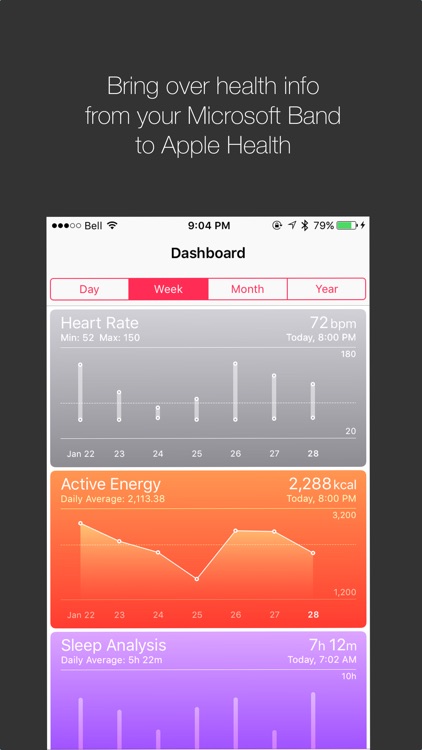
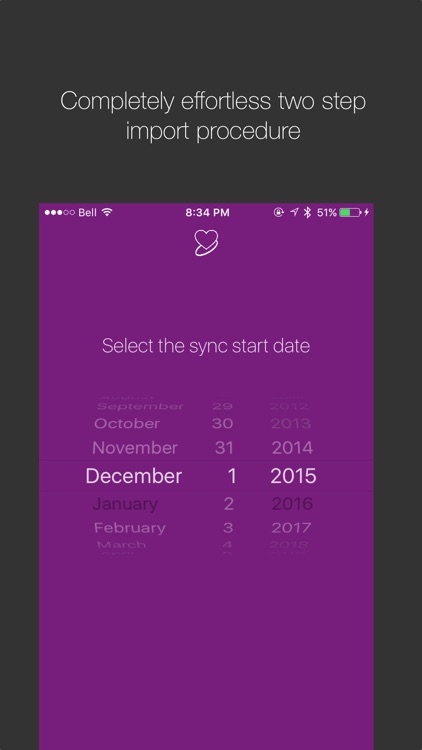
What is it about?
Want to see your Microsoft Band Health information from Apple Health?
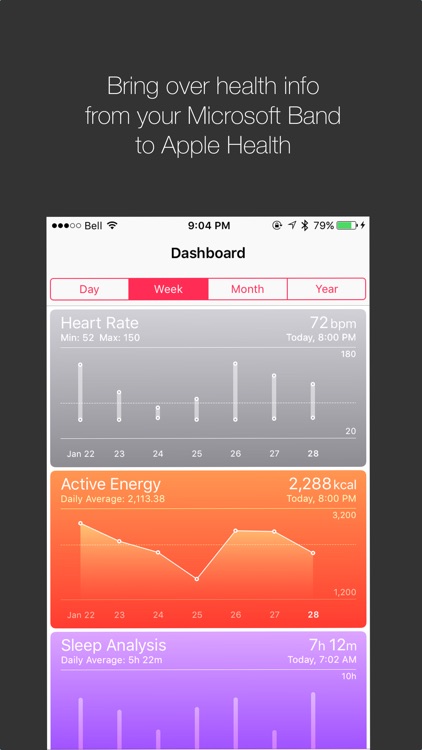
App Store Description
Want to see your Microsoft Band Health information from Apple Health?
Now it is easy to import your data directly using this app!
Steps to import your data:
1. Allow Microsoft Health API access to this app
2. Sync your Microsoft Health App
3. Select the date you bought your Microsoft Band
4. Click 'Sync'
Note and Recommendations
-Leave the app in foreground during first sync as data can become corrupted.
-The first sync should be completed over wifi, as it could use a bit of data.
-Each day takes approximately 1.5 seconds to sync over wifi.
Supported sensors right now:
-Heart Rate
-Calories Burned
-Workouts
-Walking/Running Distance
-Cycling Distance
-Steps Taken
-Sleep Analysis
-Weight
-Height
-Body Mass Index
Thanks for supporting this app!
- Latest App: Health Ark for Microsoft Band now available for OS X! Allows you to view your health data offline, any time! Look for 'Microsoft Band' on the Mac App Store!
AppAdvice does not own this application and only provides images and links contained in the iTunes Search API, to help our users find the best apps to download. If you are the developer of this app and would like your information removed, please send a request to takedown@appadvice.com and your information will be removed.