Greetings from Banga Stickers pack
Banga Cute Emojis HD Stickers

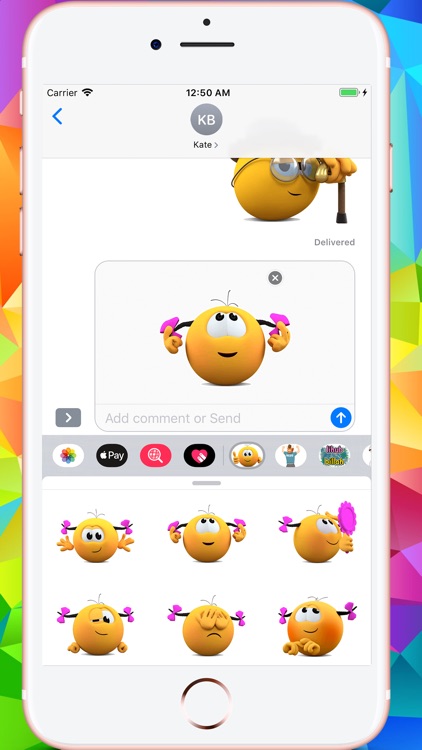

What is it about?
Greetings from Banga Stickers pack.

Banga Cute Emojis HD Stickers has stickers








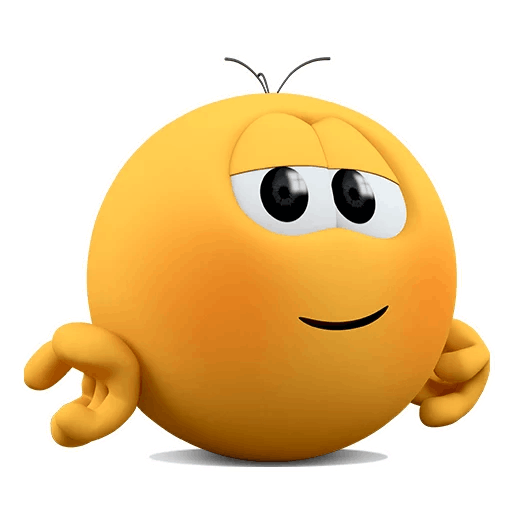











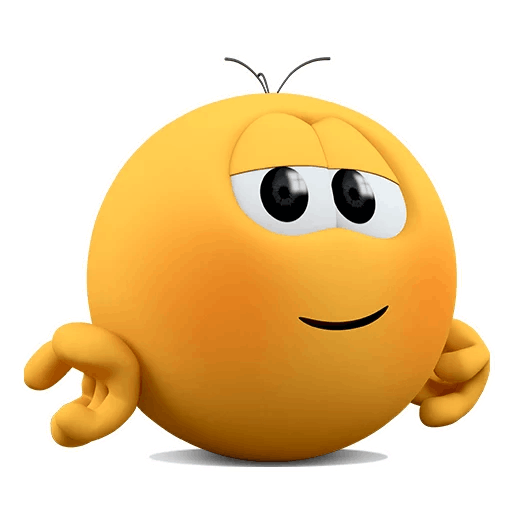
App Screenshots

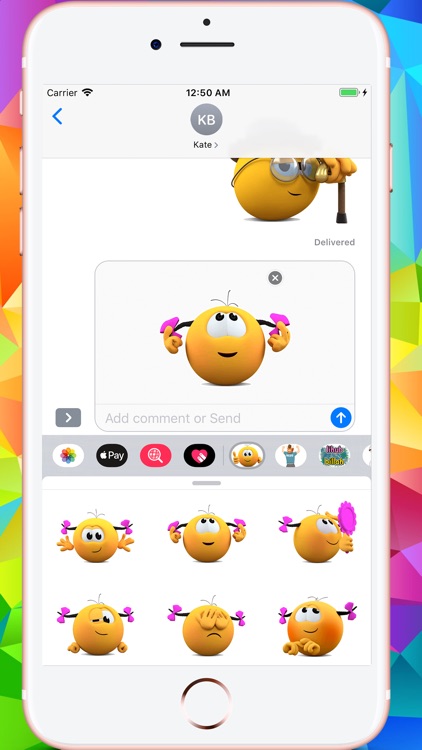


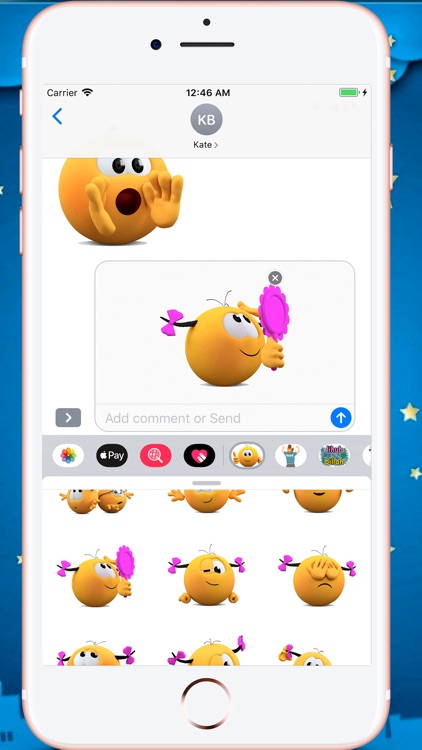

App Store Description
Greetings from Banga Stickers pack.
118 High quality stickers which you can share with your friends in chat.
You can use these stickers on so many occasions: Birthdays, Weddings, Parties, Valentines day, Holidays and any time you just want to surprise some one.
How to Use and Install:
-To access iMessage apps, compose a new iMessage to a friend.
-Tap the App Store icon alongside the compose field.
-Tap the lower left corner along with camera to open the app drawer.
- Select your's Stickers app .
- Just with a single tap send stickers.
How to remove sticker packs from your iMessage:
1. Open the iMessages app on your iPhone.
2. Scroll right on the list of apps above the keyboard till you see the More … button.
3. Scroll down and find the sticker pack you want to remove.
4. Delete App: swipe left on the sticker pack and Delete it
5. Tap the Edit button on the top-left.
6. Now you can reorder the sticker packs
and also hide the sticker pack by switch button
CONTACTS: emaanhafsa@yahoo.com
AppAdvice does not own this application and only provides images and links contained in the iTunes Search API, to help our users find the best apps to download. If you are the developer of this app and would like your information removed, please send a request to takedown@appadvice.com and your information will be removed.