
Want to create a Professional Banner, Promotional Banners, Advertisement, Offer Announcements, Leaderboard, Cover Photos for Your Shop, Restaurant, Office or social sites

Banner Maker.
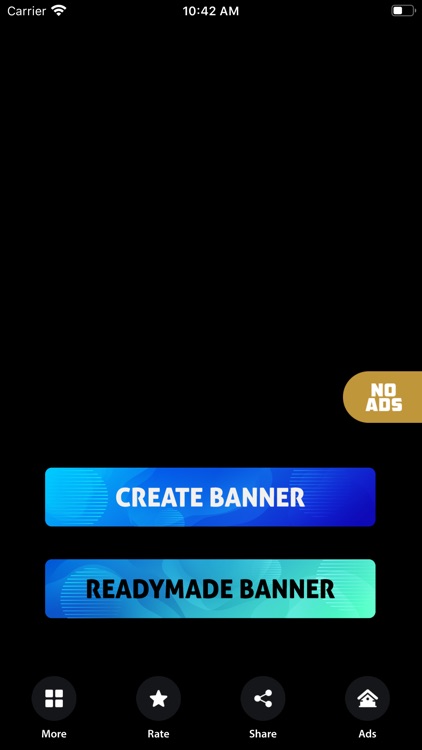
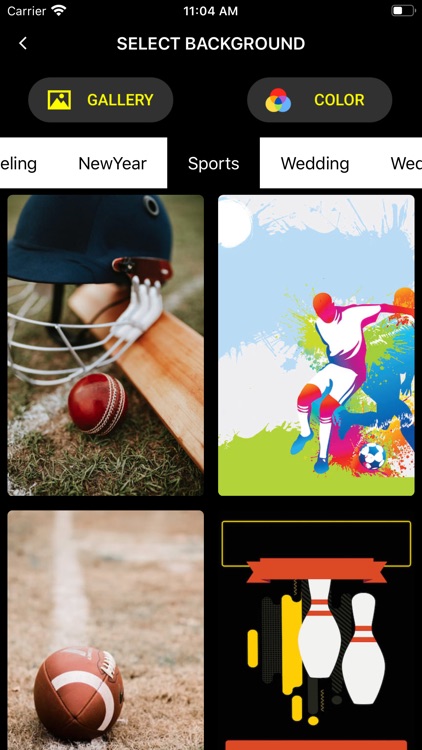
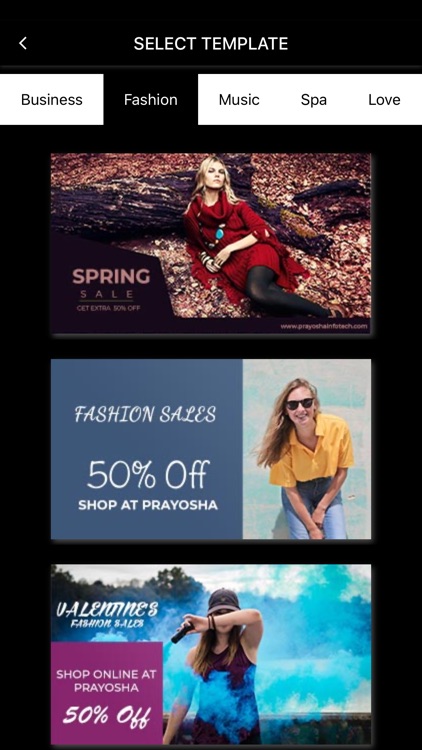
What is it about?
Want to create a Professional Banner, Promotional Banners, Advertisement, Offer Announcements, Leaderboard, Cover Photos for Your Shop, Restaurant, Office or social sites? If yes then this is the app for you.
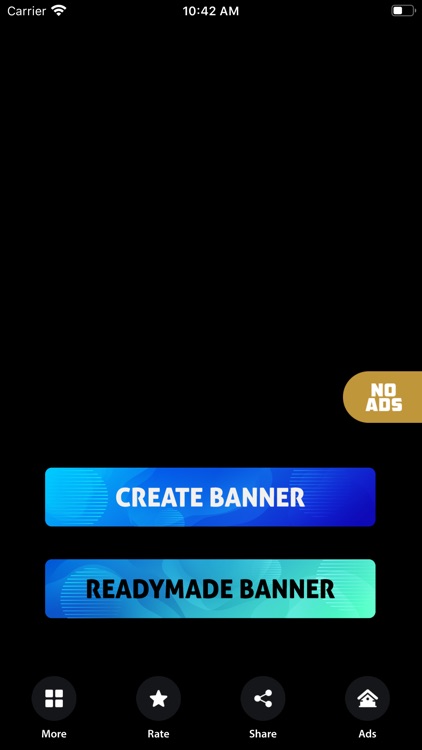
App Screenshots
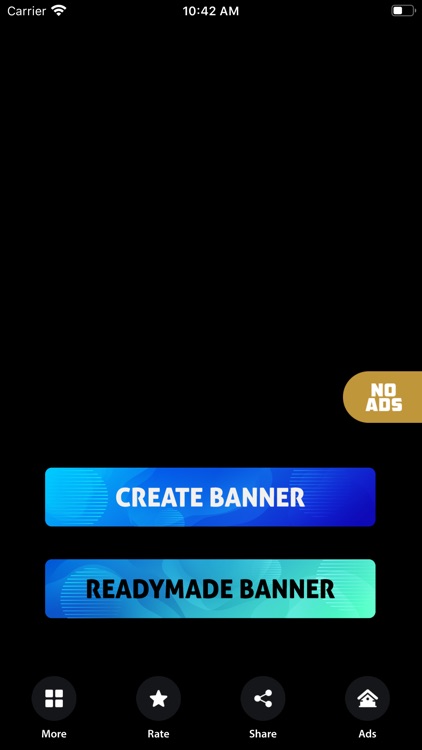
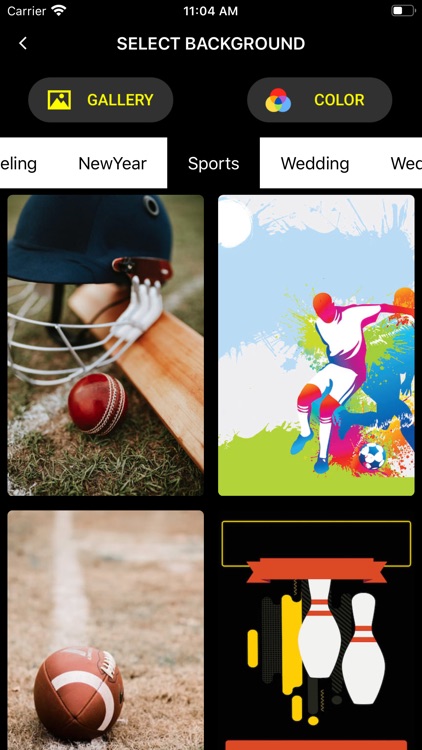
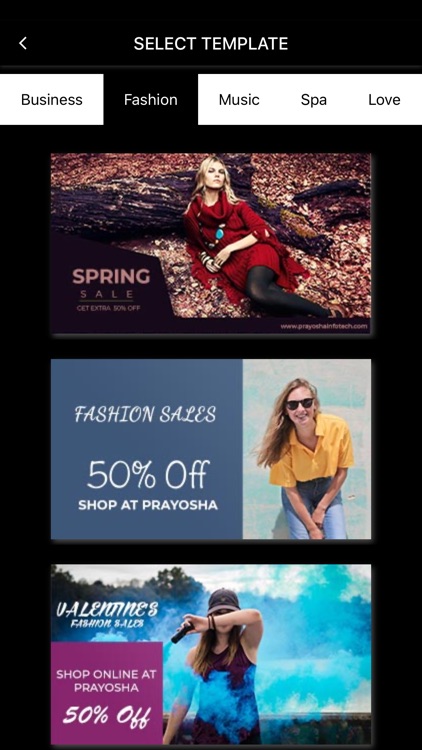
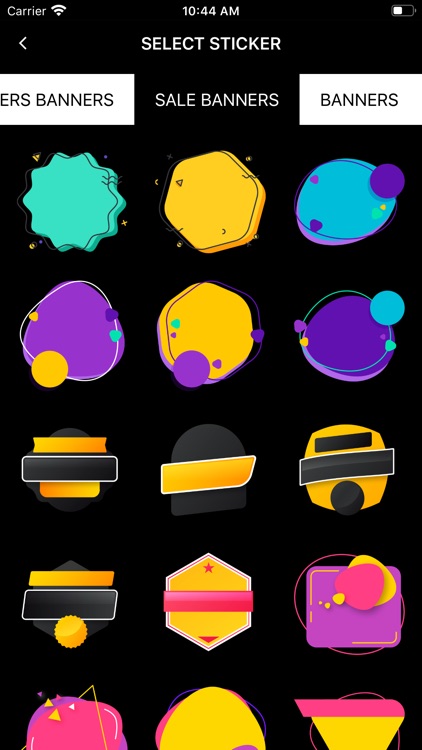
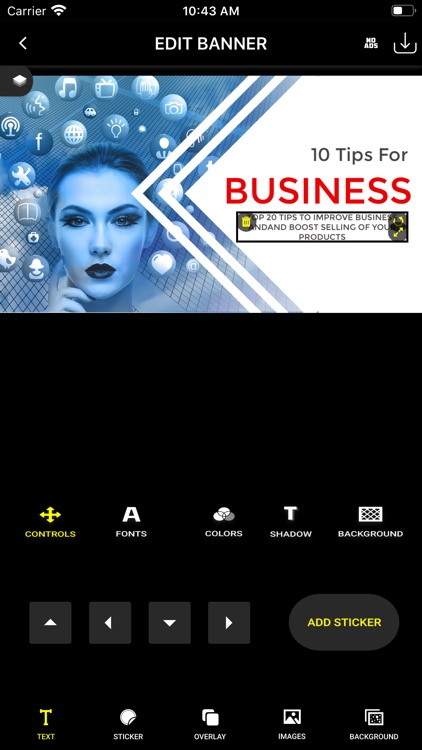
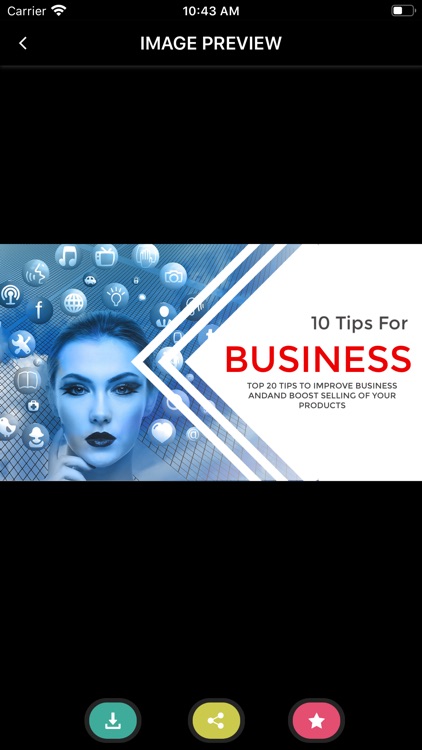
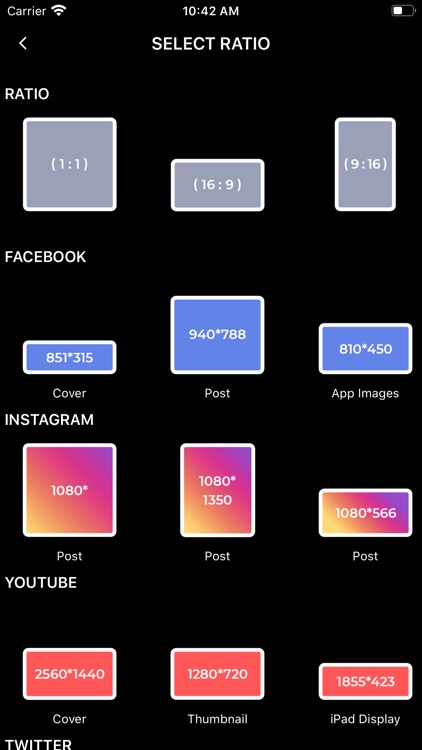
App Store Description
Want to create a Professional Banner, Promotional Banners, Advertisement, Offer Announcements, Leaderboard, Cover Photos for Your Shop, Restaurant, Office or social sites? If yes then this is the app for you.
Create Banner, Promotional Banners, Advertisement, Offer Announcements, Leaderboard, Cover Photos on the go with amazing Backgrounds, Texture, Effects, Fonts, Sticker and get the Attention you want.
Banner Maker gives you multiple options to create your personalized Banner for your Business.
Banner Maker is a perfect combination of Simplicity, Beauty and Functionality. and it's loaded with many features and assets to create your Digital Banner for your Business perfect every time. Banner Maker comes with:
1. Beautiful HD Background Collection.
- Handpicked 2k+ HD backgrounds to create Professional Banners.
2. Various artistic Texture Collection.
- Artistic textures to choose as background
3. Option to choose a color as a Background.
- Choose color as background from a color picker
4. Option to use own images from the gallery as background.
- Use your own image as a background for your banners
5. Multiple aspect ratios for banners.
- Different aspect ratio option to create banners for any size which you want.
6. All Categories of sticker collection.
- Categorized stickers to make Professional Banners.
7. Write text with multiple professional fonts & colors.
- Make Banners in your own words
8. Add your own images on banner from the gallery or camera.
- Add your image or venue image on banners from the gallery and camera
9. Save & Share
- Save your Banners, make a print of your banners and share on any social media platform directly from the app.
We are thankful for all of your support and always welcome your feedback and suggestions sent mail using this mail:
aptotainfotech@gmail.com
AppAdvice does not own this application and only provides images and links contained in the iTunes Search API, to help our users find the best apps to download. If you are the developer of this app and would like your information removed, please send a request to takedown@appadvice.com and your information will be removed.