Banner Text Scroller App is an easy to use app to create a scrolling text banner on the device similar to the LED or LCD message board status indicator that scrolls text across the device
Banner Text Scroller
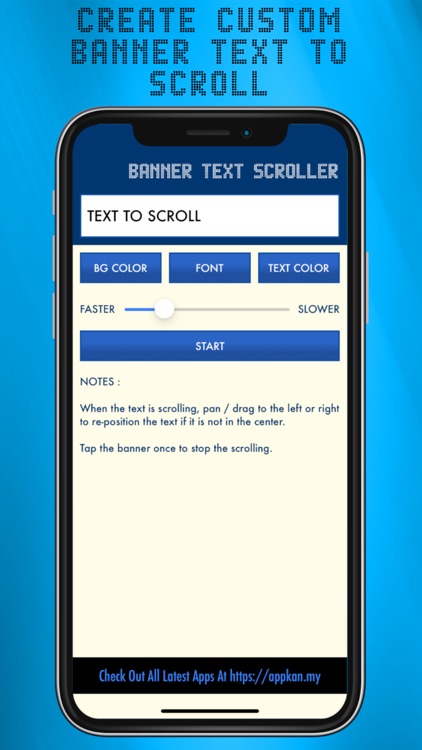


What is it about?
Banner Text Scroller App is an easy to use app to create a scrolling text banner on the device similar to the LED or LCD message board status indicator that scrolls text across the device. Banner Text Scroller App is really easy to use and most useful for displaying scrolling messages across the device, for example at the airport where people are usually using the printed paper board to write the name of the passenger they are waiting for at the arrival hall.
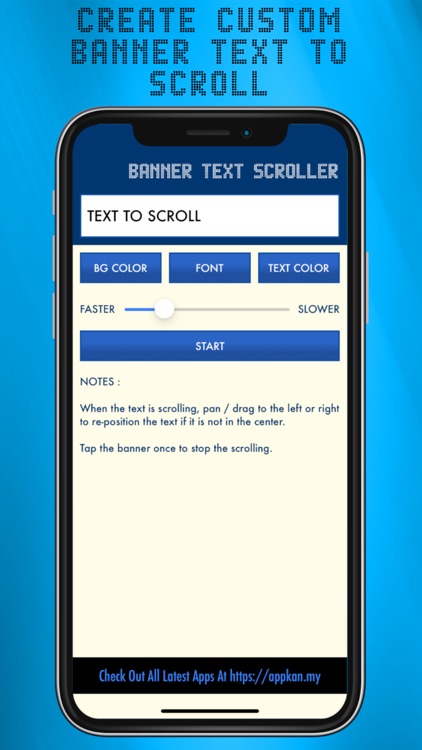
App Screenshots
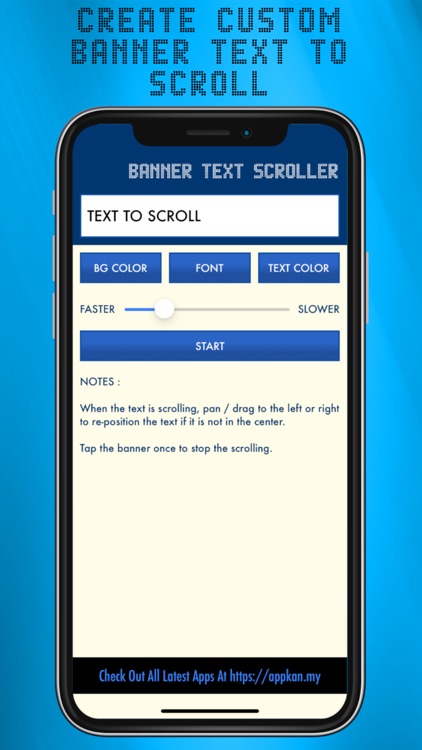



App Store Description
Banner Text Scroller App is an easy to use app to create a scrolling text banner on the device similar to the LED or LCD message board status indicator that scrolls text across the device. Banner Text Scroller App is really easy to use and most useful for displaying scrolling messages across the device, for example at the airport where people are usually using the printed paper board to write the name of the passenger they are waiting for at the arrival hall.
Another typical example where Banner Text Scroller App is useful is when people are in the stadium or concert hall, where they wanted to display messages to support their idols, which they normally be using the paper board banner. Now with Banner Text Scroller App, they can easily write the messages and change the messages any time and display them straight away effortlessly.
Banner Text Scroller App can also be used in a classroom during quiz or during any game play where the answer for the question have to be displayed to the front using the device without shouting the answer straight away. Whoever displays the correct answer the fastest can be easily identified.
Banner Text Scroller App allows the user to:
1. Change the font for the scrolling text banner.
2. Change the background colour of the scrolling text banner.
3. Change the colour of the scrolling text banner.
4. Adjust the position of the scrolling text banner across the device.
5. Set the speed of the scrolling text banner, fastest to lowest as required.
6. And of course to set the text or messages to be displayed as the scrolling text banner.
Enjoy !
AppAdvice does not own this application and only provides images and links contained in the iTunes Search API, to help our users find the best apps to download. If you are the developer of this app and would like your information removed, please send a request to takedown@appadvice.com and your information will be removed.