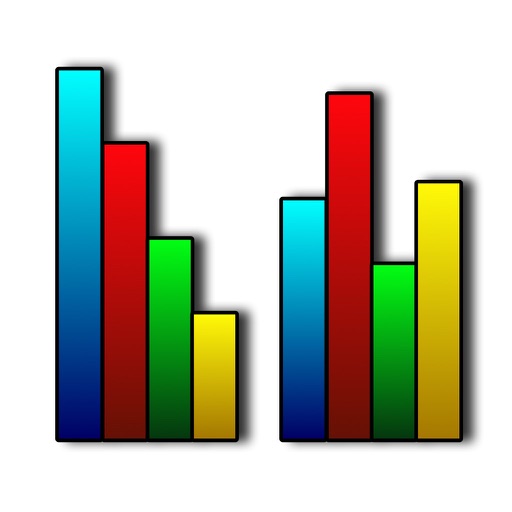
With Bar Diagrams by iMathics, bar charts and line charts can be created easily and intuitively

Bar Diagrams by iMathics
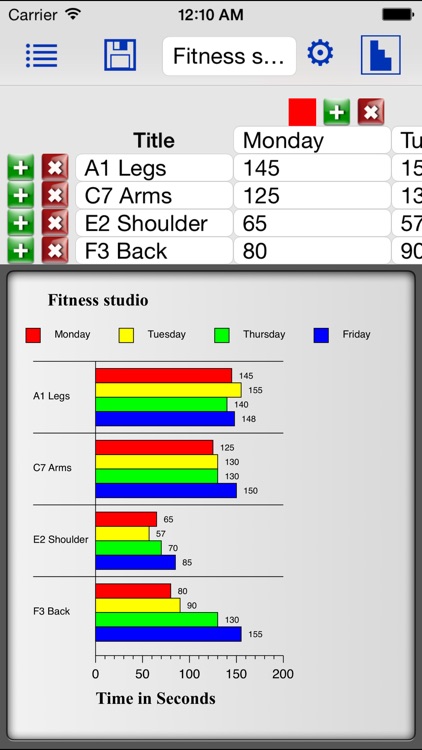
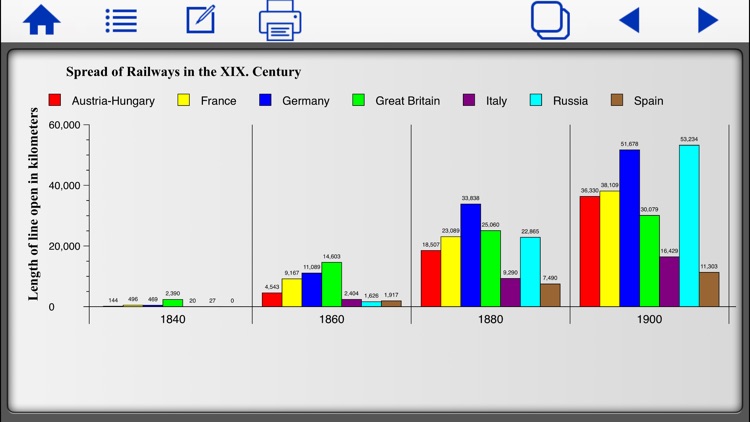
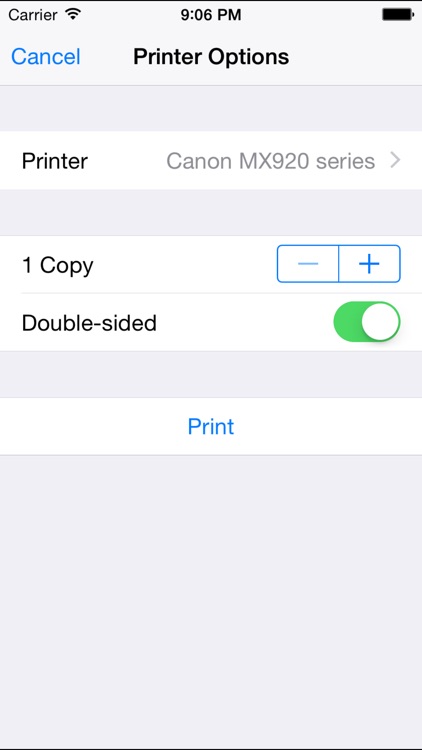
What is it about?
With Bar Diagrams by iMathics, bar charts and line charts can be created easily and intuitively.
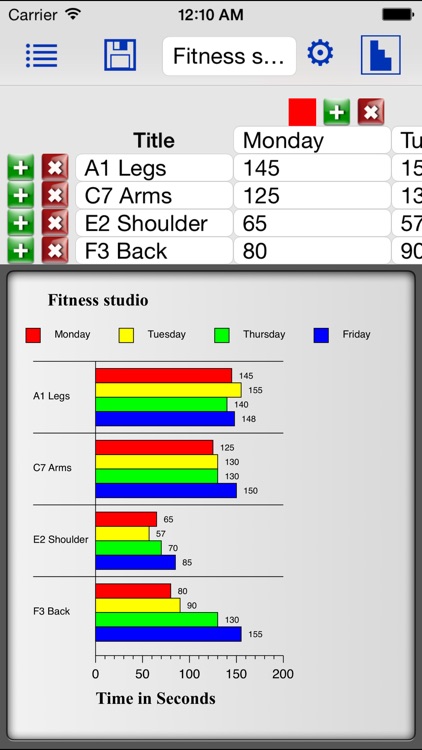
Bar Diagrams by iMathics is FREE but there are more add-ons
-
$0.99
Chart Printing
App Screenshots
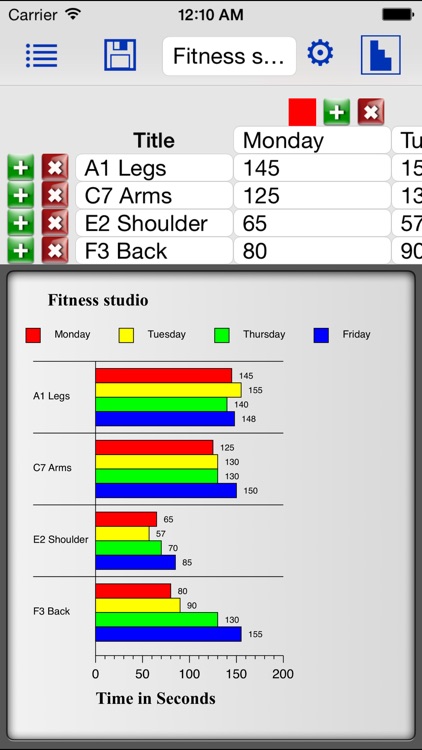
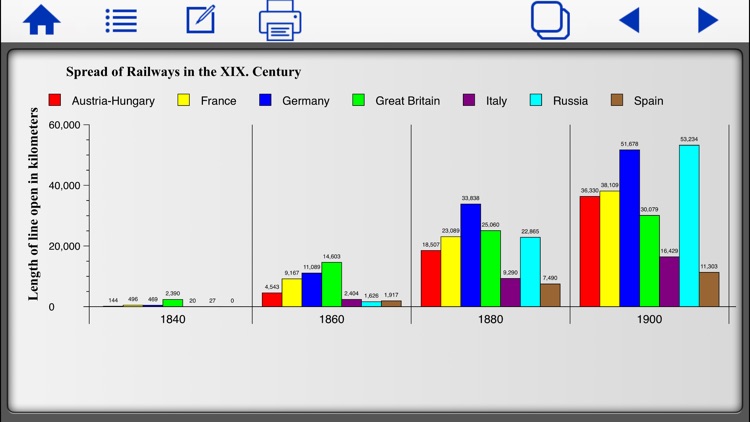
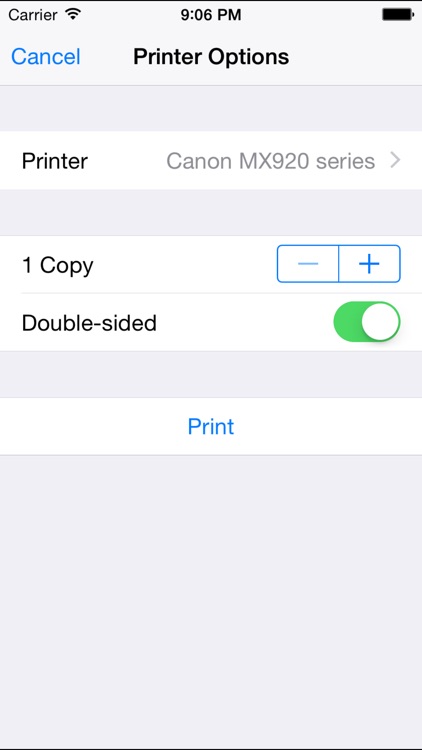
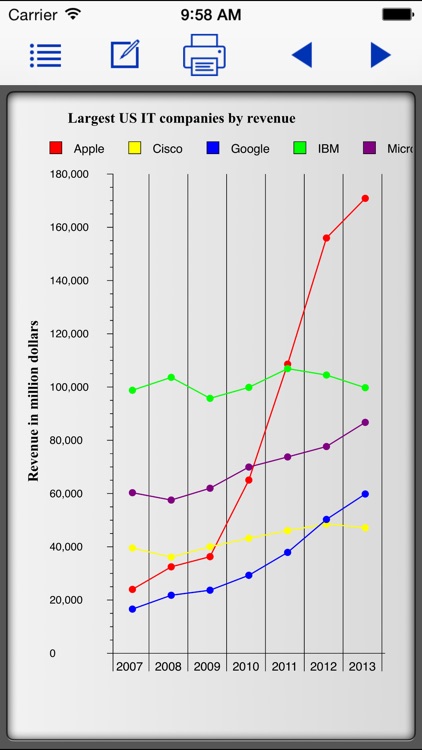
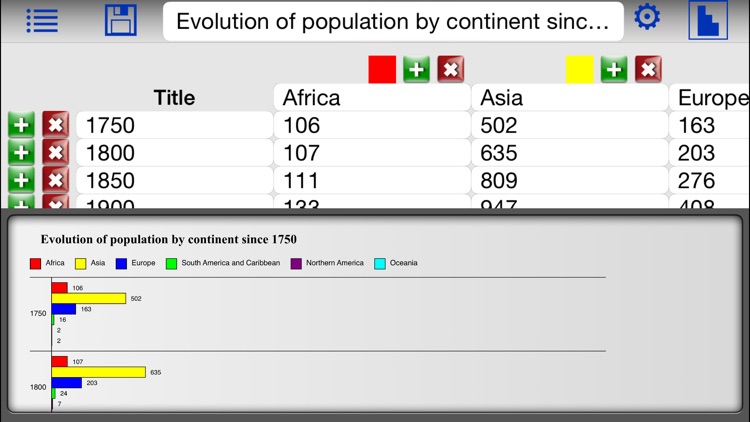
App Store Description
With Bar Diagrams by iMathics, bar charts and line charts can be created easily and intuitively.
With the new print function the charts can be printed directly from the iPhone or iPad.
The charts can be modificated and adapted easily. In this way, the best representation for the specific application can be quickly found.
Highlights:
• free version of Diagrams by iMathics for bar and line charts.
• Print function as in-app purchase for printing the charts directly from iPhone or iPad. To obtain the best results, an Airprint printer is recommended.
• Possibility to print the diagrams directly from the iPhone or iPad (in-App purchase)
• Table editor to enter the chart data
• While entering data, you can see the result chart (see example "UK General Election 2010")
• Rows and columns can be added or deleted to the table
• four examples are included
• Free choice of chart colors
• Possibility for presenting the diagrams with the forward and backward navigation buttons
• Possibility to duplicate a chart: If you are editing an existing chart, you can save all the changes to a new chart. The existing chart will not be changed.
• Possibility to change the diagram type
Coming soon:
• Further diagram types
AppAdvice does not own this application and only provides images and links contained in the iTunes Search API, to help our users find the best apps to download. If you are the developer of this app and would like your information removed, please send a request to takedown@appadvice.com and your information will be removed.