You are using an outdated browser. Please
upgrade your browser to improve your experience.

To use quick scan, you can add Barcode Code Reader icon to your Quick Settings menu

Barcode Scanner & Generator
by 红梅 徐


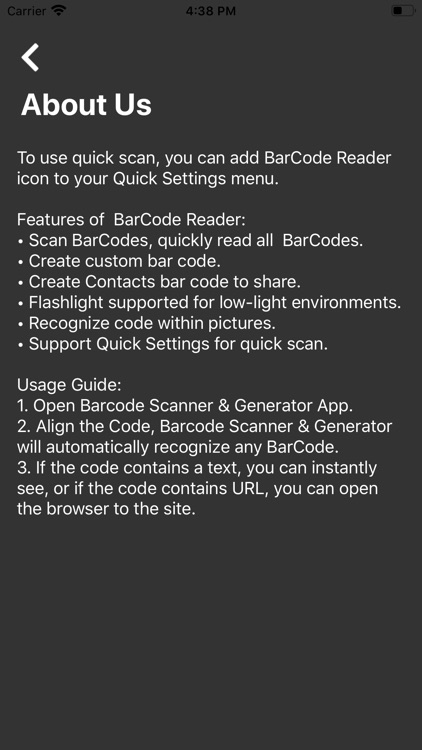
What is it about?
To use quick scan, you can add Barcode Code Reader icon to your Quick Settings menu.

App Screenshots


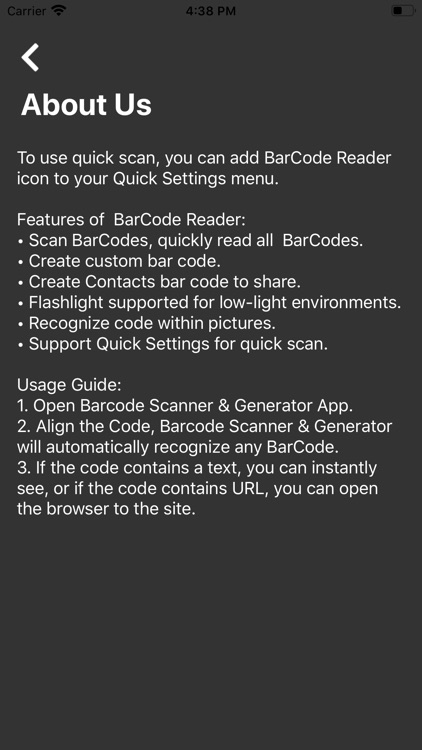

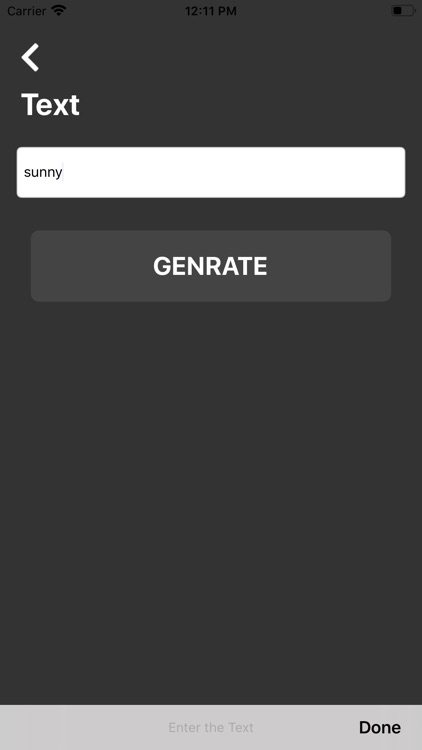
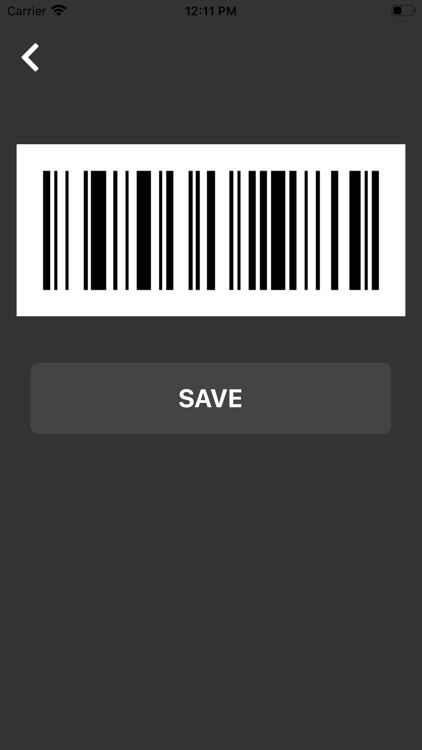
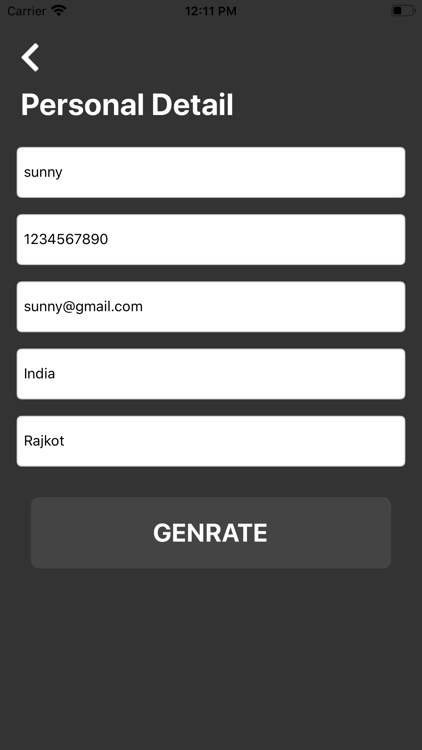
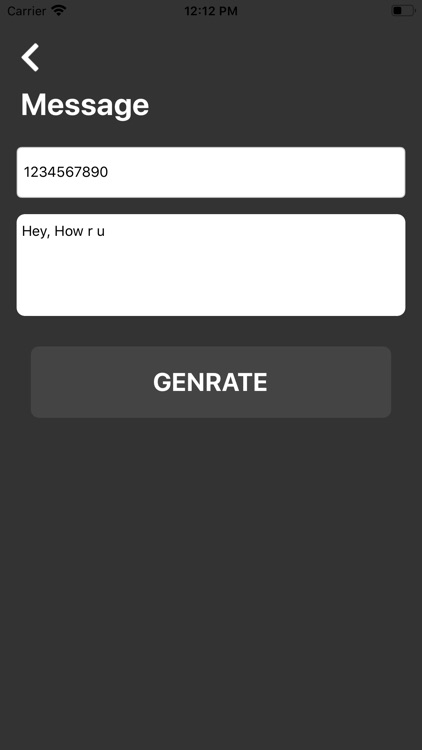
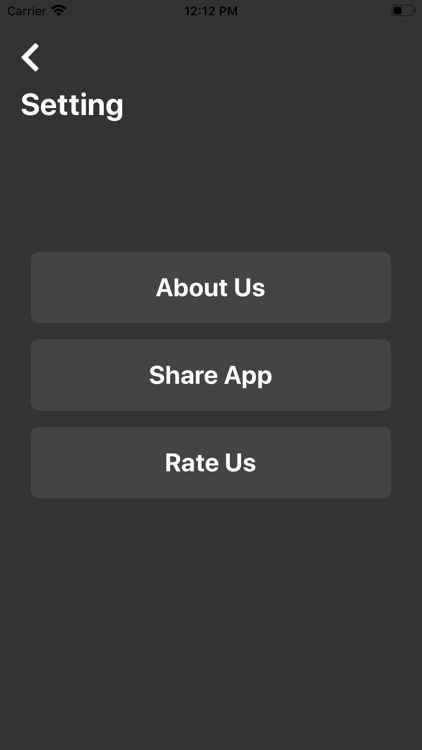
App Store Description
To use quick scan, you can add Barcode Code Reader icon to your Quick Settings menu.
Features of Barcode Code Reader:
• Scan Barcode Codes, quickly read all Barcode Codes.
• Create custom bar code.
• Create Contacts bar code to share.
• Flashlight supported for low-light environments.
• Recognize code within pictures.
• Support Quick Settings for quick scan.
Usage Guide:
1. Open Barcode Scanner & Generator App.
2. Align the Code, Barcode Scanner & Generator will automatically recognize any QR code.
3. If the code contains a text, you can instantly see, or if the code contains URL, you can open the browser to the site.
Disclaimer:
AppAdvice does not own this application and only provides images and links contained in the iTunes Search API, to help our users find the best apps to download. If you are the developer of this app and would like your information removed, please send a request to takedown@appadvice.com and your information will be removed.
AppAdvice does not own this application and only provides images and links contained in the iTunes Search API, to help our users find the best apps to download. If you are the developer of this app and would like your information removed, please send a request to takedown@appadvice.com and your information will be removed.