Extremely fast QR & barcode scanner that supports all QR & barcode formats
Barcode Scanner QR Code Reader

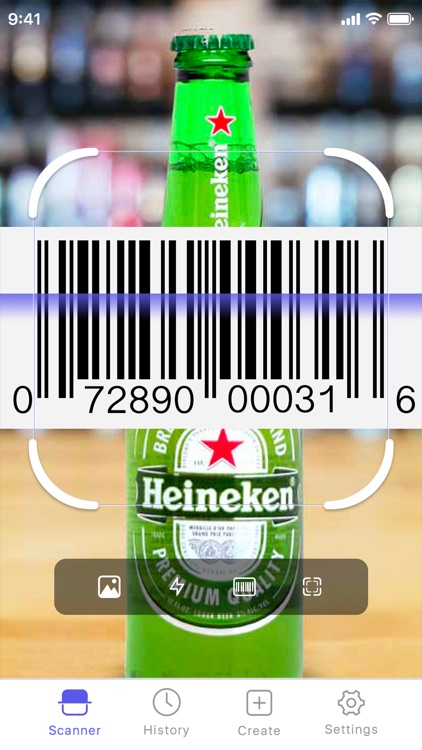
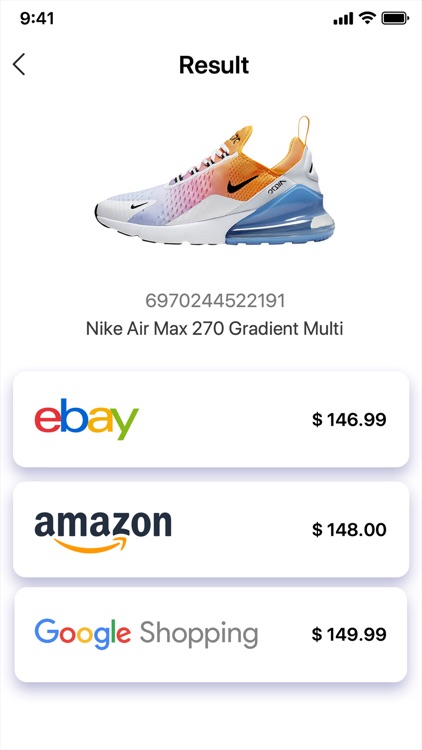
What is it about?
Extremely fast QR & barcode scanner that supports all QR & barcode formats! It's the must-have scanner app for your iPhone.

App Screenshots

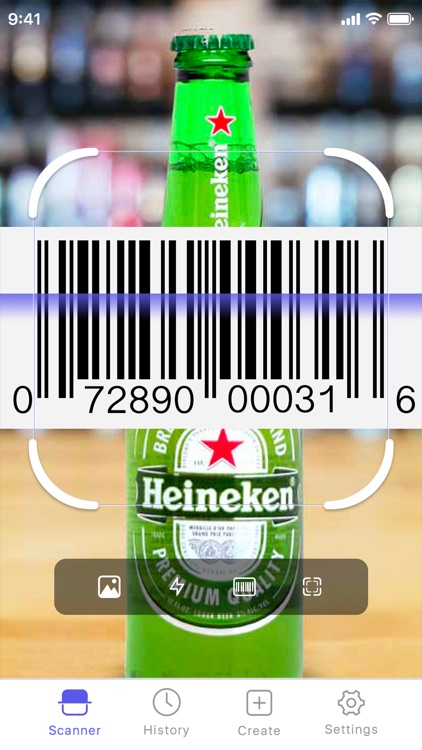
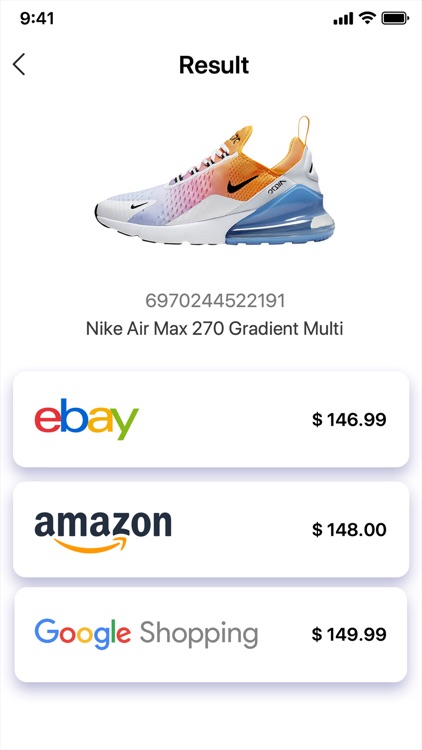

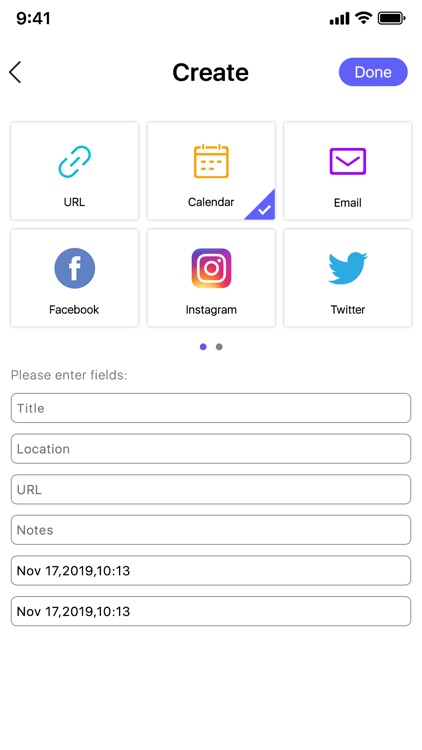

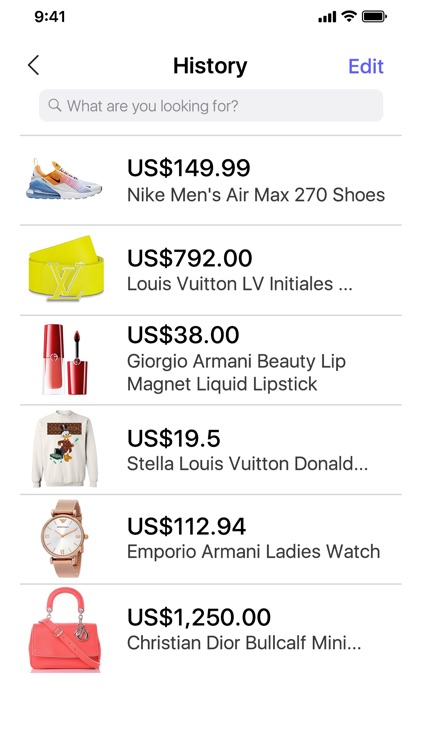
App Store Description
Extremely fast QR & barcode scanner that supports all QR & barcode formats! It's the must-have scanner app for your iPhone.
Features:
* Scan QR Code & Barcode
* Search and Compare Prices on Amazon, eBay and Google Shopping
* Support 19 country URLs searching
* Save unlimited scan history for price tracking
* Scan promotion and coupon codes in shops to get discounts
* Support Scan QR & Barcodes From Photo Library
* Support generating QR Code for contacts, products, web URL, Wi-Fi password, text, books, E-mail, location, calendar and so on.
* Support generating QR Code for Facebook, Instagram, Twitter, Spotify, Youtube, Whatsapp, Dropbox and so on.
* Support QR code, Data Matrix, Maxi code, Code 39, Code 93, Codabar, UPC-A, EAN-8 ...
* Support exporting scan history, create history, batch scan history
* Flashlight supported
* Remind you by beep or vibrate when scan successfully
* Share QR & barcode with your friends
How to use:
1. Open the scanner
2. Point the camera to the QR code / barcode
3. Auto recognize, scan and decode
4. Get results and relevant options
It's very easy to use , no need to press any buttons or adjust the zoom, just open it and point to the QR code, it will auto recognize , scan and decode the QR code. After scanning, several relevant options for the results will be provided, you can search the products online, visit the websites, or even connect to Wi-Fi.
So, what are you waiting for? Download QR Code Reader to scan QR code and barcode!
Contact Us
Email: qrcode.reader@outlook.com, we are glad to hear from you!
Privacy Policy: http://cloud-record.com/qrcodereader/privacy.html
Terms of use: http://cloud-record.com/qrcodereader/Term_of_uses.pdf
AppAdvice does not own this application and only provides images and links contained in the iTunes Search API, to help our users find the best apps to download. If you are the developer of this app and would like your information removed, please send a request to takedown@appadvice.com and your information will be removed.