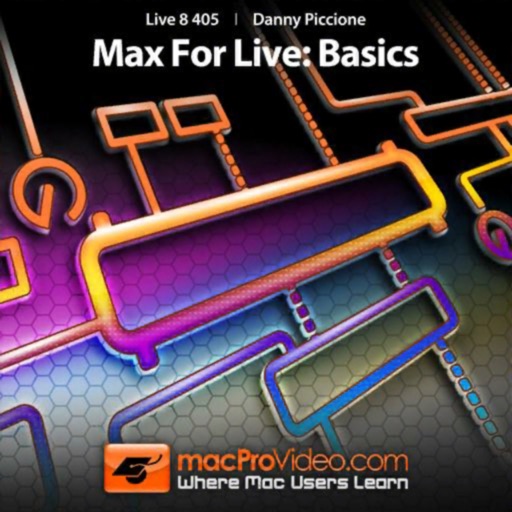
Learn the fundamantals of Max For Live and begin designing your own uniques Devices, Instruments and Effects in Ableton Live

Basics Course For Max For Live



What is it about?
Learn the fundamantals of Max For Live and begin designing your own uniques Devices, Instruments and Effects in Ableton Live...

App Screenshots




App Store Description
Learn the fundamantals of Max For Live and begin designing your own uniques Devices, Instruments and Effects in Ableton Live...
App Features:
• 107 minutes of video training
• Super clear explanations
• Offline Playback (no internet connection needed)
• Easy to navigate
Course Outline:
1. Introduction and Overview (00:41)
2. Max Object Types (00:59)
3. Adding a New Max for Live Device (02:36)
4. Documentation Resources (01:22)
5. Help and Reference Files (01:05)
6. The Bang (10:30)
7. Number Box (08:24)
8. Message Box (05:44)
9. Lists (02:25)
10. Useful Features (06:54)
11. Adding Arguments to Objects (04:48)
12. User Interface Objects (06:03)
13. Max for Live UI Objects (05:31)
14. Metro Object (04:30)
15. Counter Object (03:22)
16. Basic MSP Objects (05:00)
17. Audio Signals and Amplitude Modulation (07:49)
18. Processing Audio (04:44)
19. MIDI Basics (06:05)
20. Formatting MIDI Notes (07:13)
21. Makenote Object (06:34)
22. MIDI Note Sequencer (04:13)
AppAdvice does not own this application and only provides images and links contained in the iTunes Search API, to help our users find the best apps to download. If you are the developer of this app and would like your information removed, please send a request to takedown@appadvice.com and your information will be removed.