Get the maximum of each song and enjoy your music as never before with the audio editing tools Bass Booster brings directly to your device
Bass Booster - Audio Equalizer
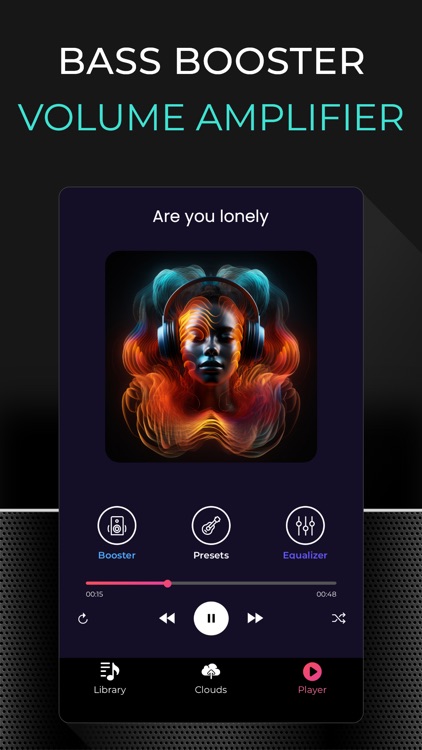

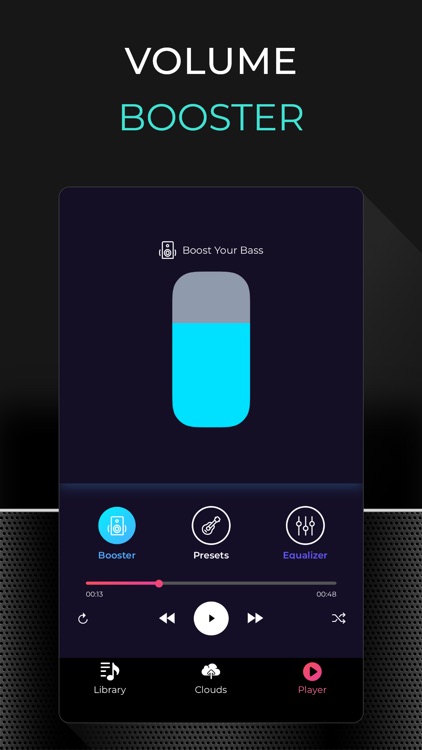
What is it about?
Get the maximum of each song and enjoy your music as never before with the audio editing tools Bass Booster brings directly to your device.
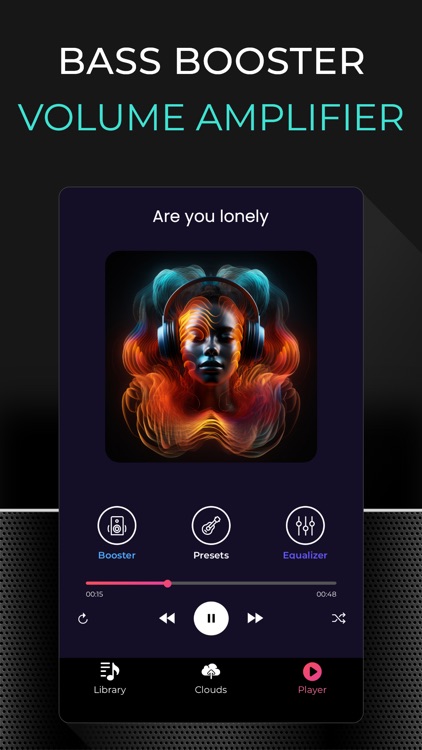
App Store Description
Get the maximum of each song and enjoy your music as never before with the audio editing tools Bass Booster brings directly to your device.
Improve the audio quality to every song in your library and have a better experience every time you listen to music with the bunch of editing tools that will make your songs sound like edited by a professional DJ.
• Add your favorite songs directly from your device, and boost your songs’ effects just by clicking right from your library.
• Edit the songs you have saved in iCloud, Dropbox, and Google Drive in just a couple of taps.
• Add stronger effects to your songs with an easy-to-use interface to boost the bass of each song in your device.
• Rock, Pop, Classic, Latin, Hip-Hop, Dance, Acoustic, Electro, Jazz, and other different musical effects to give each song the style you prefer.
• Edit any feature from your songs with our in-app equalizer feature.
• Get the lyrics of the songs you add.
• Edit as many songs as you want, and create your own playlists to listen to your music any time of the day and share them in just a couple of steps.
Listen to music as never before, and get the whole experience of professional edited music just in the palm of your hand.
Bass Booster Subscription options:
1. Title of publication or service: Bass Booster
2. Length of subscription & Price of subscription, and price per unit if appropriate:
- Monthly (First 3 day free trial)
3. Price of subscription:
- 3 day free trial then $9.99 per month
- 3 day free trial then $2.99 per week
- 3 day free trial then $49.99 per year
4. Payment will be charged to iTunes Account at confirmation of purchase
5. Subscription automatically renews unless auto-renew is turned off at least 24-hours before the end of the current period. You can turn of the auto-renew subscription from iPhone setting
6. Account will be charged for renewal within 24-hours prior to the end of the current period, and identify the cost of the renewal
7. Subscriptions may be managed by the user and auto-renewal may be turned off by going to the user's Account Settings after purchase.
8. Privacy Policy:
https://funappsandtopcoolgames.wordpress.com/privacy-policy/
9. Terms of use:
https://funappsandtopcoolgames.wordpress.com/terms-of-use/
10. Any unused portion of a free trial period, if offered, will be forfeited when the user purchases a subscription to that publication where applicable
11. Bass Booster adds new features above and are available through an auto-renewing subscription. Subscriptions will be charged to your credit card through your iTunes account. Your subscription will automatically renew unless cancelled at least 24 hours before the end of your current subscription, and you can cancel a subscription during the active period. You can manage your subscription at any time, either by viewing your account in iTunes from your Mac or PC, or Account Settings on your device after purchase.
AppAdvice does not own this application and only provides images and links contained in the iTunes Search API, to help our users find the best apps to download. If you are the developer of this app and would like your information removed, please send a request to takedown@appadvice.com and your information will be removed.