
Batch to change photos' shot date

Batch Photo Redate
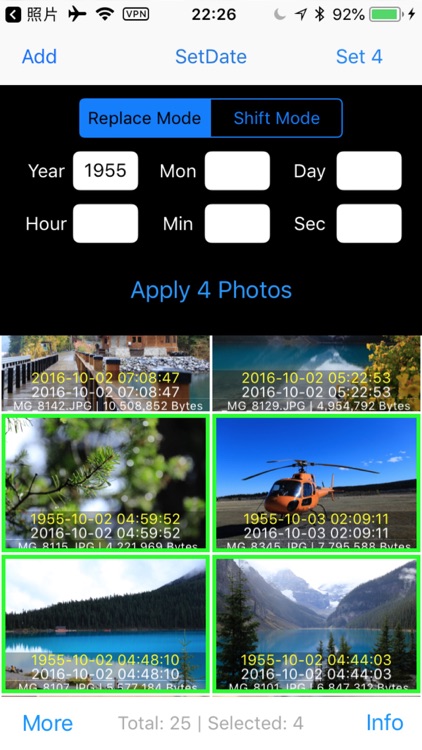
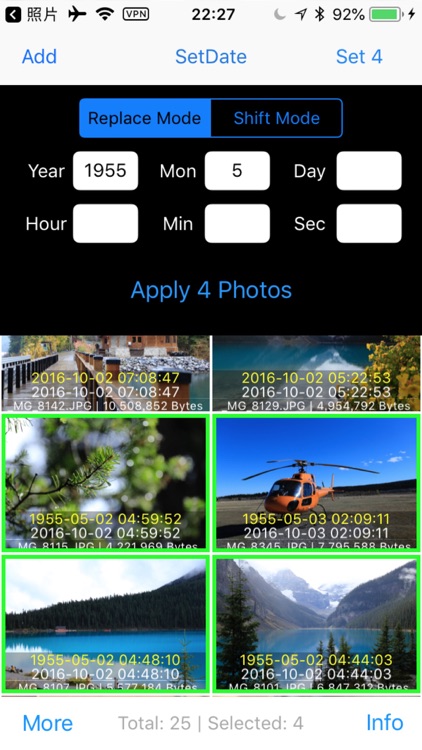

What is it about?
Batch to change photos' shot date!
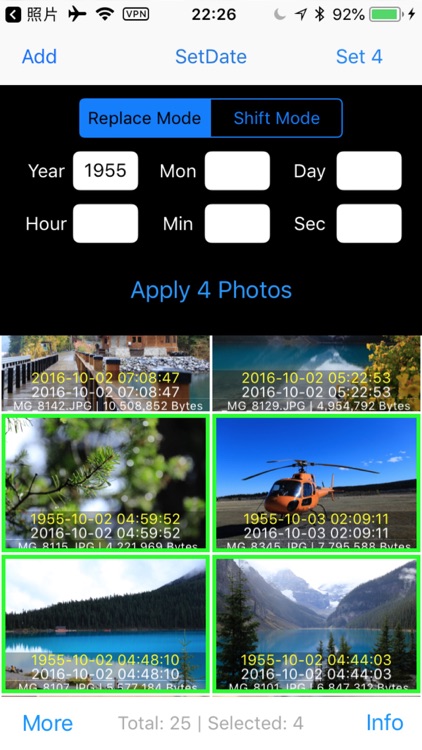
App Screenshots
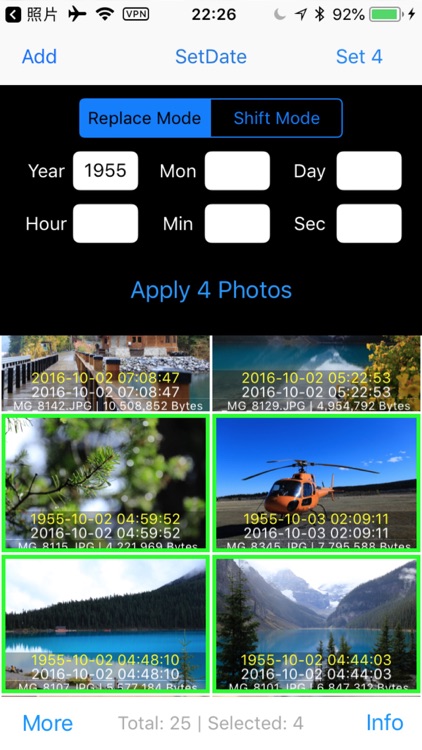
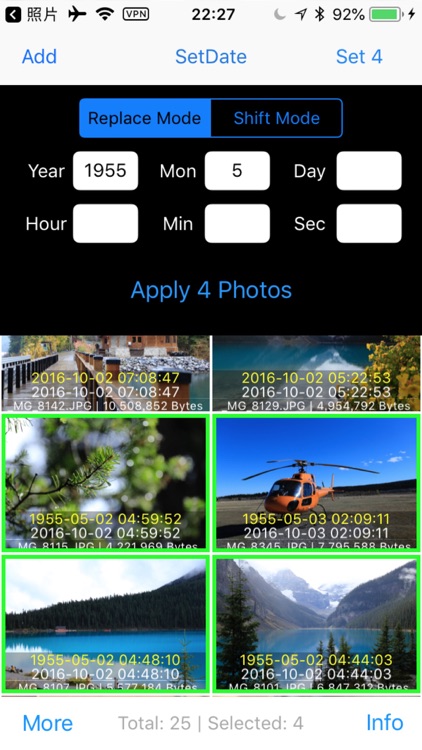

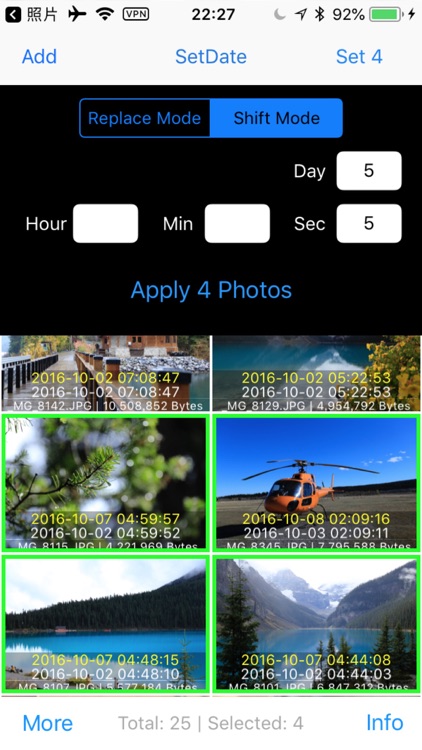

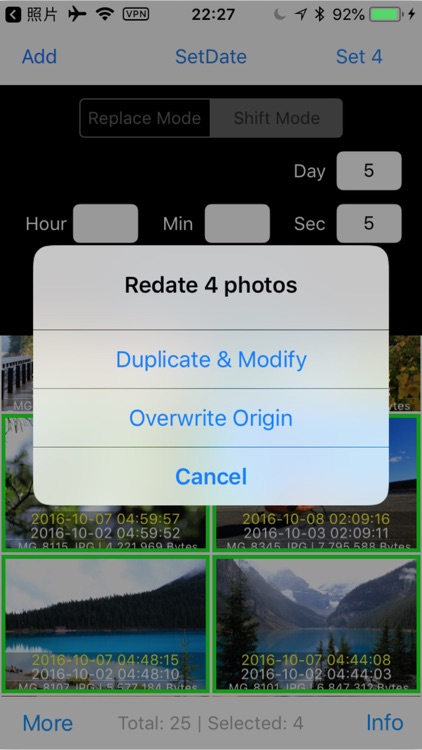

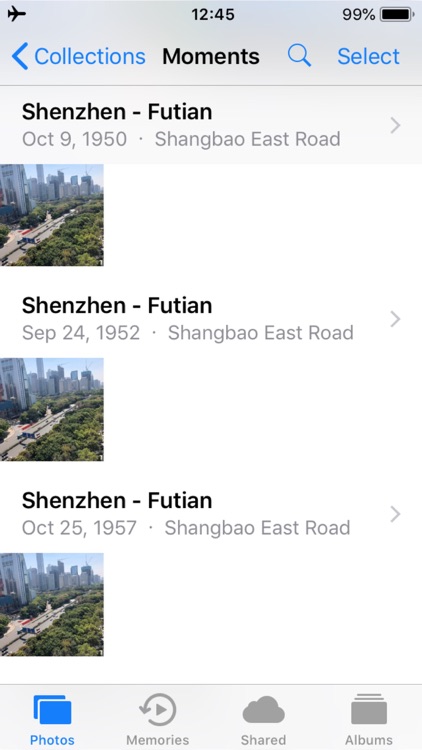
App Store Description
Batch to change photos' shot date!
Features:
- Replace Year | Month | Day | Hour | Minute | Second with a new value independently.
For example:
You can change Year only.
Changing time:
--Replace Mode:
Replace image's time with a new value
For example:
Set the Year with value of 2018 to change two photos' date
from 2016-03-05 and 2017-06-12
to 2018-03-05 and 2018-06-12
--Shift Mode:
Increase or decrease photos' time based on its original time
For example:
Set the Day with value of -2 to change two photos' date
from 2016-03-05 and 2017-06-12
to 2016-03-03 and 2017-06-10
This app will reserve photo's original EXIF,only change its time information from EXIF.
Saving image file:
--Duplicate Mode:
Duplicate photos first, then modify those new photos with new date.
The output file size will be kept with its original size under the Duplicate Mode.
--Overwrite Mode:
Modify the photos' time with new date directly.
If you want to restore photos after changing its date, you should open those changed photos in Photos and click Edit -> Revert
The output file size would be compressed under the Overwrite Mode.
Available Formats:
JPG | HEIC
The macOS version named Image Date Changer is also available in Mac App Store.
AppAdvice does not own this application and only provides images and links contained in the iTunes Search API, to help our users find the best apps to download. If you are the developer of this app and would like your information removed, please send a request to takedown@appadvice.com and your information will be removed.