
[Notice]
![[Notice]](https://is5-ssl.mzstatic.com/image/thumb/Purple117/v4/68/d2/ac/68d2acc9-62ce-9932-9f06-e9ebc6b632db/source/60x60bb.jpg)
BatchResizer - Quickly Resize Multiple Photos
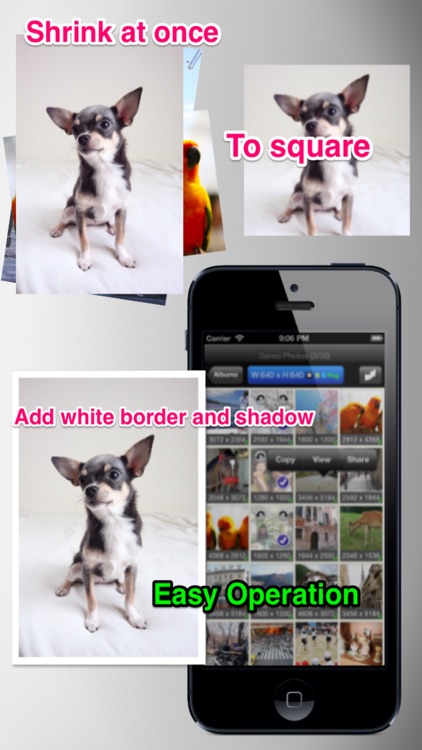
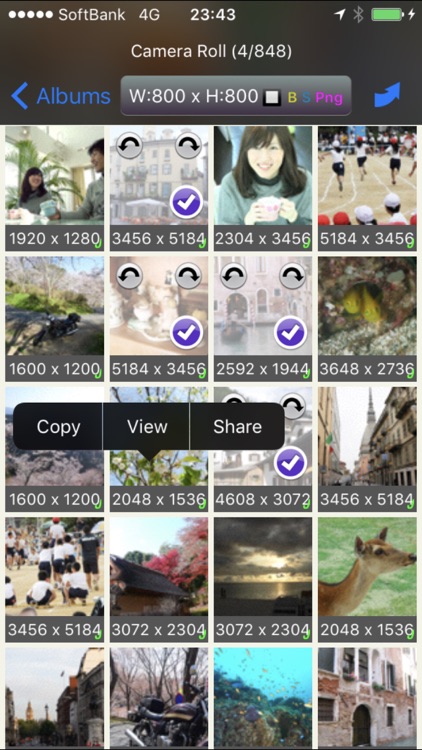
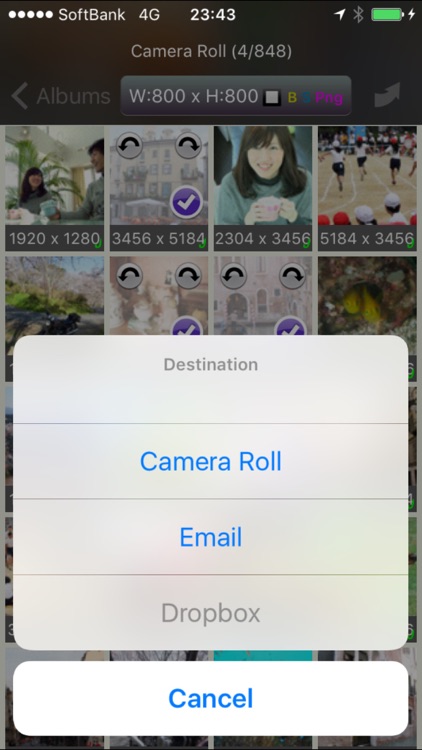
What is it about?
[Notice]
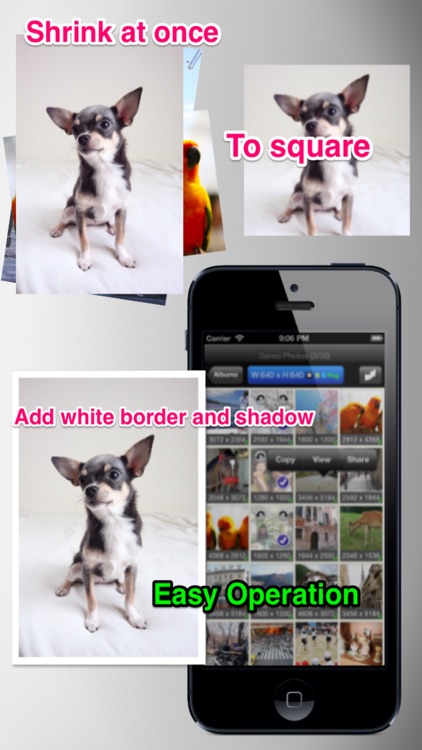
BatchResizer is FREE but there are more add-ons
-
$0.99
No Ads
App Screenshots
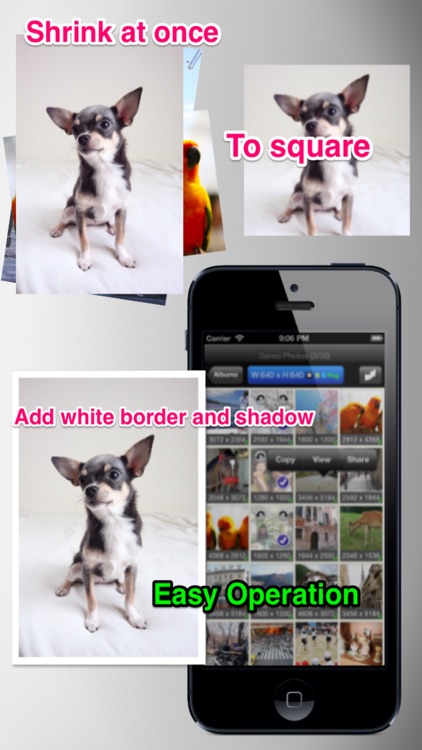
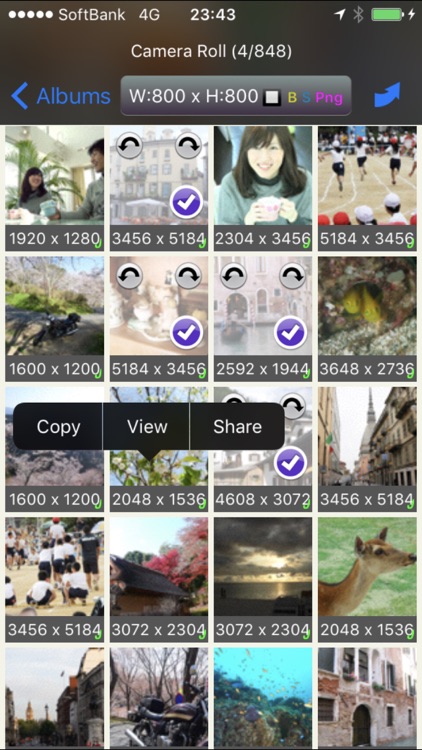
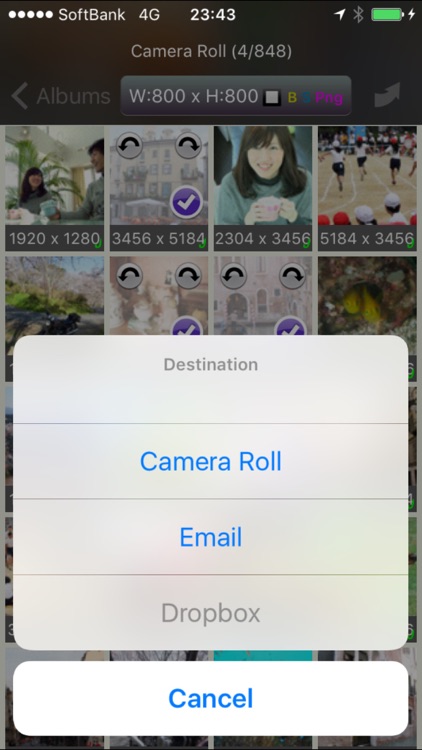
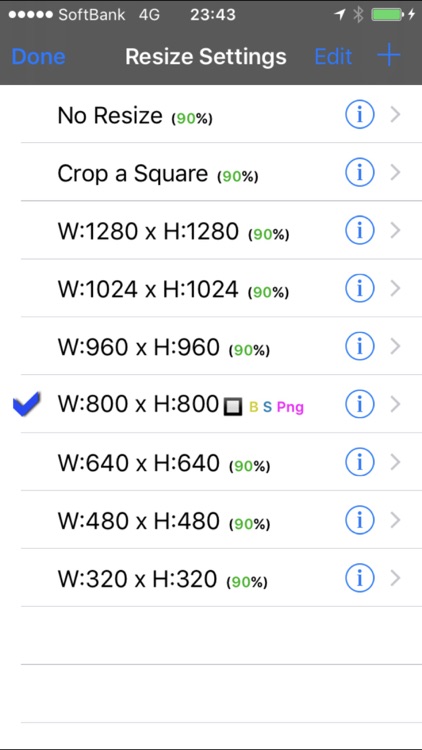
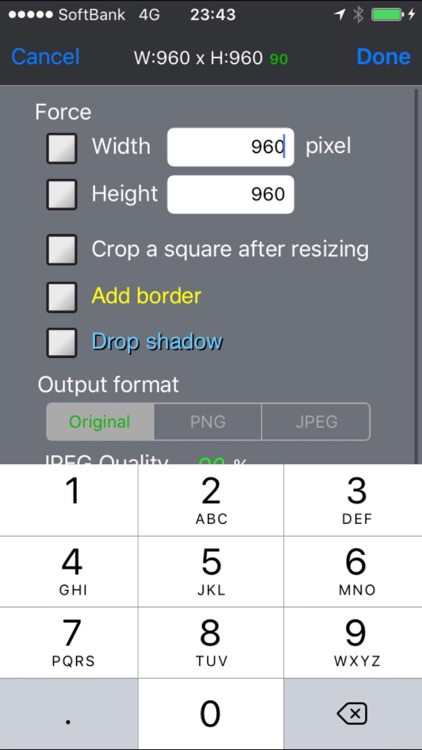
App Store Description
[Notice]
I have released BatchResizer2 which is a successor version of BatchResizer.
So if you are using iOS9 or later, BatchResizer2 is recommended.
BatchResizer is a simple app which enables you to resize or crop to square or rotate a number of photos at a time.
The resized photos can be saved in camera roll or sent by e-mail or into Dropbox.
Resize settings are customizable and you can quickly pick the setting and go easily.
[Feature]
- Shrink several photos at once
- Resizing and cropping square in one operation
- Adding white border and dropping shadow
- You can make presets of resize settings
- Output image format is selectable(PNG or JPEG)
- You can send the resized photos by email or save to Dropbox without saving them to Camera Roll
URL scheme is batchresizer://
[notice]
This app requires you to access privileges of your photos. When you run the app for the first time, you will be prompted to give the permission. If you want change the permission later, you can set it by launching Settings app and change the switch of BatchResizer at "Privacy -> Photos".
AppAdvice does not own this application and only provides images and links contained in the iTunes Search API, to help our users find the best apps to download. If you are the developer of this app and would like your information removed, please send a request to takedown@appadvice.com and your information will be removed.