It gives you notifications of data communication volume based on your communication usage limit for the month or selected days in addition to a remaining battery
Battery and Data Alarmer
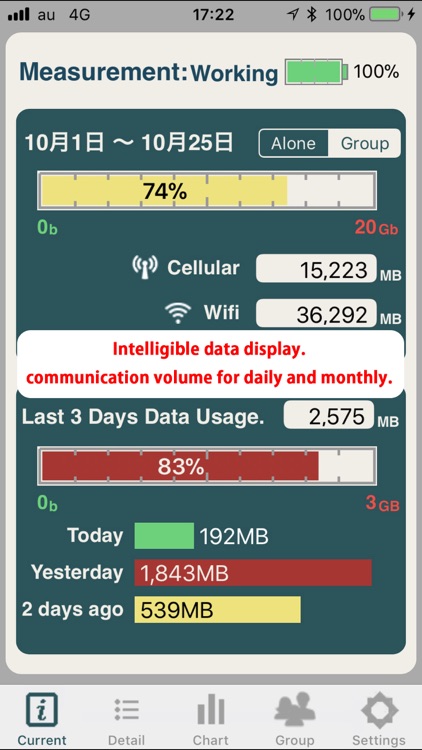

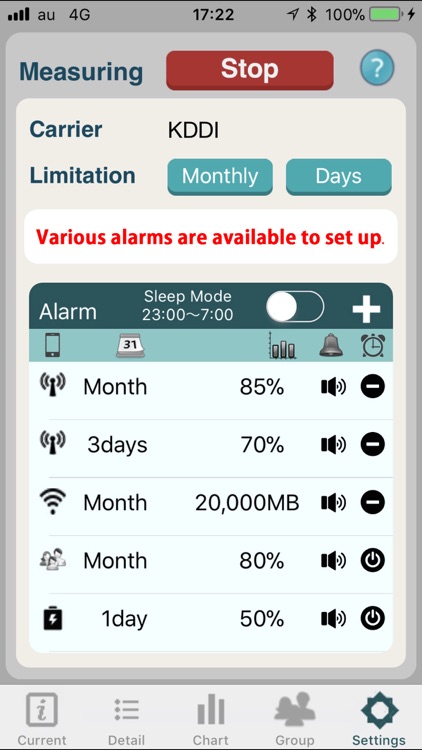
What is it about?
It gives you notifications of data communication volume based on your communication usage limit for the month or selected days in addition to a remaining battery.
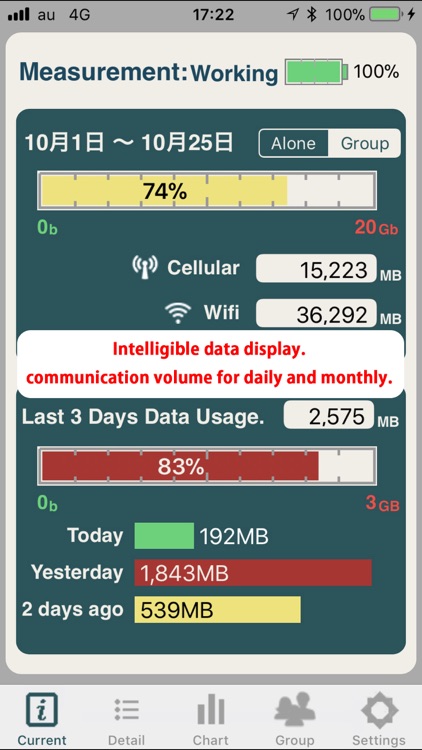
Battery and Data Alarmer is FREE but there are more add-ons
-
$1.99
Delete AD and Unlimited
App Screenshots
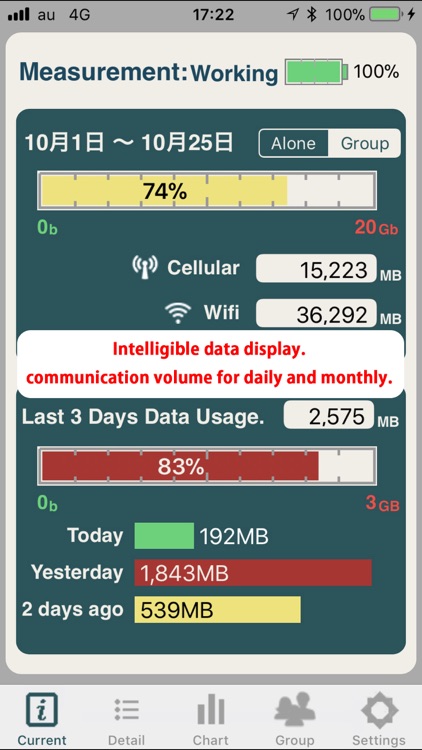

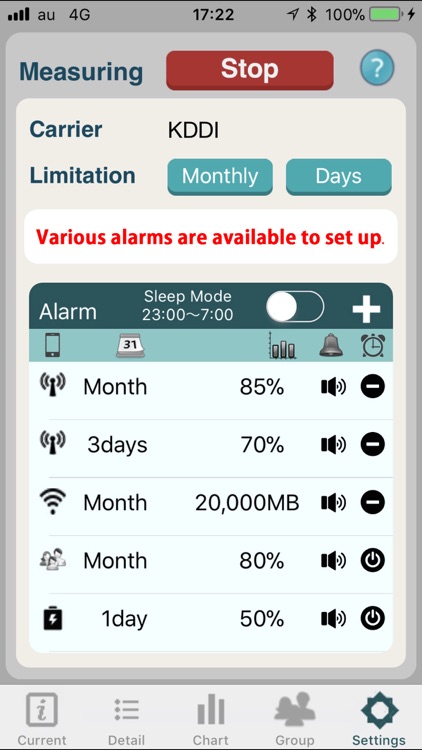
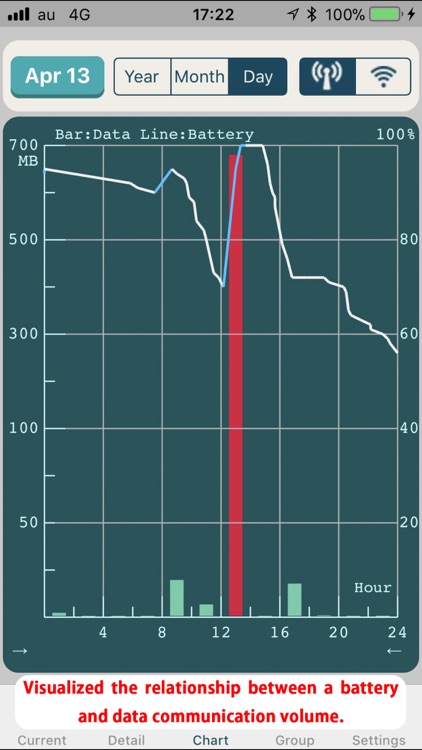
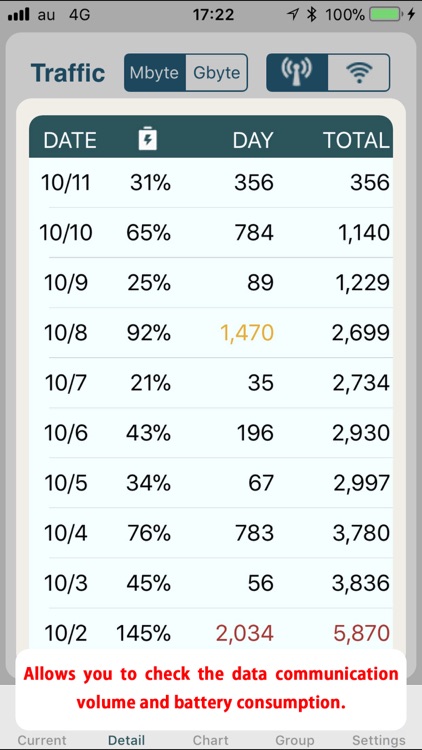
App Store Description
It gives you notifications of data communication volume based on your communication usage limit for the month or selected days in addition to a remaining battery.
You don’t need to long in every day to confirm it.
Once it exceeds a specified volume, it sends a message or beeps an alarm to notify you the status.
You can set up an alarm as you like including the percentage and an absolute volume. There are 60 kinds of alarm sounds for you to differentiate each situation.
It also keeps a track of daily data communicant volume separately for mobile and WiFi.
Various timelines have been visualized in forms of a list and a graph.
It allows you to understand data communication volumes and battery consumption for various apps.
Use this apps to safely use of iPhone!
- In the case of using,please turn on the “Background App Refresh” switch in “Settings”.
- It has little impact on a battery to use it in the background of your iPhone.
-Calculation does not affect regardless if your iPhone is on or off.
However, when you reset your iPhone, Apps might not be restarted from iOS. It is recommended to start this App once you restart iPhone.
- As for mobile communication, the volume for 3G, 4G and LTE will be summed up. In addition, there is a small difference in transmission volume from each carrier as communication volume is calculated by iPhone. So please use the total usage volume as your reference.
AppAdvice does not own this application and only provides images and links contained in the iTunes Search API, to help our users find the best apps to download. If you are the developer of this app and would like your information removed, please send a request to takedown@appadvice.com and your information will be removed.