
Battle of Nashville Driving Tour is a comprehensive, hands free, GPS triggered tour of the largest battlefield in a metropolitan city

Battle of Nashville Driving Tour
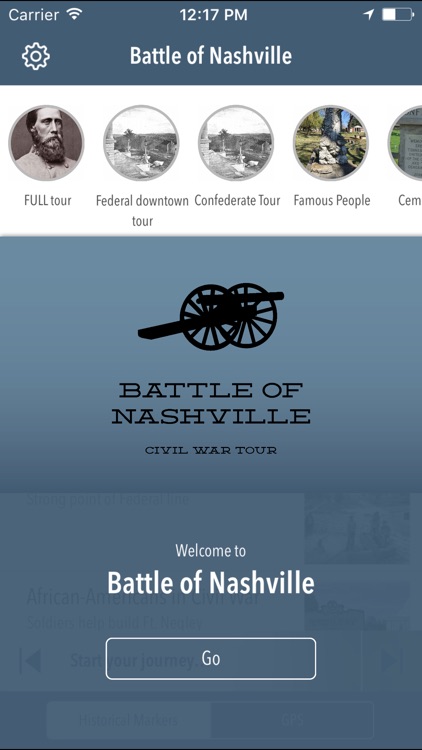
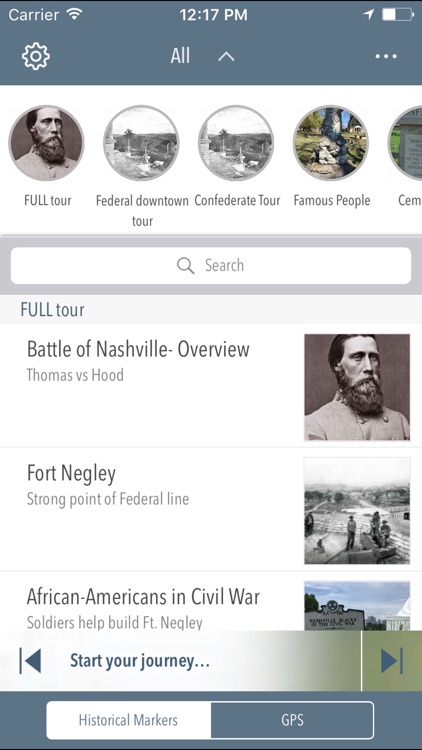
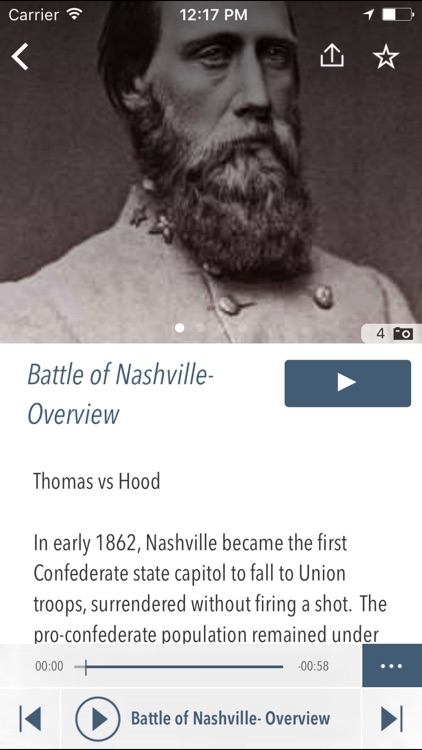
What is it about?
Battle of Nashville Driving Tour is a comprehensive, hands free, GPS triggered tour of the largest battlefield in a metropolitan city. The Battle of Nashville is rich in content including interviews with Nashville leading historians. The self-guided tour is organized into 3 tours that you can take at your own pace:
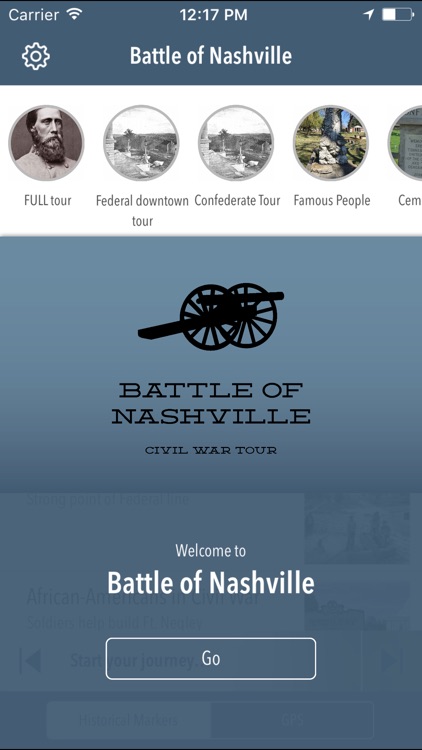
App Screenshots
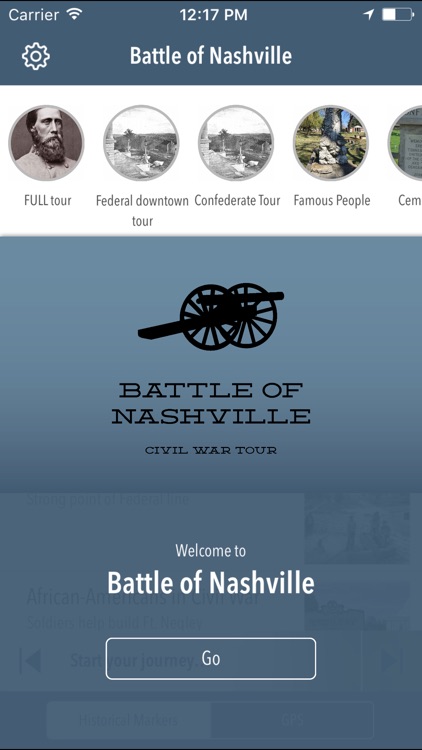
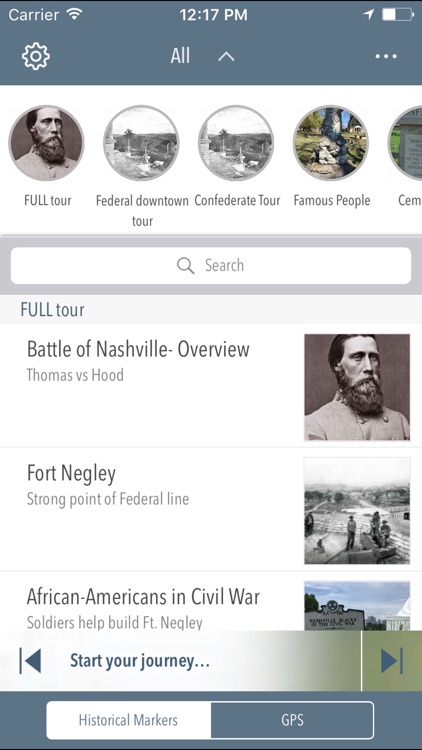
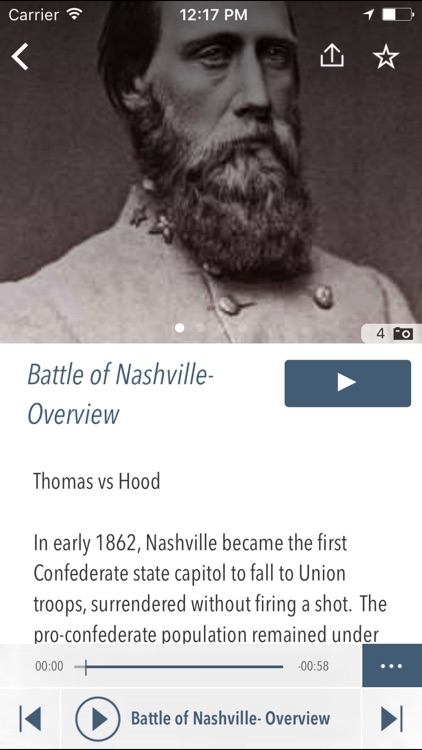
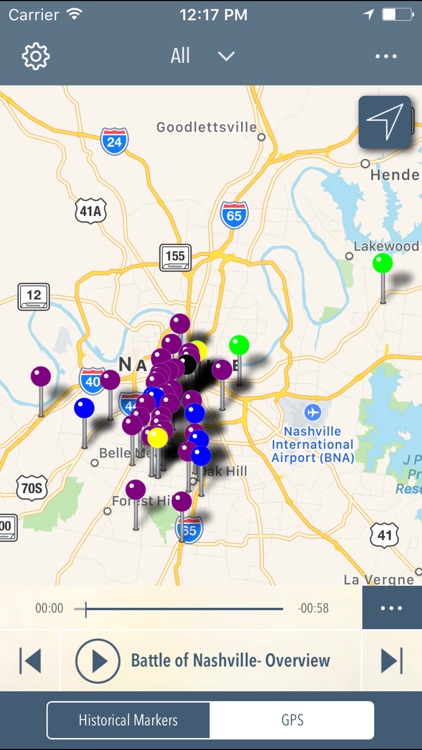
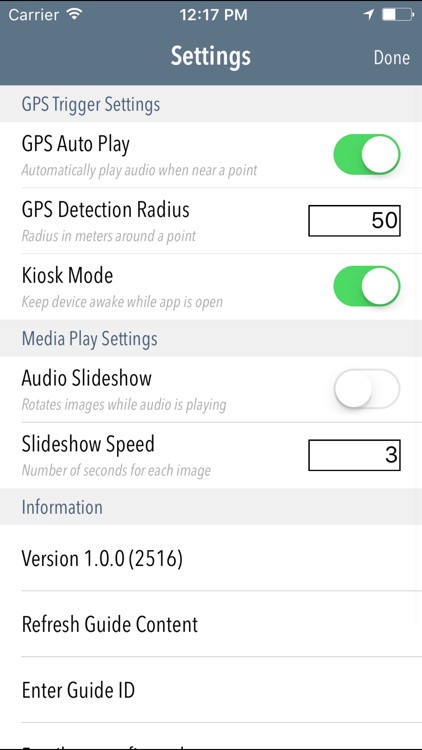
App Store Description
Battle of Nashville Driving Tour is a comprehensive, hands free, GPS triggered tour of the largest battlefield in a metropolitan city. The Battle of Nashville is rich in content including interviews with Nashville leading historians. The self-guided tour is organized into 3 tours that you can take at your own pace:
1. FULL tour with all 50 stops
2. Northern tour which features downtown locations and Union fortresses
3. Southern tour which features homes, forts, battlefields, and more.
The Battle of Nashville app also features information on local cemeteries, Federal and Army of Tennessee officers and famous people.
App Instructions: If you would like to enjoy the GPS triggered audio feature, make sure to press 'Allow'
when the app asks to track your location so that the GPS triggered audio feature will work. If you do not press 'Allow' the app will not be able to track your location and the GPS triggers will not work. Make sure that your phone is not set to vibrate otherwise you will not be able to hear the audio. Do not operate your smartphone or device while driving.
After downloading the app, read the 'How to Use the App' instructions.
Please note:
Continued use of GPS running in the background can dramatically decrease battery life.
AppAdvice does not own this application and only provides images and links contained in the iTunes Search API, to help our users find the best apps to download. If you are the developer of this app and would like your information removed, please send a request to takedown@appadvice.com and your information will be removed.