
Welcome to Bawsala, the Smart Digital Addressing app

Bawsala بوصلة
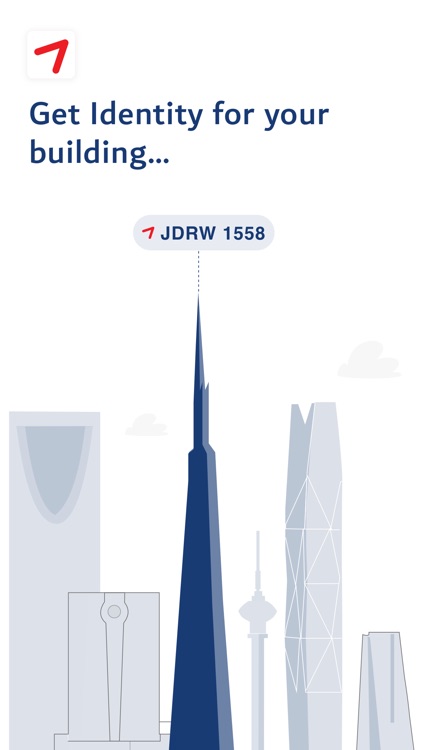
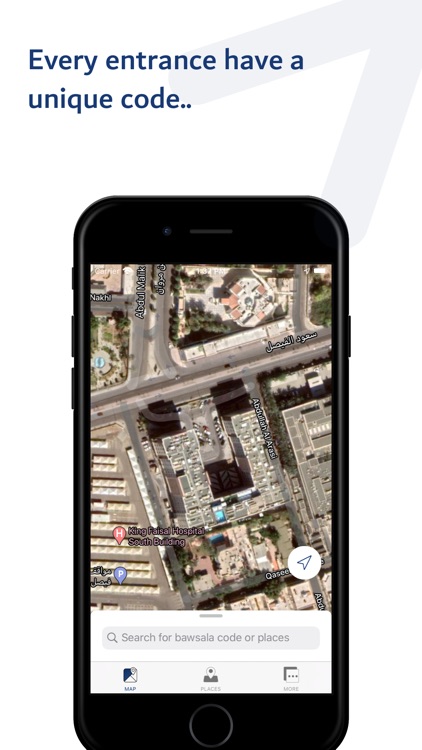

What is it about?
Welcome to Bawsala, the Smart Digital Addressing app. Re-defining the addresses in the Kingdom of Saudi Arabia.
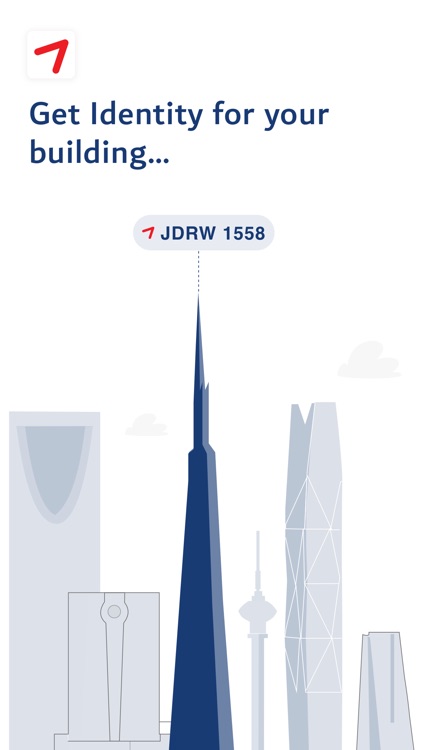
App Screenshots
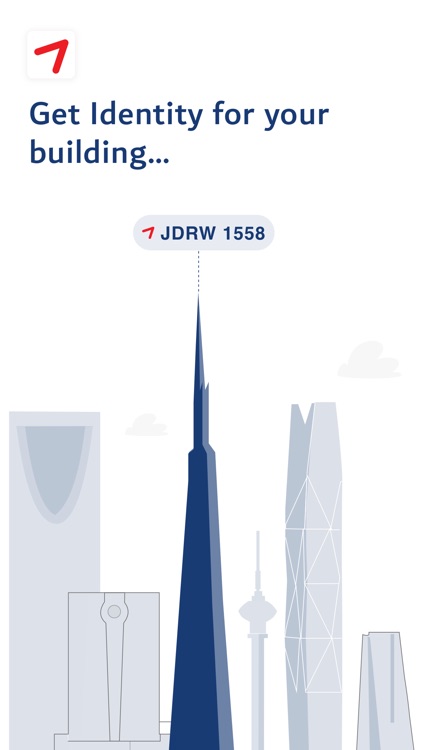
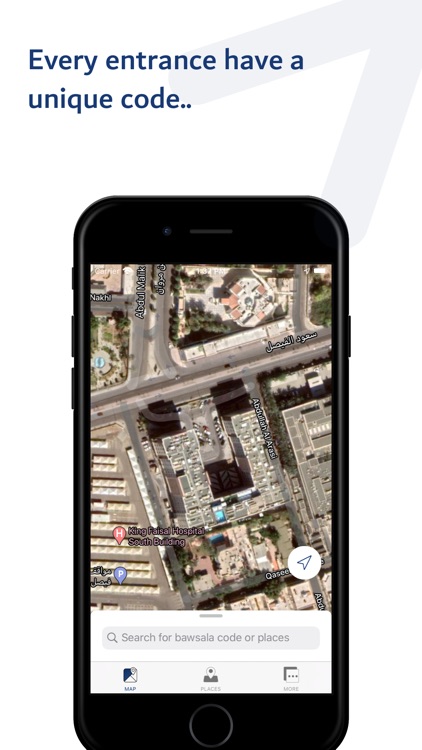

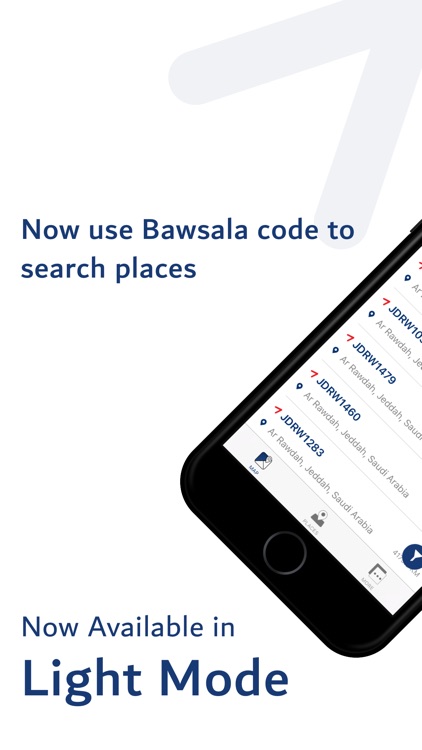

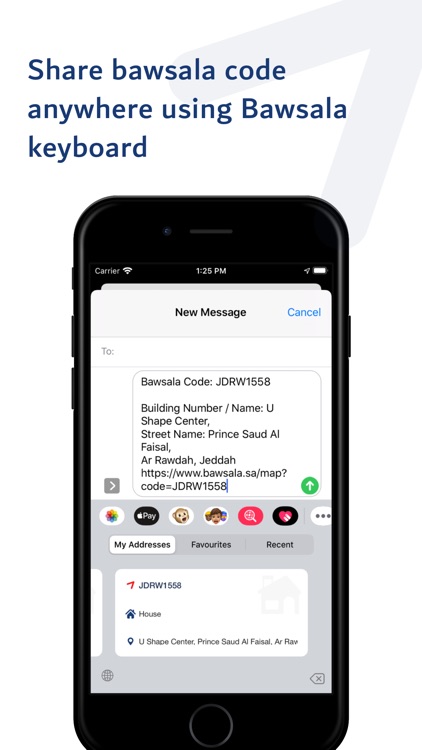
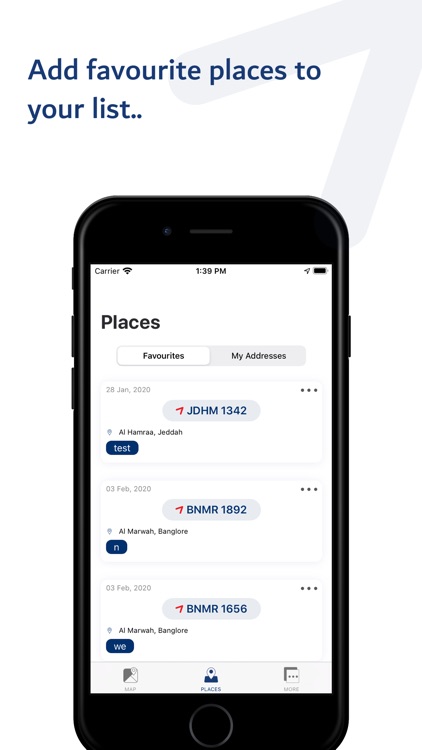
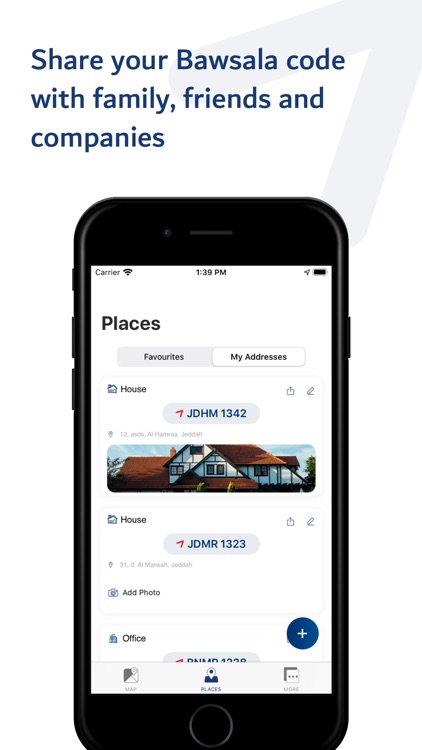
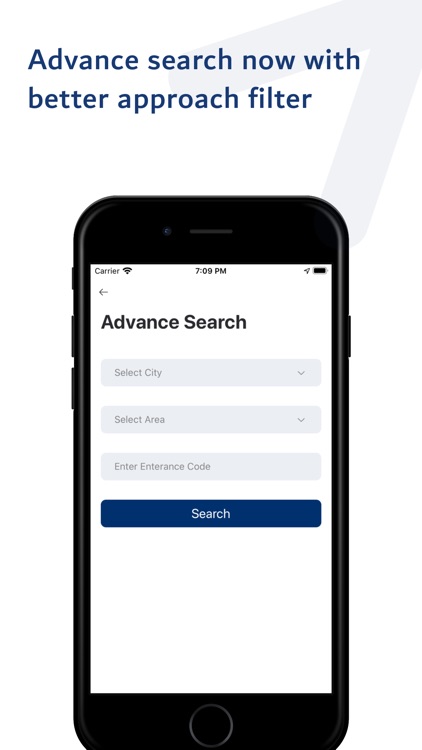
App Store Description
Welcome to Bawsala, the Smart Digital Addressing app. Re-defining the addresses in the Kingdom of Saudi Arabia.
Have you ever had issues receiving your orders at your home or office because of inaccurate location sharing? Or describing the address to the delivery person through the phone verbally causes you frustration?
We have some great news for you!
Now, every house & building in Saudi has a unique code that can be easily shared to friends, family or delivery personals.
What is Bawsala Code? well, it’s very simple. We have divided the city and the area/district with alphanumeric code . Let’s take an example:
City = Jeddah (JD)
Area = Al-Hamra (HM)
Four digit number = is the code for your entrance (1552)
Bawsala code = JDHM1552
Remembering Bawsala code is easier than memorizing your location - here’s how it works:
- Just download and open the app
- locate your address and add it as My Address
- Your BAWSALA code will appear to you
- Now, you can share or use your Bawsala code as your new digital address
Bawsala app key features:
- Compatible with navigation apps like Google Maps, Apple Maps and Waze.
- Add your addresses in My Address and mark your frequently visited places as favourite.
- Use Bawsala Keyboard to share your favourite/My Addresses/Recent addresses inside any app.
- Supports dark mode
- Advance search Option
- Share Bawsala codes easily.
if you experience any problems or have any questions, email us at hi@bawsala.sa
مرحباً بكم في تطبيق بوصلة للعناوين الرقمية، التطبيق الذي يقوم بإعادة تعريف العناوين في المملكة بطريقة ذكية
قد واجهتك مشاكل في توصيل طلبك لعنوانك بسبب عدم دقة العناوين؟ عمرك حاولت تشرح عنوانك عن طريق الوصف عبر الجوال؟
جيناكم بالأخبار الحلوة!
يمكن الآن الحصول على هوية لمنزلك أو مكتبك عبر تطبيق بوصلة، لطريقة أسهل وأسرع للوصول إلى عنوانك سواء كان منزل أو مكتب أو محل تجاري.
ماهو رمز البوصلة وكيف يعمل؟ الطريقة سهلة جداً، قسمنا الرمز على المدينة والحي ويليها ٤ أرقام. مثال:
المدينة = جدة (جد)
الحي = الحمراء (حم)
أربعة أرقام = ( ٨٧٣٩) هذه الأربعة أرقام عنوان باب منزلك أو مكتبك أو محلك التجاري
النتيجة = (جدحم٨٧٣٩)
رهيبة الفكرة صح؟ نقدم لكم الآن تطبيق بوصلة، التطبيق الذي سيحل كل مشاكلك.
طلب الأكل أو التسوق الالكتروني لن يصبح مشكلة بعد الآن وأصبح أسهل بحصولك على رمز البوصلة الخاص بك، الرمز الذي يجعل تسوقك الالكتروني يسير بكل أريحية، أو الوصول الى صديق أو أفراد عائلتك يصبح أسهل بمشاركة رمز البوصلة. بكل بساطة رمز البوصلة تستطيع أن تستخدمه في أي مكان ويستطيع أن يستخدمه الجميع!
استخدام تطبيق بوصلة أسهل من حفظ عنوان منزلك، لنرى كيف يعمل التطبيق:
حمل التطبيق
سجل واختار عنوانك
سيظهر لك رمز البوصلة
الآن يمكنك استخدام رمز البوصلة في أي مكان
خاصيات تطبيق بوصلة:
يمكنك استخدام التطبيق مع خرائط أخرى مثل خرائط غوغل وأبل
مشاركة رمز البوصلة الخاص بك
حفظ عناوين بوصلة في المفضلة
البحث المتقدم عن طريق اختيار المدينة و الحي.
AppAdvice does not own this application and only provides images and links contained in the iTunes Search API, to help our users find the best apps to download. If you are the developer of this app and would like your information removed, please send a request to takedown@appadvice.com and your information will be removed.