
Getting their first phone is an exciting time for kids, but it can be a worrying time for parents

BBC Own It: Keyboard and Diary
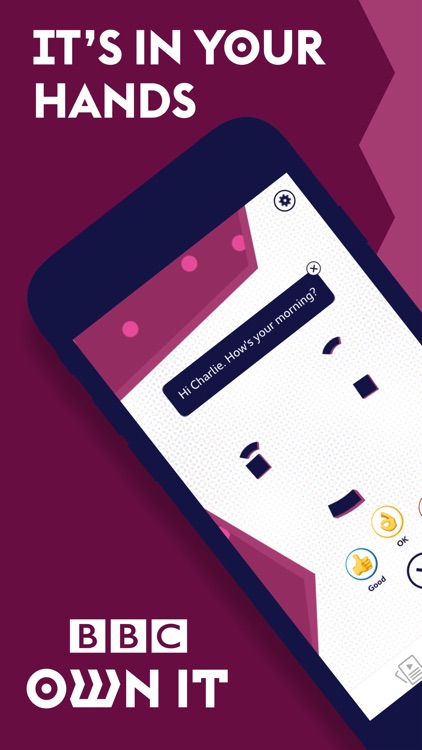

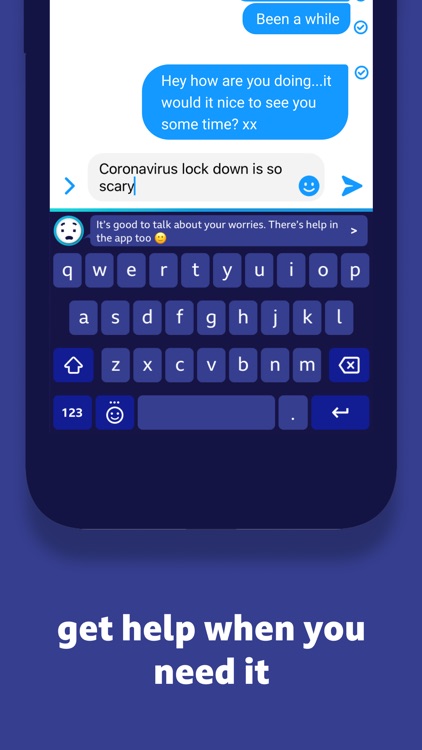
What is it about?
Getting their first phone is an exciting time for kids, but it can be a worrying time for parents. The BBC Own It app can help kids enjoy the internet and connect with friends much more safely.
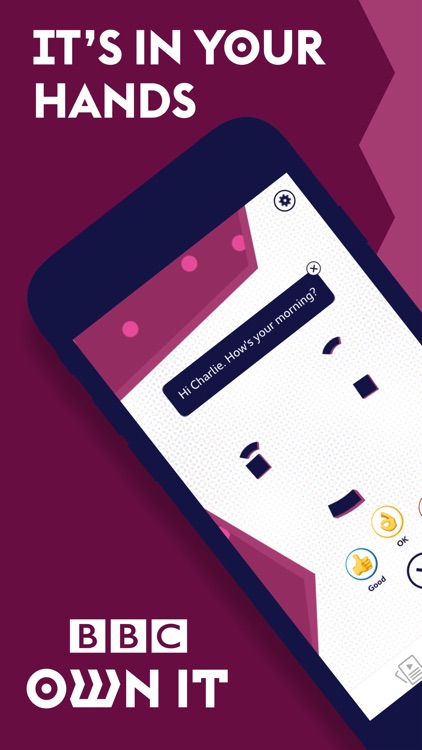
App Screenshots
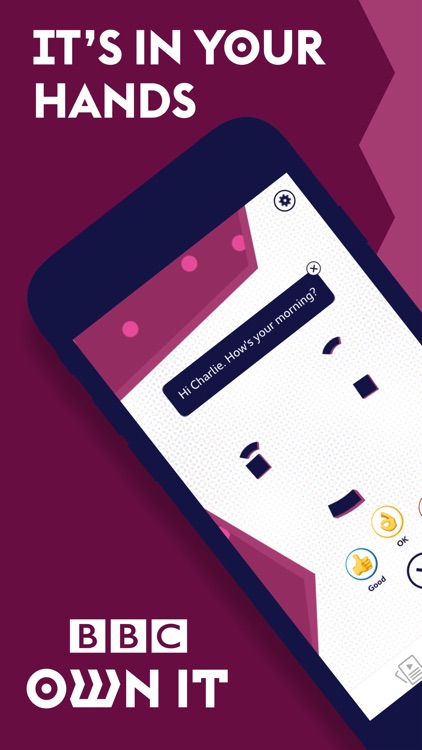

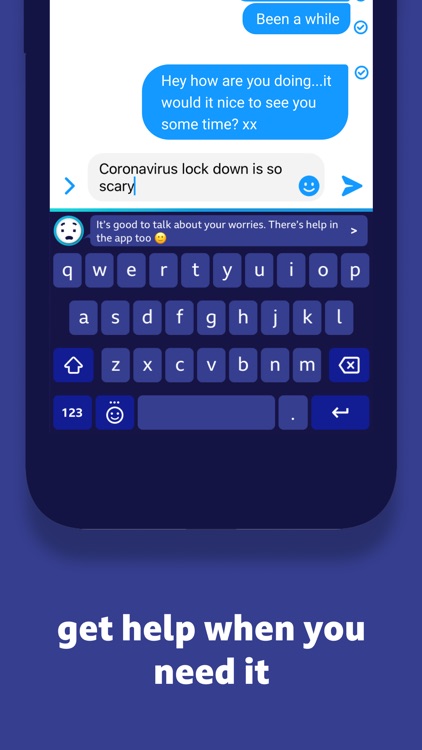
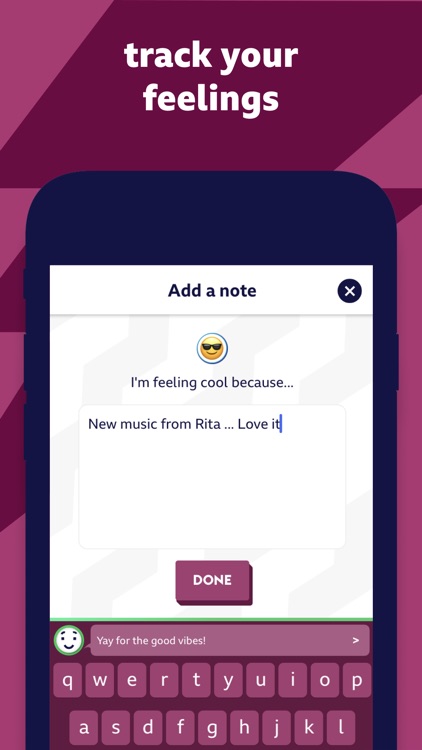


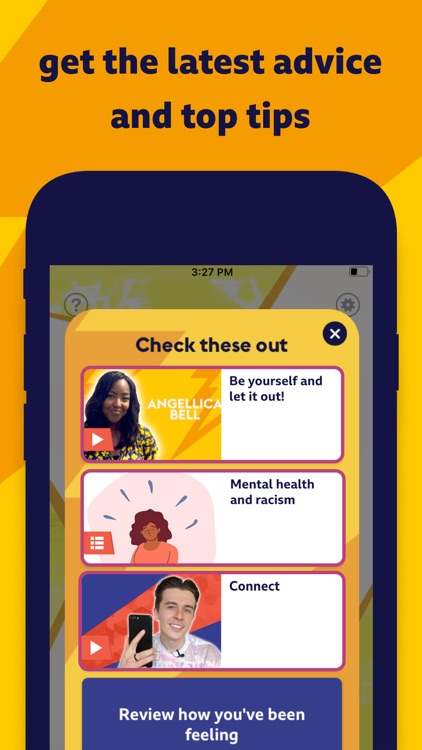
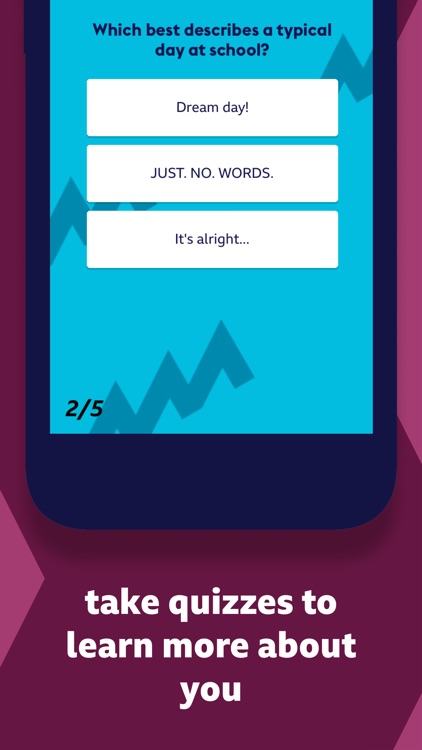
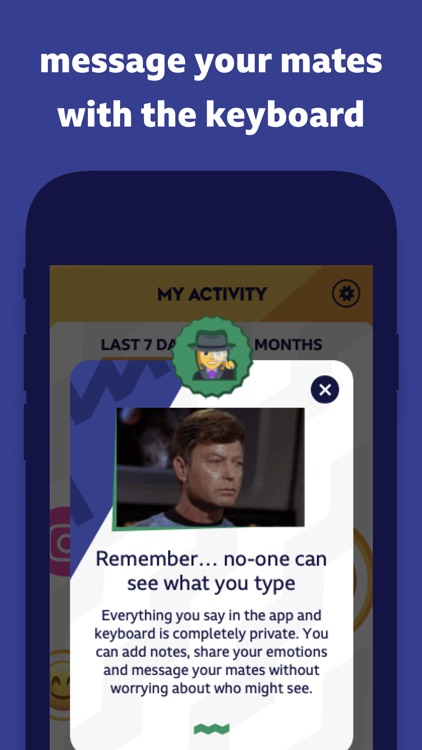
App Store Description
Getting their first phone is an exciting time for kids, but it can be a worrying time for parents. The BBC Own It app can help kids enjoy the internet and connect with friends much more safely.
Guidance and support during online chat - the special keyboard can be used like any other, but it also offers advice to children as they type and intervenes to support your child. The information and guidance can help your child with their fears and emotions around a wide variety of subjects.
Wellbeing – Encourage your child to keep a diary this Christmas. Writing down how you feel has proven benefits. The app has an easy to use diary feature and mood tracker that helps kids express themselves in a fun way and to manage their emotions.
Connecting with others – It’s been a tough year – so stay connected with the Own It app. The keyboard is packed full of gifs, emojis and conversation suggestions to help your child express themselves or even to swerve the chat.
Entertainment – there’s loads of seasonal cheer and fun stuff for kids to enjoy including quizzes and videos – which will also help them make the best decisions in their online life.
Privacy - Everything that your child types is kept completely private, and never leaves the Own It app.
Information for children –
When you're chatting online, do you know what information you can share? Own It gives you advice in real-time when you need it the most. And that means you can stay chilled and in control!
This special keyboard can be used like any other keyboard - to type messages to mates, post stuff or search online - and the clever bit happens while you're typing. The Own It keyboard uses technology to check what you're saying as you write. If you're feeling bad or sad, sharing personal information or maybe even being a little bit unkind without meaning too, the keyboard gives you a helping hand exactly when you need it. Oh and it’s full of emojis and GIFs too!
You can even use the Own It app like a diary, by adding notes and tracking your emotions. The app will tell you when you’re winning at life - and offer you help and guidance when things aren't going so well! No matter how you're feeling, the Own It app is there with videos, quizzes and more!
The Own It app also has a dashboard feature that gives you personalized reports about how you’ve been feeling over time and a summary of your online activity. All geared to improving your wellbeing!
So how is the Own It app and keyboard personal to you? Everything you type is kept completely private, and never leaves the Own It app on your phone. The keyboard doesn’t share anything you type with other people. That means you can use the keyboard, add notes and share your emotions without worrying about who might see.
So get the supercharged custom keyboard that responds to what you are typing right at that moment. Remember, this works wherever you are typing on your device – it even works in search engines.
AppAdvice does not own this application and only provides images and links contained in the iTunes Search API, to help our users find the best apps to download. If you are the developer of this app and would like your information removed, please send a request to takedown@appadvice.com and your information will be removed.