
‘BBK Mobile’ banking app allows you to safely take control of and manage your finances while you are on the go

BBK Mobile
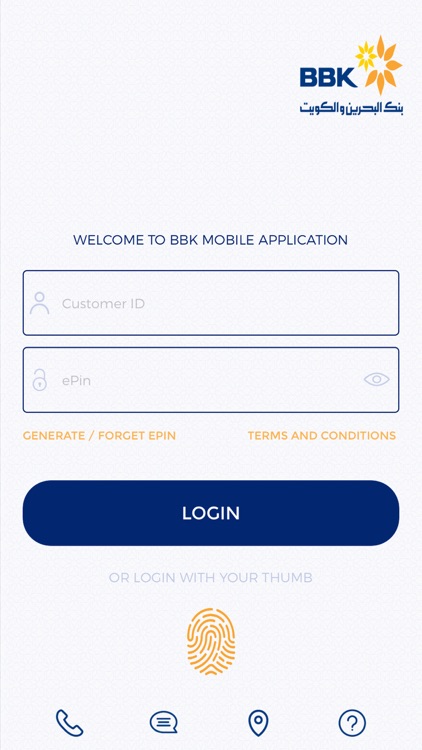
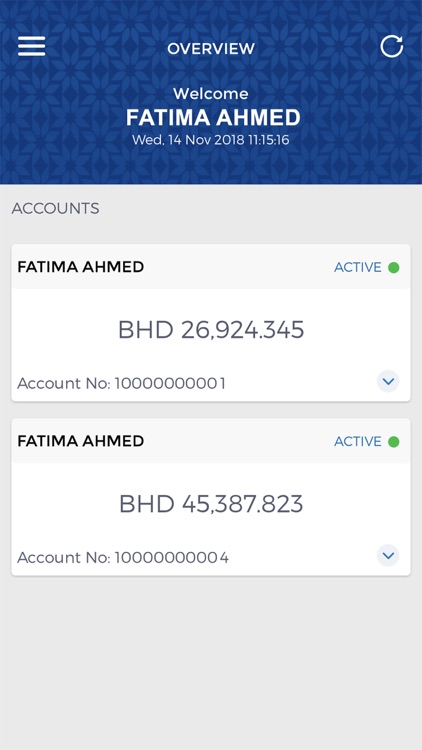
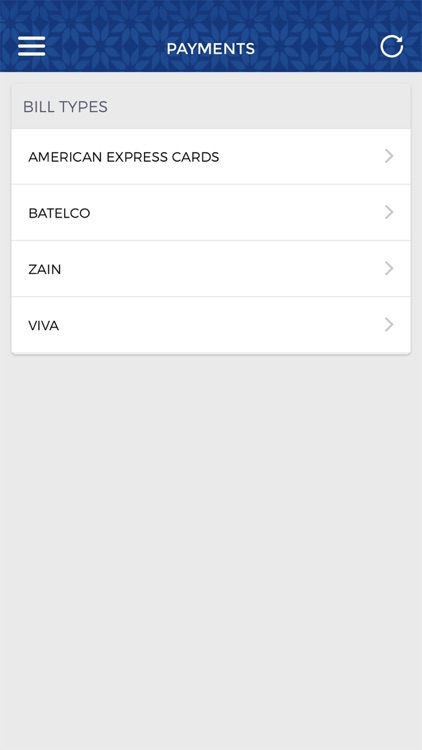
What is it about?
‘BBK Mobile’ banking app allows you to safely take control of and manage your finances while you are on the go. The app offers a large selection of features to facilitate the management of your banking needs.
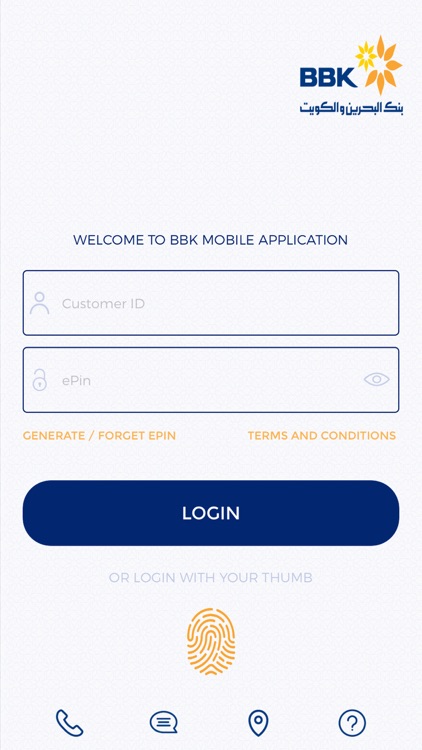
App Details
App Screenshots
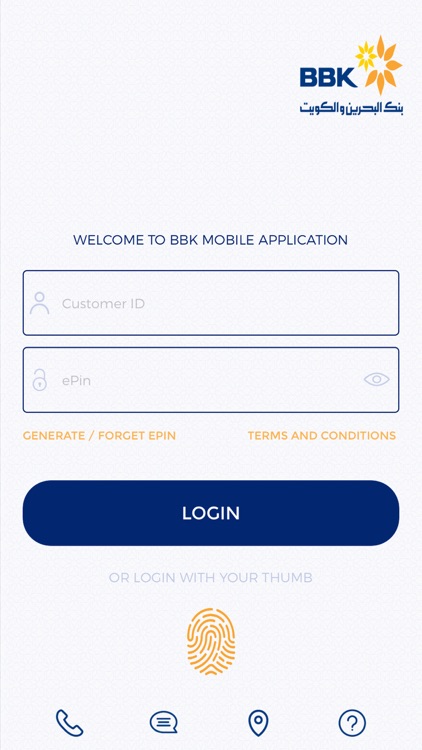
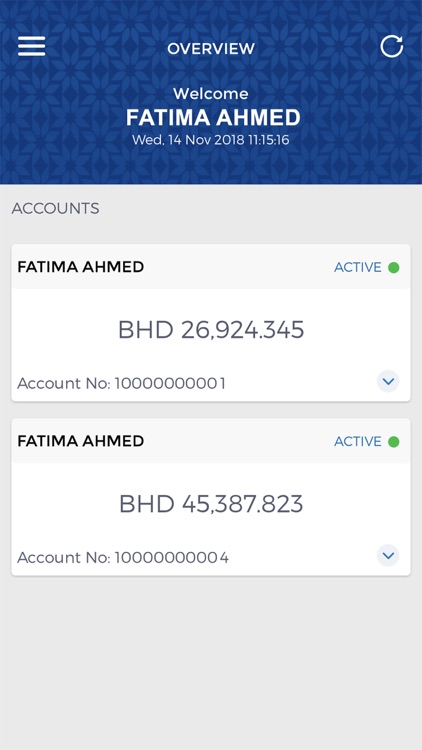
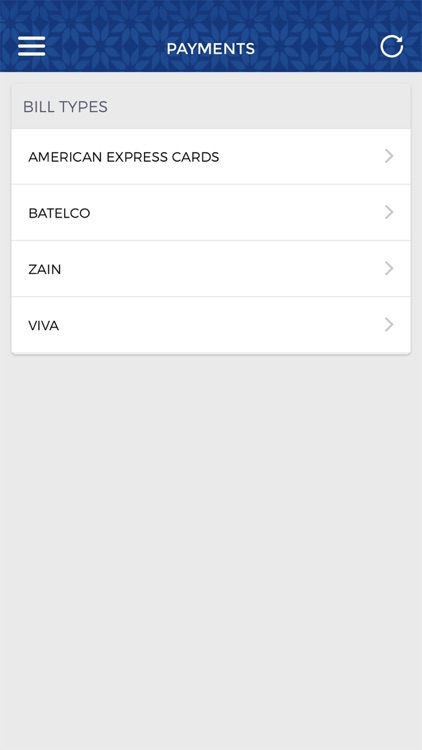
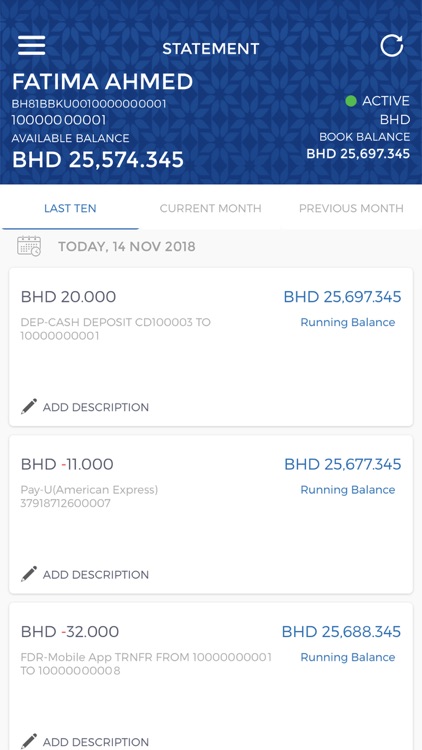
App Store Description
‘BBK Mobile’ banking app allows you to safely take control of and manage your finances while you are on the go. The app offers a large selection of features to facilitate the management of your banking needs.
• Secure Sign-In: Sign in with either your Customer ID and ePIN or with Biometric login using your Facial Recognition or Touch ID.
• Accounts View: View balances of your various account types and cards as well as view current and past transactions on your personal accounts.
• Payments & Transfers: Perform one-time bill payments and funds transfers within the bank, locally or internationally.
• Other Services Requests: Includes cheque book requests, Dual Factor registration and customer information update.
• Branch and ATM Locator: Find a convenient location to withdraw/deposit cash, or visit a branch.
Getting Started
To log on to this application, all of the following are required:
• You must be a BBK retail individual customer
• You have a valid Customer ID (CPR) and ePIN. For Dual Factor registered customers, a Login OTP (One Time Password) generated from an activated BBKPASS is required.
• Own a device that is not rooted
• Supported versions are iOS 8 or higher
• Phone resolution should be greater than 320x480
• Minimum 512 MB RAM
Don’t have an ePIN?
Select the ‘Generate/Forget ePIN’ available on the app login screen and enter the required details to create a login password consisting of 6-8 numeric digits, which will allow you instant access to BBK Internet Banking, BBK Mobile App, Mobile Web, SMS Banking, Telebanking and eStatement.
For further inquiry, please contact us on +97317207777 or e-mail feedback@bbkonline.com.
AppAdvice does not own this application and only provides images and links contained in the iTunes Search API, to help our users find the best apps to download. If you are the developer of this app and would like your information removed, please send a request to takedown@appadvice.com and your information will be removed.