
“An easy to use One-Time Passcode to help you conduct secure online banking transactions with Bermuda Commercial Bank"

BCB m-OTP App
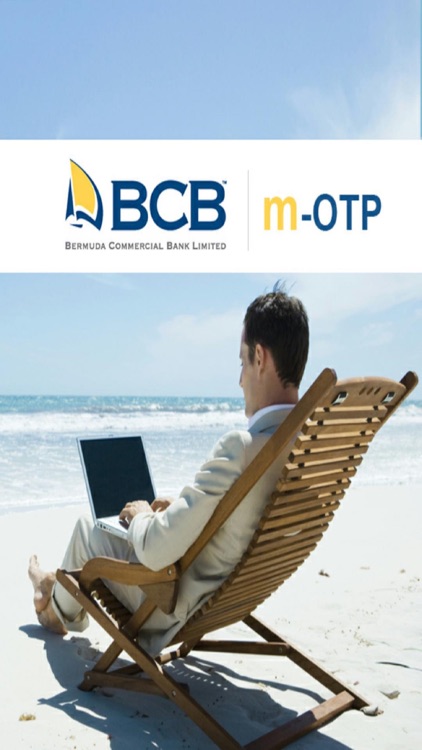
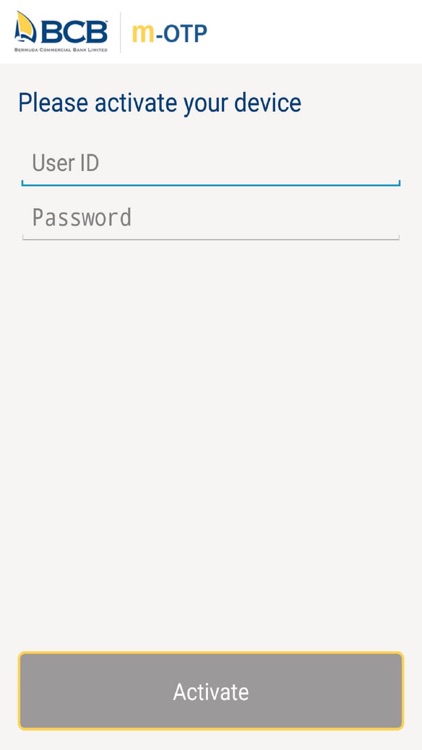
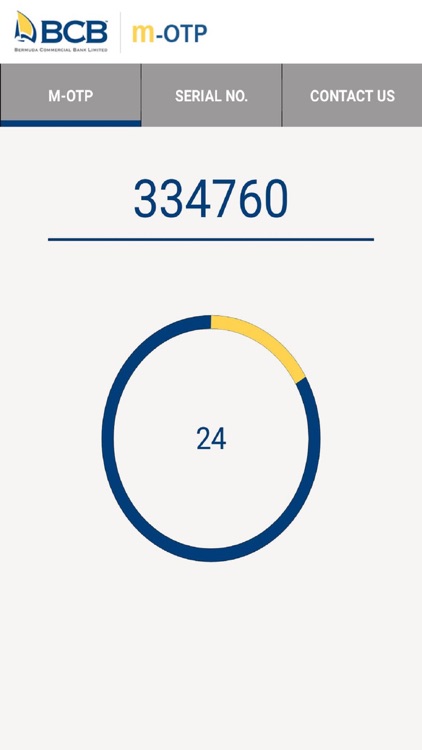
What is it about?
“An easy to use One-Time Passcode to help you conduct secure online banking transactions with Bermuda Commercial Bank"
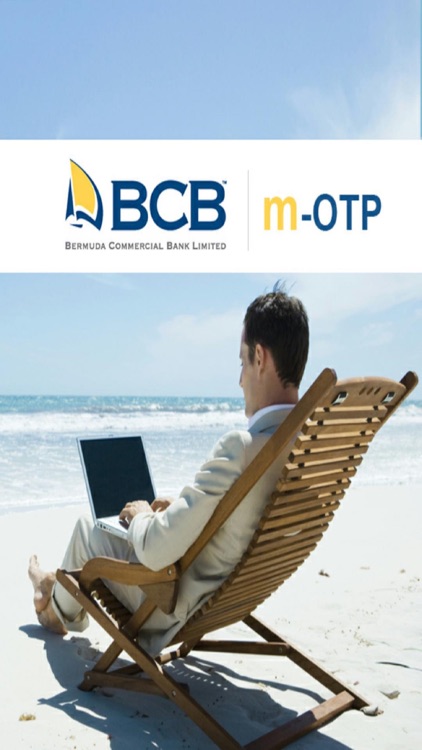
App Screenshots
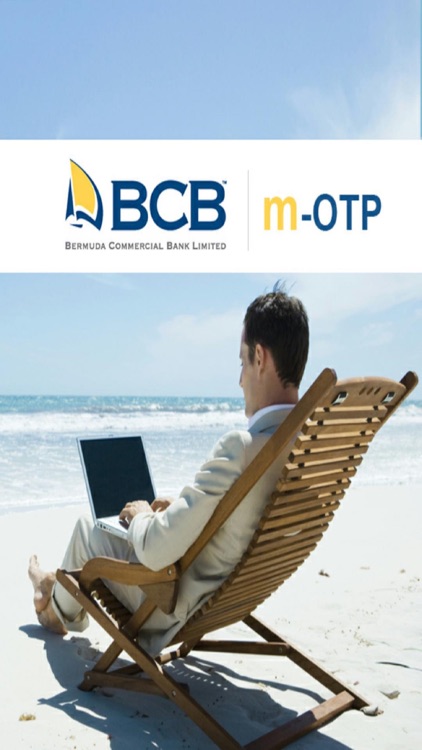
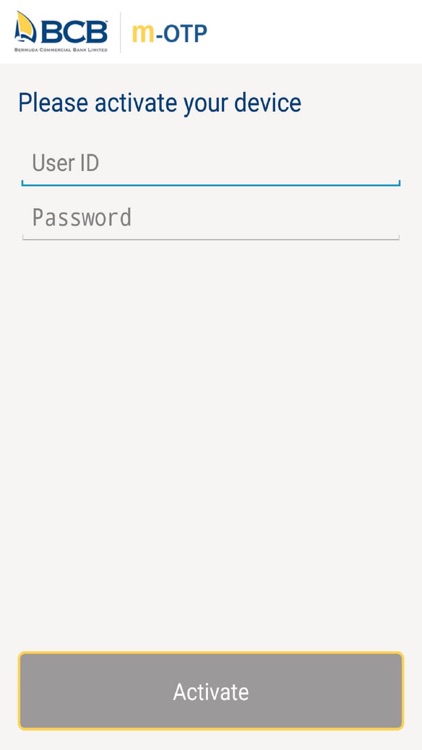
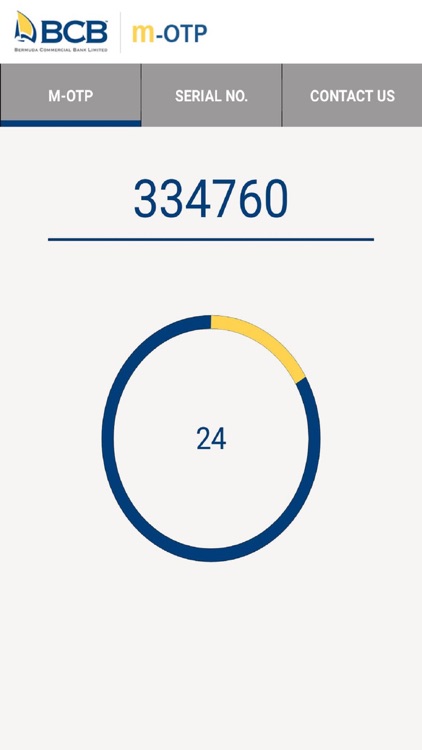

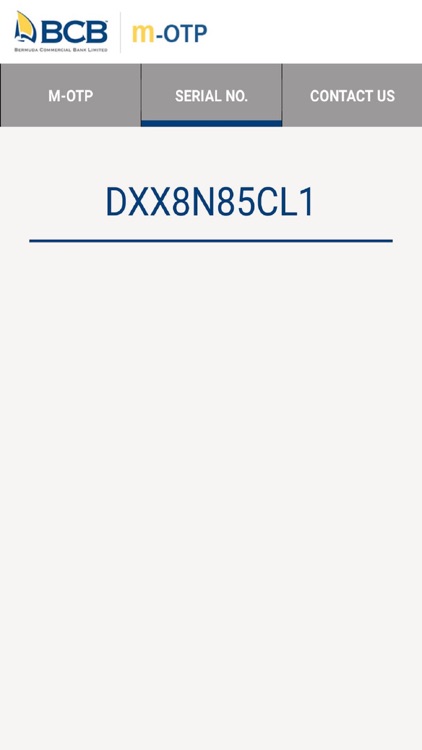
App Store Description
“An easy to use One-Time Passcode to help you conduct secure online banking transactions with Bermuda Commercial Bank"
Procedure
1. Activate m-OTP
• Download & Install the BCB OTP Application
• Launch the App on your Mobile Phone
• Input your Internet Banking Username and Password in the App and click the “Activate” button.
• Make a note of the Serial Number
2. Connect m-OTP with your eBanking User Account
• Launch the eBanking system through your web browser on your PC
• Select “User Options” Menu and “M-OTP Activation”
3. Register m-OTP on your Internet Banking User Account
• Input the Serial Number as noted in Step 1 above
• Input Code from on m-OTP App. This code changes every 60 seconds
• Click the Submit button
4. Activate m-OTP on your Internet Banking User Account
• Input Code from the “Hard” Security token or the one sent to you by SMS on your registered Mobile
number
• Hit Submit to Activate
You will receive a successful activation message after which you can start using m-OTP
AppAdvice does not own this application and only provides images and links contained in the iTunes Search API, to help our users find the best apps to download. If you are the developer of this app and would like your information removed, please send a request to takedown@appadvice.com and your information will be removed.