
What helps people achieve their goals

Be S.M.A.R.T.


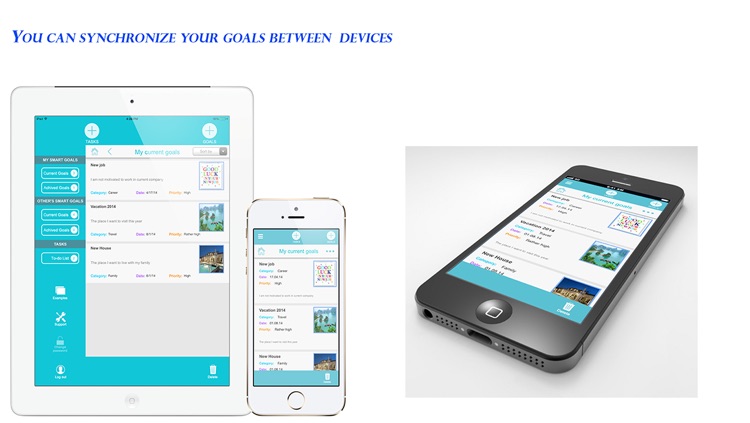
What is it about?
What helps people achieve their goals? Yes, the right goal setting! How to set the goal in right way? It's simple! Use the most well known system in the world - S.M.A.R.T. A lot of successful companies and people use this system for many years. Now it is available for iPad and iPhone and you can set your S.M.A.R.T. goals whenever you need it! This application will help you to learn about S.M.A.R.T. system, to set the goals for you and also other people and prepare action plan for each goal. You can track the progress, correct the actions if needed and finally achieve the goal.

App Store Description
What helps people achieve their goals? Yes, the right goal setting! How to set the goal in right way? It's simple! Use the most well known system in the world - S.M.A.R.T. A lot of successful companies and people use this system for many years. Now it is available for iPad and iPhone and you can set your S.M.A.R.T. goals whenever you need it! This application will help you to learn about S.M.A.R.T. system, to set the goals for you and also other people and prepare action plan for each goal. You can track the progress, correct the actions if needed and finally achieve the goal.
This application provides:
1. Description of SMART principles
2. Examples of wrong goals and SMART goals
3.Ability to set unlimited number of goals
4.Goals can be set for yourself and also for other people (for example for your employees)
5. Each goal can be assigned to a category: Career, Family, Health & Fitness, Knowledge & Skills, etc. To live in harmony one should set goals in different categories.
6. Goals can be assigned priorities from extremely low to extremely high
7. You can set the time when the application should remind you to update the status
8. For each goal you can set an action plan which you are able to update.
9. Achieved goals will go to the box of achieved goals, so you could see what is you progress
10. Outstanding goals are shown in the “current goal” box
11. If you have multiple users for an iPad or iPhone and don’t want to share goals, you can sign up with different user account details.
Be S.M.A.R.T. with your goals!
AppAdvice does not own this application and only provides images and links contained in the iTunes Search API, to help our users find the best apps to download. If you are the developer of this app and would like your information removed, please send a request to takedown@appadvice.com and your information will be removed.