You are using an outdated browser. Please
upgrade your browser to improve your experience.

Configure Sensorberg beacons easily with the new BeaCfg app

BeaCfg
by Sensorberg GmbH

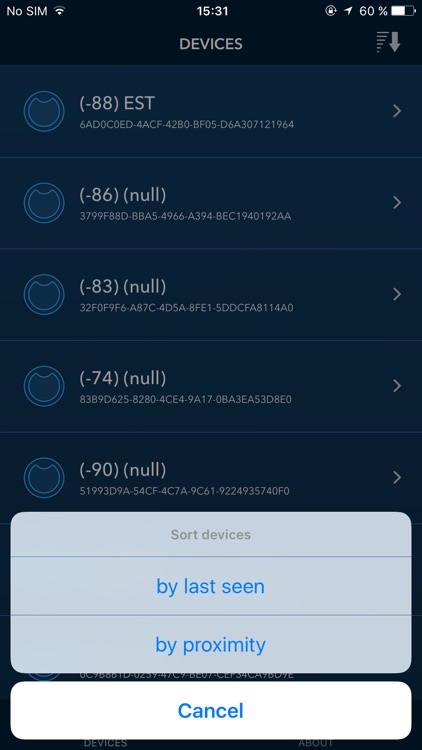
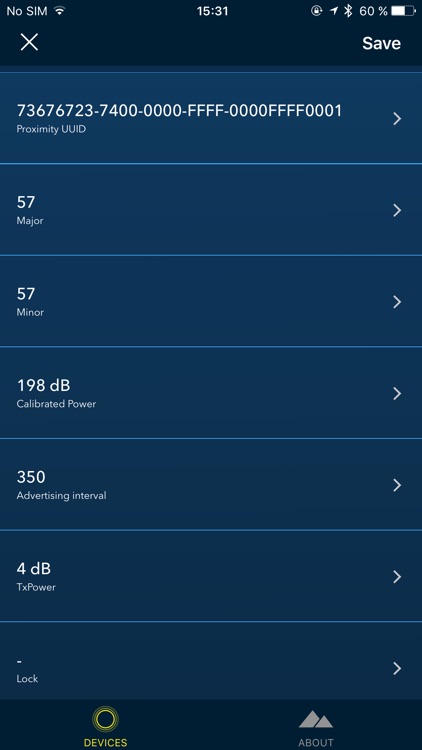
What is it about?
Configure Sensorberg beacons easily with the new BeaCfg app.

App Screenshots

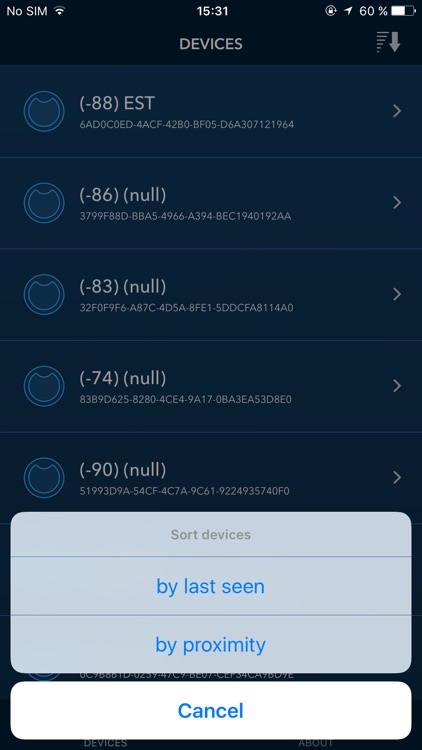
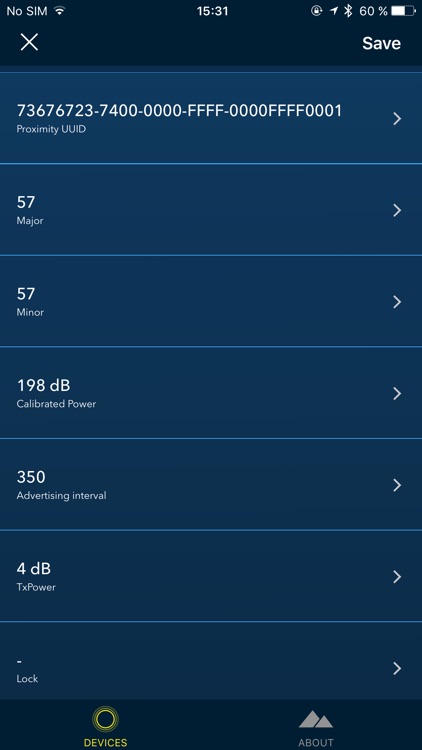
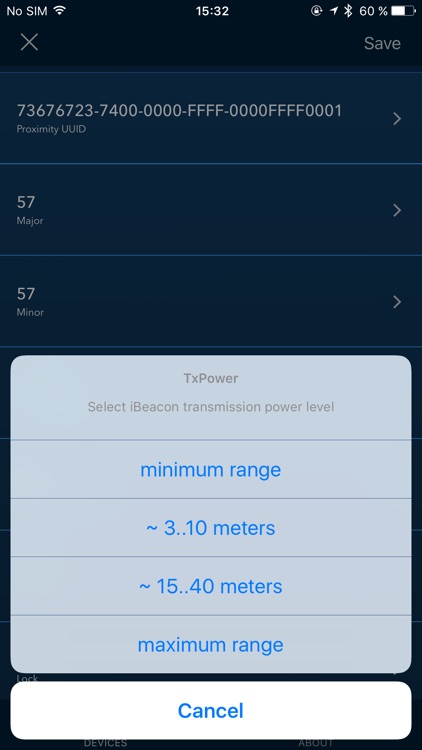

App Store Description
Configure Sensorberg beacons easily with the new BeaCfg app.
Before configuring, make sure the beacon is powered off, disconnected or the battery has been removed.
Open the app, power the beacon and it should appear on your screen.
Tap on it to connect, then tap on the Proximity UUID, Major and Minor to change them.
If required, you can also change the Advertising Interval and/or the Transmission Power (Tx).
Be aware that incorrect usage or invalid values may temporarily damage your beacon.
Disclaimer:
AppAdvice does not own this application and only provides images and links contained in the iTunes Search API, to help our users find the best apps to download. If you are the developer of this app and would like your information removed, please send a request to takedown@appadvice.com and your information will be removed.
AppAdvice does not own this application and only provides images and links contained in the iTunes Search API, to help our users find the best apps to download. If you are the developer of this app and would like your information removed, please send a request to takedown@appadvice.com and your information will be removed.