The BeatBeam app works best when used in conjunction with our cell phone “Flicker Sticker”, a mini filter sticker that changes the color of your white LED flash light
BeatBeam


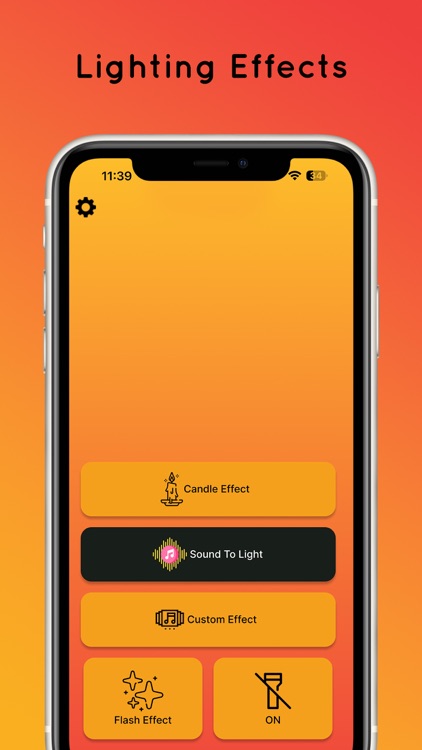
What is it about?
The BeatBeam app works best when used in conjunction with our cell phone “Flicker Sticker”, a mini filter sticker that changes the color of your white LED flash light.

App Screenshots


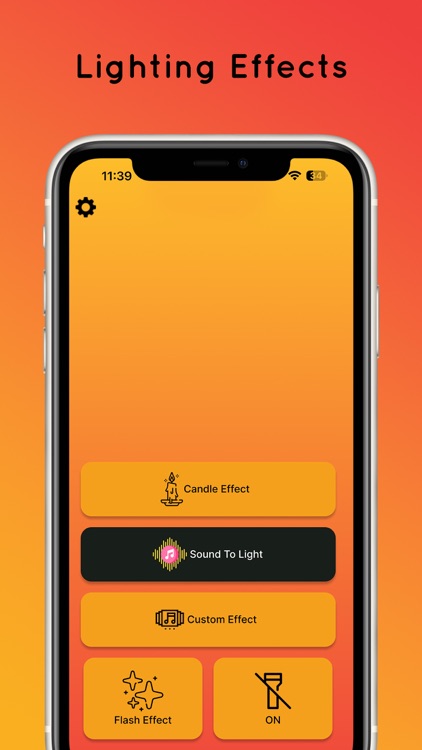


App Store Description
The BeatBeam app works best when used in conjunction with our cell phone “Flicker Sticker”, a mini filter sticker that changes the color of your white LED flash light.
The featured effects include:
⏩ A “Candle Effect” that modulates the flicker rate of the LED light that mimics a candle light or lighter flame. When you add color to this, for example, an amber color filter, the effect of thousands of flickering lights is mesmerising.
⏩ A “Sound-To-Light” effect has 3 options: press the “Flash Beats On” button along with your itunes music and the LED flash will modulate and flash to the beat of the music from your player.
⏩ Press the “Flash Beats On” button along with the “Mic On” button and the music playing in the venue or arena will trigger the phone’s microphone to flash the LED light with the sound of the music.
⏩ Press the “Screen Flash” button along with the “Color Select” button and your screen will turn into the color you choose along with the beat of the music.
The “Flash Effect” button is programmed to a slow speed flash rate for times you want to attract attention while enjoying the show.
AppAdvice does not own this application and only provides images and links contained in the iTunes Search API, to help our users find the best apps to download. If you are the developer of this app and would like your information removed, please send a request to takedown@appadvice.com and your information will be removed.