
Great for professionals and beginners who want to create to the beat

BeatsBot
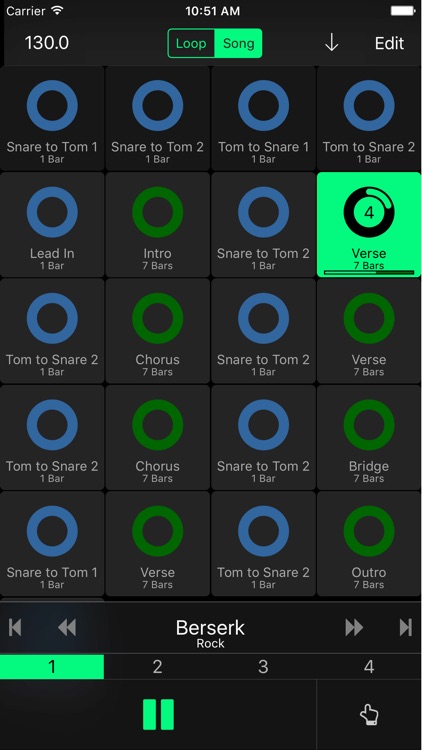
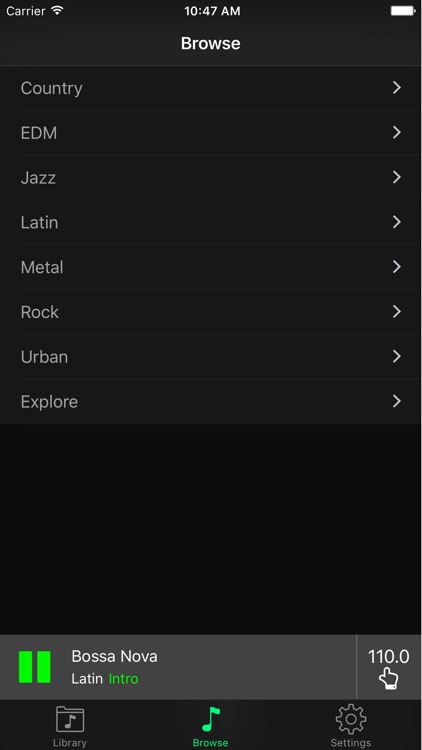

What is it about?
Great for professionals and beginners who want to create to the beat. Use the built-in beats or create your own. Share beats with your bandmates. Fully compatible with MIDI foot controllers, pads, and keyboards. Export WAV audio. Use Ableton Link to sync to other apps and DAWs.
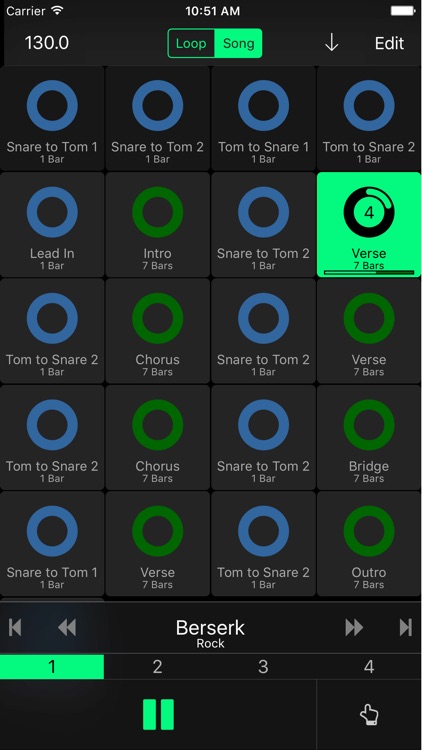
App Screenshots
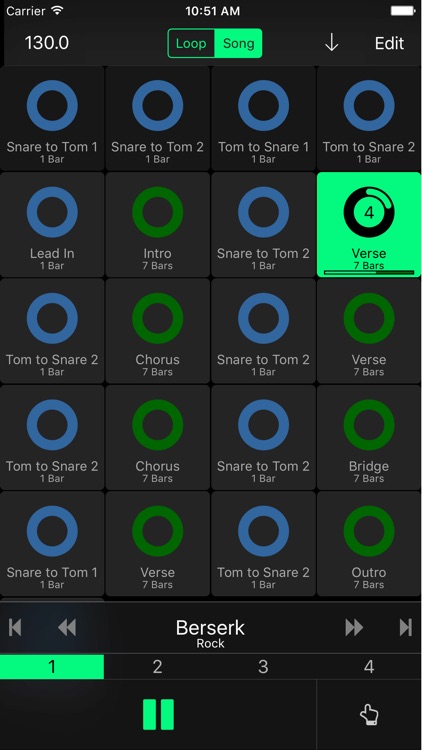
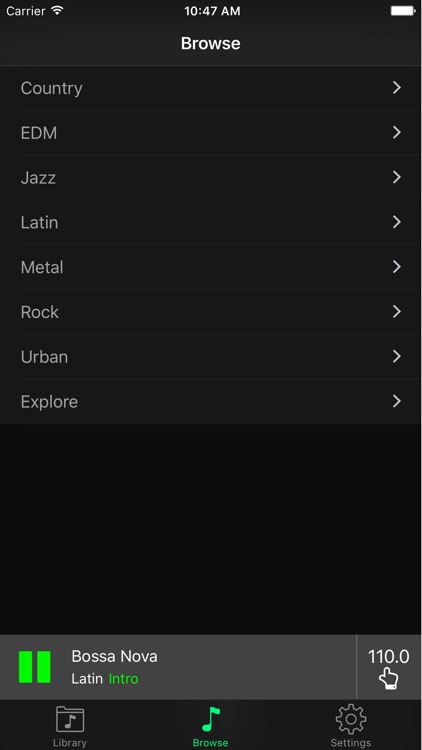

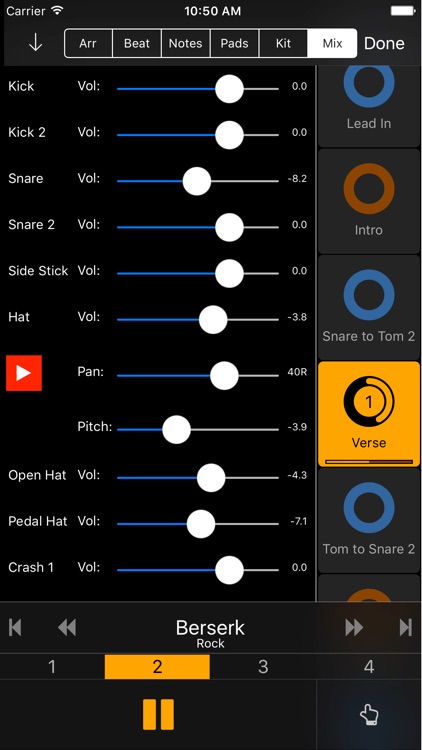
App Store Description
Great for professionals and beginners who want to create to the beat. Use the built-in beats or create your own. Share beats with your bandmates. Fully compatible with MIDI foot controllers, pads, and keyboards. Export WAV audio. Use Ableton Link to sync to other apps and DAWs.
Simple Interface
Beat sections are laid out in a grid. Just tap a section to start a groove. Tap any section at any time to switch the groove, steady and solid.
Loop Mode / Song Mode
Loop mode lets you tap a groove or fill to lock into a groove. Song mode plays back the grooves and fills in order so you can perform an entire song. So simple.
Built-In Beats
BeatsBot has lots of built-in beats for rock, jazz, latin, country, EDM, and metal genres.
Beat Sharing
Tap the share button and you can send a text message or e-mail to anyone you play with. They can instantly import the beats into their device. Or send a message to yourself to move your beats between your iPhone and iPad.
Foot Control
Use a MIDI foot controller for hands-free beats when you are playing your music.
Powerful Editing
Customize your beats and make your masterpiece with the simple and powerful editing features. Just tap the Edit button and you can re-arrange sections, edit patterns in sections, and tap in grooves with the pads.
AppAdvice does not own this application and only provides images and links contained in the iTunes Search API, to help our users find the best apps to download. If you are the developer of this app and would like your information removed, please send a request to takedown@appadvice.com and your information will be removed.