
Demo video: http://www

Bebop Scales on Guitar

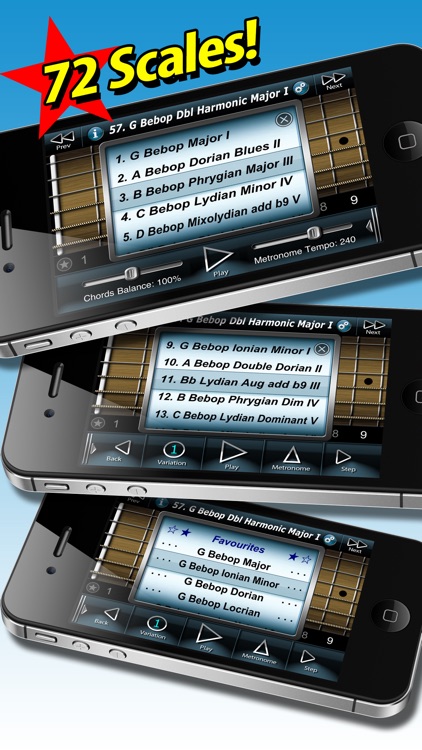

What is it about?
Demo video: http://www.youtube.com/watch?v=qgKLr1p7rHs

App Screenshots

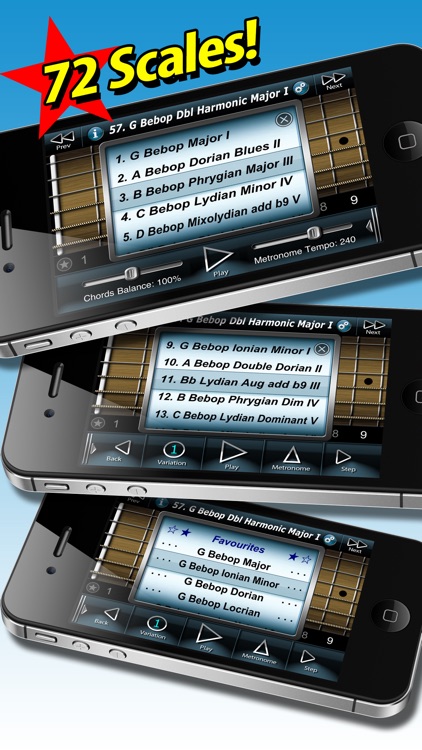


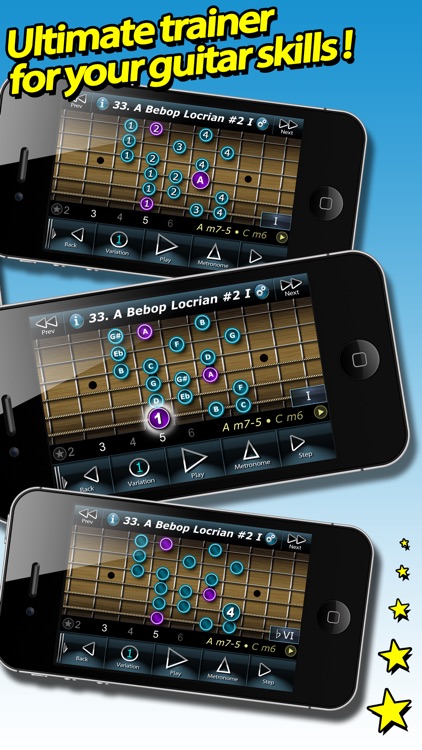
App Store Description
Demo video: http://www.youtube.com/watch?v=qgKLr1p7rHs
From the early 1920s, jazz musicians attempted to make their improvised lines flow more smoothly by connecting scales and scale tones through the use of chromatic passing tones. During that period of time such jazz giants as Charlie Parker, Dizzy Gillespie, Wes Montgomery and Bud Powell began adding an extra half step to the major scale and the modes derived from it (i.e., dorian mixolydian, and locrian). This technique has the effect of making the scales rhythmically symmetrical when played in eighth notes, as most lines were at the time. For instance, a major scale played in eighth notes with the extra half step added.
If you have started to check out transcriptions or licks by Charlie Parker, Pat Martino, George Benson or Mike Stern, you’ll have come across bebop scales in the lines of these great players. Ben Monder, Allan Holdsworth, Adam Rogers also have bebop scales in their musical arsenal.
The "Bebop Scales on Guitar" is the one app that represent a big number of bebop scales in a very simple and visual way on your iPhone / iPad. There's no analogue in App Store!!!
App Features:
------------------------
● 72 bebop scales (about 360 scales incl. all variations), which can be easily transposed, resulting in more than 4,000 of total Scales (incl. variations and transposition)!
● Harmonization feature of every Scale: you can listen to the chords, over which given Scales can be played. More information about these chords you can find in our "International Guitar Chords 1 & 2" apps. This is a common technique used by arrangers to harmonize melodic lines.
● Every Scale is provided with several fingerings, vertical and horizontal, narrow of wide, at your taste! You can switch between these different fingerings inside one Scale by tapping "Variation" button!
● Transpose Scales into any desired key by dragging notes on the screen with your finger!
● Metronome with adjustable tempo and time signature for training
● Cursor can display note names or fingering (selectable)
● Notes can display note names or fingering (selectable)
● Degree indicator. It allows you to examine scale steps in detail. (Degree on/off toggle is located at the bottom of the Settings page)
● Sharp and flat signatures correspond to the current Scale's key
● Fast cycled playback with adjustable tempo (30 - 360 BPM)
● Step by step note playback in both directions for detailed learning of Scales
● Manual note selection by tapping notes on the screen
● Two guitar sound banks (Acoustic and Distortion) to select
● Six selectable harmony timbres to choose from
● Stereo Chorus FX for harmony chords at your choice
● Favorites button (a Star) to mark your favorite modes. After, you can access them all from "Favorites" folder in the Scales Picker.
● Master Tune parameter to use with guitars with different tunings
● Designed for following screen resolutions: iPhone 3GS / 4 / 4S / 5 / 5S / 5C / 6 / 6+ / 6S / 6S+ / iPad / iPad Retina
AppAdvice does not own this application and only provides images and links contained in the iTunes Search API, to help our users find the best apps to download. If you are the developer of this app and would like your information removed, please send a request to takedown@appadvice.com and your information will be removed.