
The Beer Wizard™ Menu Connect App is the commercial use version of the popular Beer Wizard app

Beer Wizard Menu Connect



What is it about?
The Beer Wizard™ Menu Connect App is the commercial use version of the popular Beer Wizard app. Users of this app must have an account with The Growler Station and receive log in credentials to set up the app. Once set up, the Beer Wizard™ Menu Connect displays your full menu of beers allowing your customers to expand their knowledge of every beer on the menu. The easy to use app allows customers to scroll through the menu of beers, and simply select a beer to learn the features of that beer. Features include the breweries specific beer’s description, ABV %, IBUs, style, & food pairing. The best part? The customer is learning all on their own, giving them the power to select a Craft Beer off of your menu that you know they will love!

App Screenshots



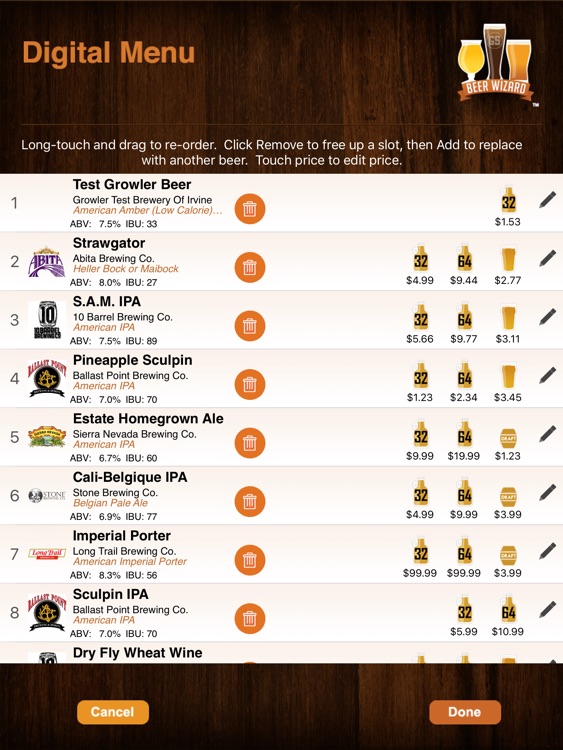
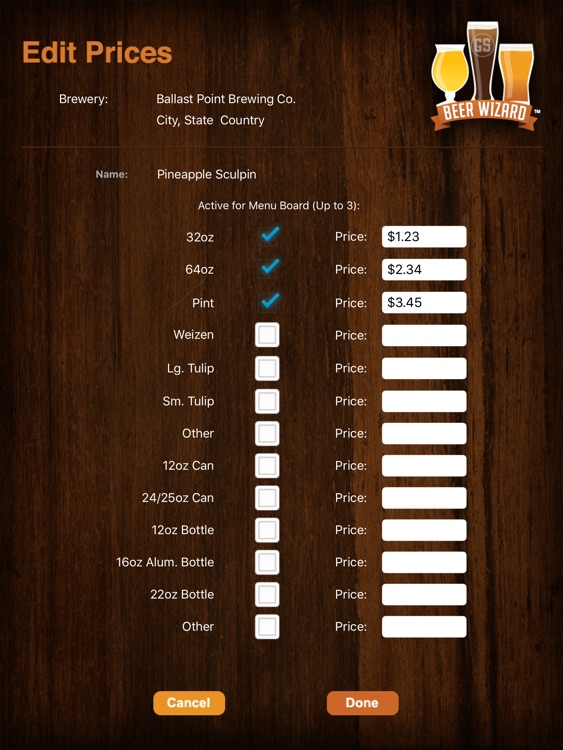
App Store Description
The Beer Wizard™ Menu Connect App is the commercial use version of the popular Beer Wizard app. Users of this app must have an account with The Growler Station and receive log in credentials to set up the app. Once set up, the Beer Wizard™ Menu Connect displays your full menu of beers allowing your customers to expand their knowledge of every beer on the menu. The easy to use app allows customers to scroll through the menu of beers, and simply select a beer to learn the features of that beer. Features include the breweries specific beer’s description, ABV %, IBUs, style, & food pairing. The best part? The customer is learning all on their own, giving them the power to select a Craft Beer off of your menu that you know they will love!
The Beer Wizard™ Menu Connect is perfect for bars, restaurants, craft beer stores, bottle shops, convenience stores, etc. Perfect for small businesses with one location, or bigger companies with multiple locations. Works with a Growler Station account and an easy to use web portal to update beers on your Menu Connect. Pair it with The Growler Station full Digital Eco-System with an in store digital menu screen. Contact The Growler Station for more information at beerwizard@growler-station.com.
The Beer Wizard Business App’s Features include:
• Co-Branding with your company logo
• Full On-Tap & Bottle list displayed per location
• Full menu shows customers which beers you offer and in what sizes
• Customers can:
• Search by a Beer they know
• Search by Food pairings
• Search by Beer Style
• Narrow searches by focusing on Beer Style Categories
• Filter beer search by adjusting Bitterness, ABV%, and Color
• Organize search results by Brewery or Beer
• Recommend a beer to be added to The Beer Wizard database
• Review the breweries supplied descriptions and beer images for each beer
• See awards beers have won
• See the recommended glass for each beer
Direct from The Growler Station:
“When used with The Growler Station’s full Digital Eco-System, which includes an in-store digital menu, a store web page with a real time beer menu, and a connection to your Facebook Fan Page for real time beer updates, the Beer Wizard™ Menu Connect gives a customer experience like none other.” (Tony Lane, Co-Founder of The Growler Station)
Requirements:
iPad use only
Internet connection (WiFi, 3G, or 4G)
AppAdvice does not own this application and only provides images and links contained in the iTunes Search API, to help our users find the best apps to download. If you are the developer of this app and would like your information removed, please send a request to takedown@appadvice.com and your information will be removed.