
>> Keep Tabs on Your Favorite Beers

BeerTab - Rate and Share Your Favorite Beers

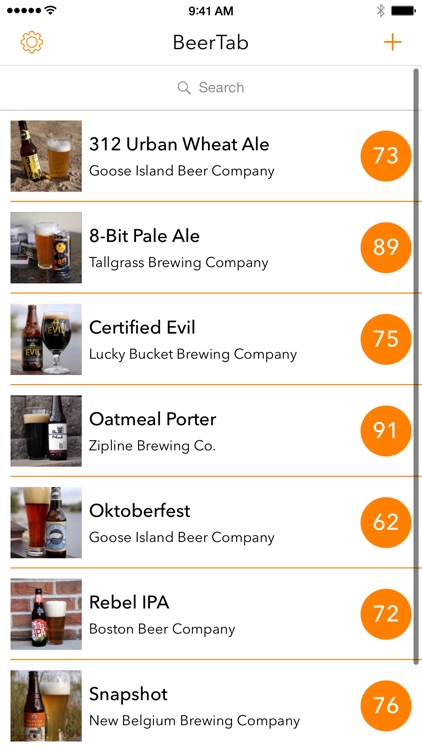
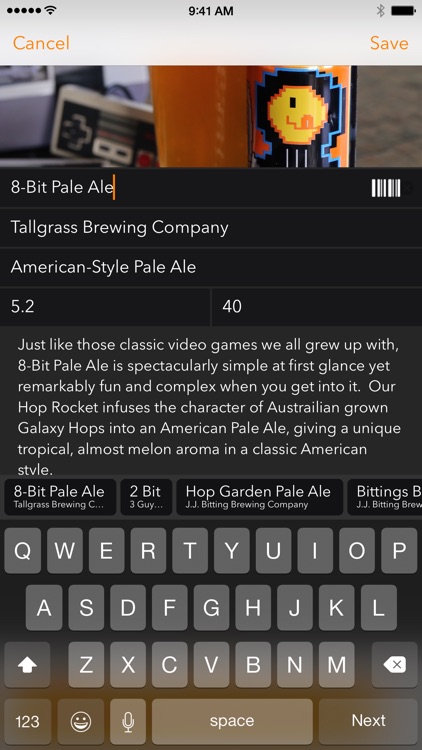
What is it about?
>> Keep Tabs on Your Favorite Beers <<

App Screenshots

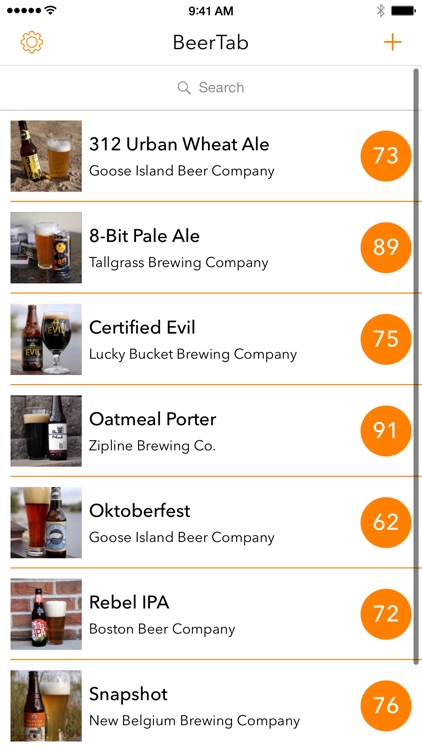
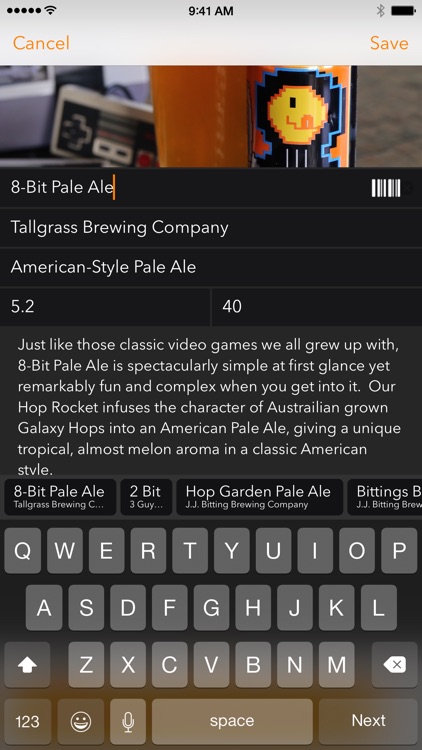
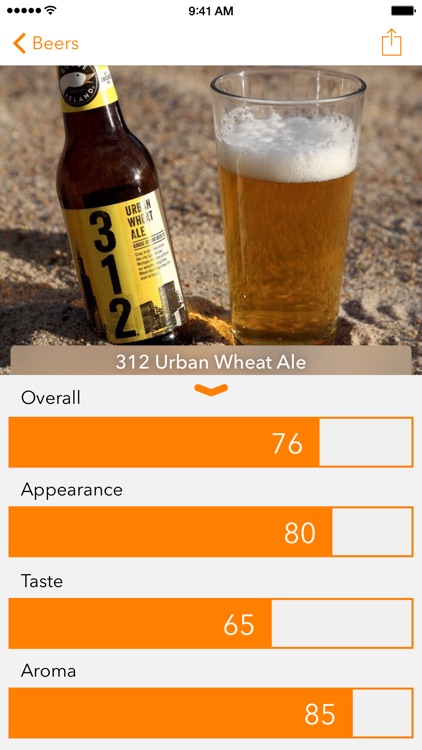
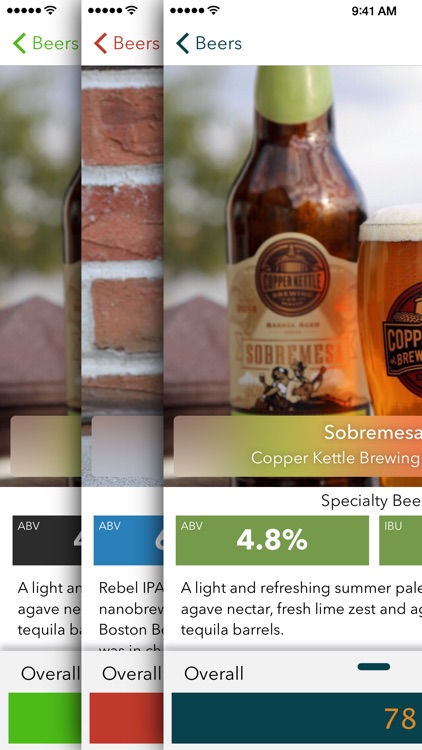
App Store Description
>> Keep Tabs on Your Favorite Beers <<
" I’m enjoying BeerTab for keeping track of my growing beer tastes. I recommend checking this one out if you are a fan of beers and have always wanted a smooth app for keeping tabs on your favorites”
— Christine Chan, AppAdvice.com
"BeerTab offers a beautifully simple interface coupled with fluid animations & transitions that make it a joy to use."
— Preshit Deorukhkar, BeautifulPixels.com
"I like how you can publish a beer from your library as a webpage – that's a clever way to share with friends and it's nicely integrated with the app. A lot of care and passion clearly went into making BeerTab, and it shows."
— Federico Viticci, MacStories.net
## ABOUT ##
Have you tried an awesome beer lately? Of course you have! Now will you remember that beer a few months from now when you are thirsty and are in the mood for something you know will you like?
BeerTab is a brand-new app designed for beer enthusiasts to keep tabs on the beers they have tried. It has an intuitive rating system based on Taste, Appearance, and Aroma to get just the right score. BeerTab even goes beyond rating beers with it's ability to share your beer findings by creating individual websites for the beers you choose to share with friends and family.
---
## FEATURES ##
# Rate
• Rate a beer on Appearance, Taste, and Aroma
• Quick beer entry with auto-complete suggestions powered by BreweryDB
• Barcode reader for quick entry with a UPC
• Auto-complete suggests Beers, Breweries, and Styles
• Record ABV and IBU information
• Store detailed notes about the beer
• Provide context to the beer by adding Date, Time, or even Location
# Share
• Just tried a great beer? Share it with BeerTab!
• "Publish" feature creates an individual webpage on beertabapp.com which you can share with anyone!
• Also share directly from the iOS Share Sheet with Twitter, Facebook, and more
# Customize
• Organize BeerTab by beer names, breweries, or by overall rating
• Beer-inspired themes
• Choose from 5 great themes that are included or import your own*
• Search and filter by beer, brewery, or styles
• Adjust font size to look great on any screen size
• BeerTab supports an X-Callback-URL so you can add and search beers from other great apps like Drafts and Launch Center Pro
* For more information visit http://beertabapp.com/themes
# Backup
• Export all of your beer data to iCloud Drive
• Export has access to all third-party iOS 8 document providers (e.g. Dropbox or Box)
• Import beers just as quickly with new iOS 8 document picker technology
# Interface
• Animated and intuitive - Designed specifically for iOS 9
• BeerTab is ready for all of the latest devices including the iPhone 6s and iPhone 6s Plus
#NEW
• 3D Touch Quick Actions
• Spotlight Search for all beers
## Get BeerTab today and never forget a great beer again! ##
AppAdvice does not own this application and only provides images and links contained in the iTunes Search API, to help our users find the best apps to download. If you are the developer of this app and would like your information removed, please send a request to takedown@appadvice.com and your information will be removed.