Turn your smartphone into a wallet by downloading the BEKB TWINT app to your mobile device
BEKB TWINT


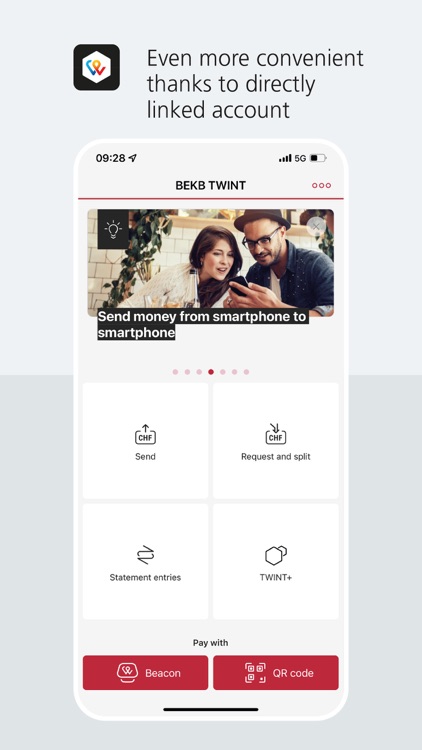
What is it about?
Turn your smartphone into a wallet by downloading the BEKB TWINT app to your mobile device. You can then make cashless payments or transfer money from smartphone to smartphone.

App Screenshots


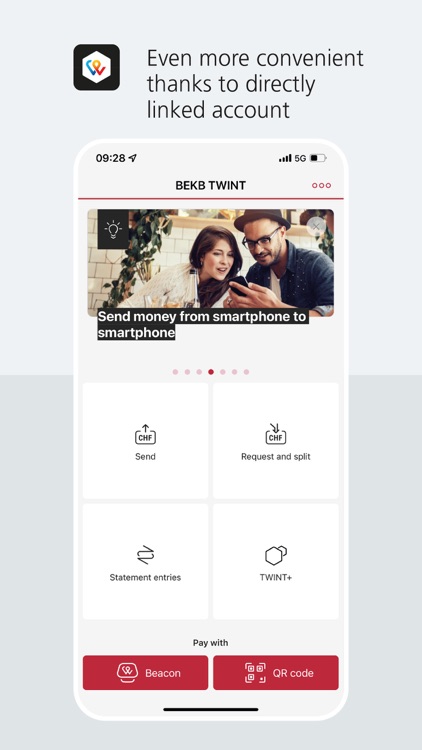
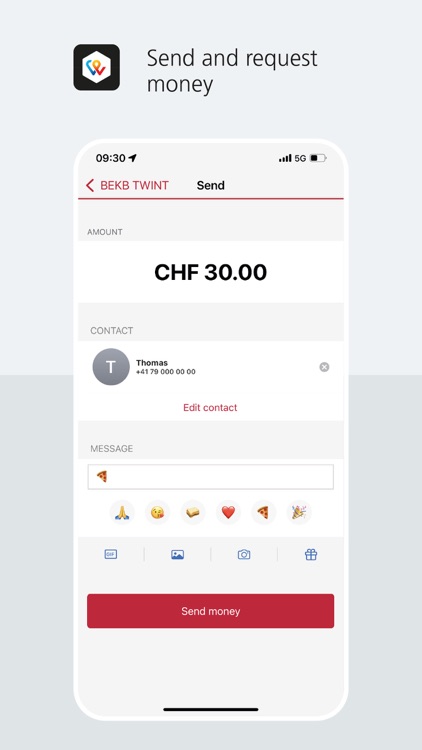
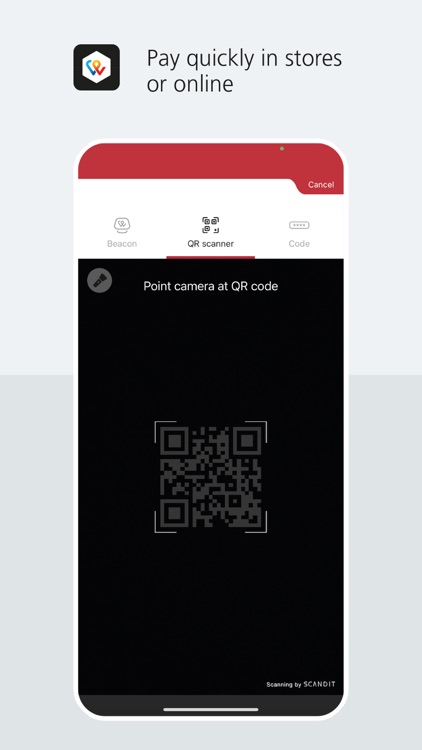
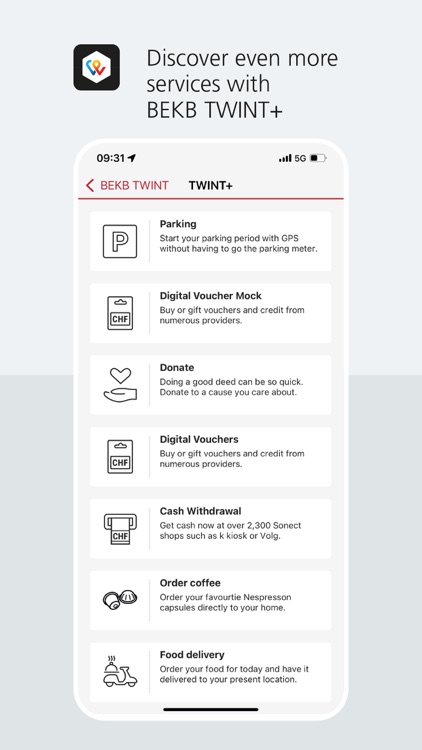
App Store Description
Turn your smartphone into a wallet by downloading the BEKB TWINT app to your mobile device. You can then make cashless payments or transfer money from smartphone to smartphone.
How you benefit
• Make cashless payments with your smartphone in store or online
• Transfer money from smartphone to smartphone and split amounts between several people (for a joint gift, for example)
• Keep full control of your spending thanks to the overview function
• Benefit from attractive and unique special shopping deals
• There are no transaction fees for using BEKB TWINT.
To start using the BEKB TWINT app you need
• A BEKB payment account
• Your smartphone
• A valid BEKB e-Banking agreement (in the TWINT user's name)
• The BEKB TWINT app
• The BEKB app
• A Swiss mobile phone number
If you have all these, it only takes a few steps to set up the BEKB TWINT app and you're ready to go.
You can find instructions and further information at:
https://www.bekb.ch/services/mobile-services/twint
AppAdvice does not own this application and only provides images and links contained in the iTunes Search API, to help our users find the best apps to download. If you are the developer of this app and would like your information removed, please send a request to takedown@appadvice.com and your information will be removed.