
bemote has been made thinking about controlling basic stuff from your computer, but not only the Volume, if you like the way this app works, you can choose to control the Brightness, Restart or Shut down your system, set an Sleep timer, use it as multimedia controller or you can even create your custom function and run it with the custom function button

bemote by Magicbit

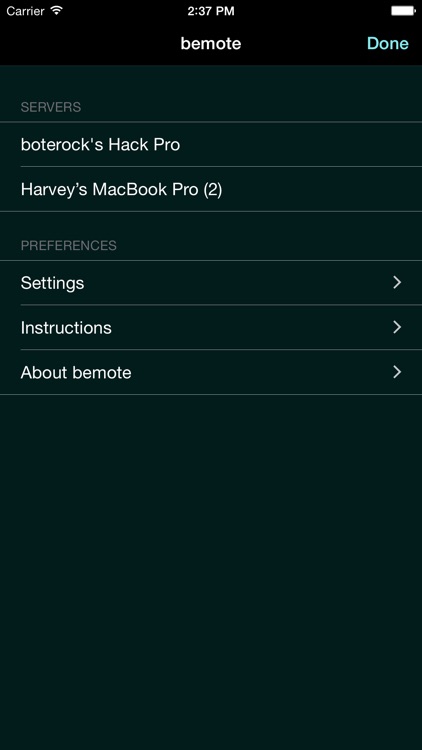
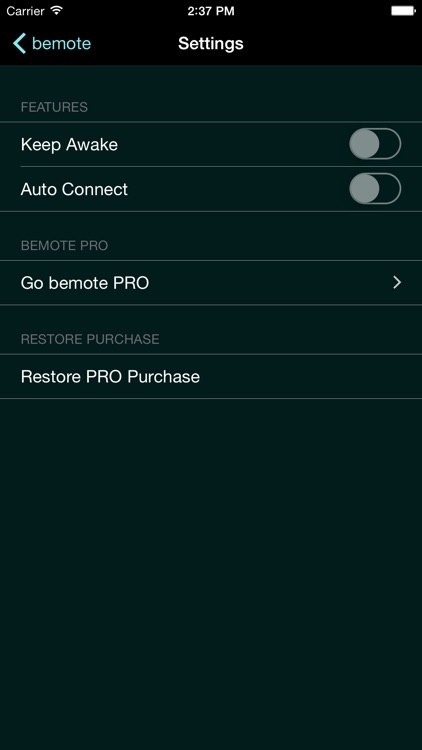
What is it about?
bemote has been made thinking about controlling basic stuff from your computer, but not only the Volume, if you like the way this app works, you can choose to control the Brightness, Restart or Shut down your system, set an Sleep timer, use it as multimedia controller or you can even create your custom function and run it with the custom function button. We offer a wide range of options for the app to give it a personal touch.

bemote by Magicbit is FREE but there are more add-ons
-
$1.99
bemote Pro
App Screenshots

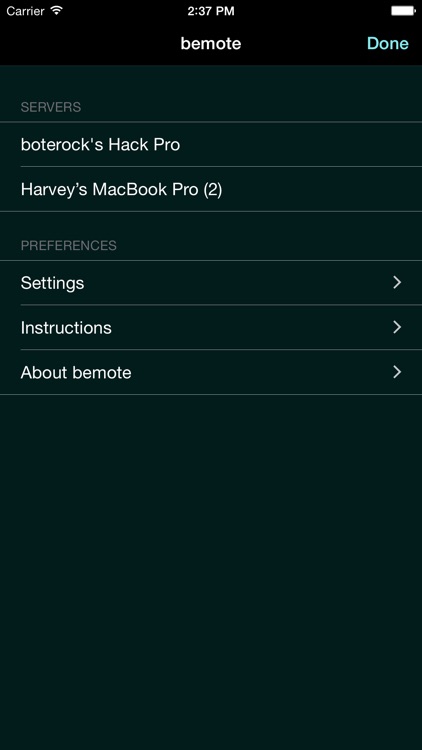
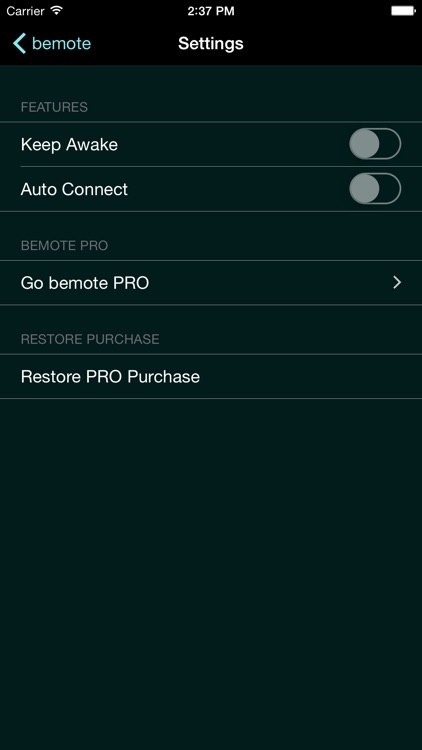
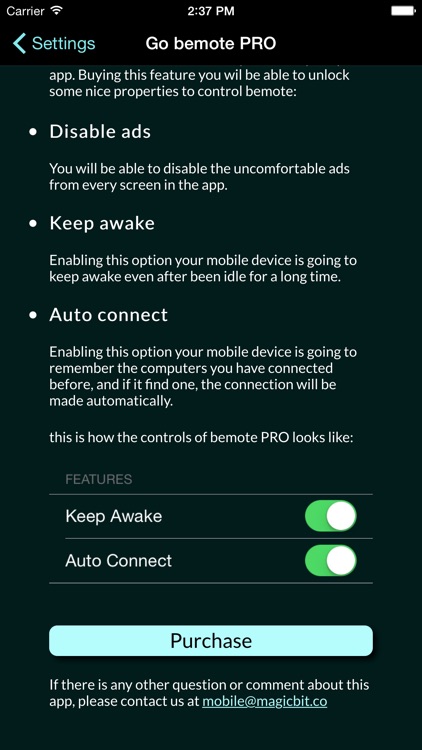

App Store Description
bemote has been made thinking about controlling basic stuff from your computer, but not only the Volume, if you like the way this app works, you can choose to control the Brightness, Restart or Shut down your system, set an Sleep timer, use it as multimedia controller or you can even create your custom function and run it with the custom function button. We offer a wide range of options for the app to give it a personal touch.
bemote is designed to be used with different platforms, you just have to download the app from the store in your iPhone, and then install a small plugin in you computer, it is available for Windows and Mac. bemote will detect all the computers where you have installed the plugin, you just have to select one of them and start controlling the feature you want. Pretty simple!
What if you could control the volume of your computer from where ever you were in the home or office? Think about how convenient it would be to turn down the volume when the doorbell or the phone rings. Perhaps the DJ you hired likes the music a bit louder than your neighbors would like. Or if you are watching a movie from your computer located beside the TV or big screen and you want to adjust the volume. What if all that control could be found in the palm of your hand. With bemote you can.
For more info, and to download bemote, visit bemote website
Download the computer helper from bemote website to complete the connection with your mobile device.
For OSX 10.6+ users, you will note a speaker icon in the menu bar, there you can quit the server and enable if you want to run at login.
AppAdvice does not own this application and only provides images and links contained in the iTunes Search API, to help our users find the best apps to download. If you are the developer of this app and would like your information removed, please send a request to takedown@appadvice.com and your information will be removed.