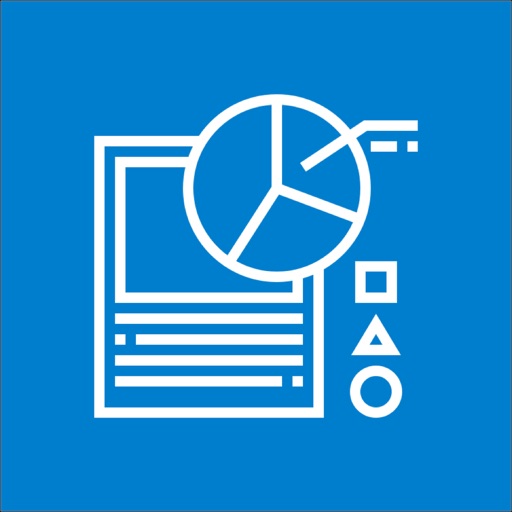
Best Graph Maker is a simple and easy app for create Graph

Best Graph Maker

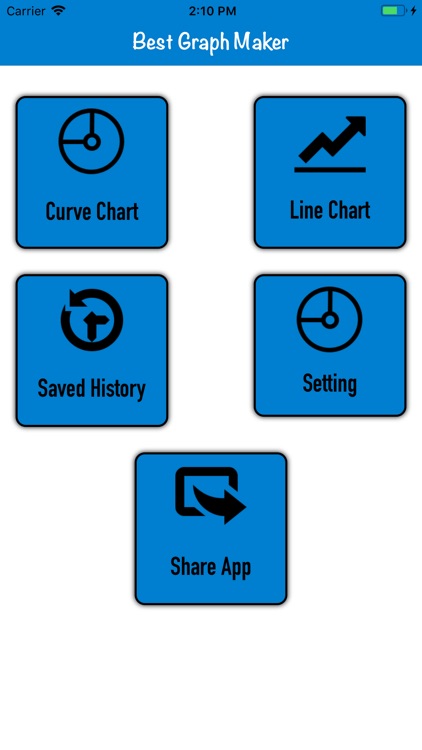
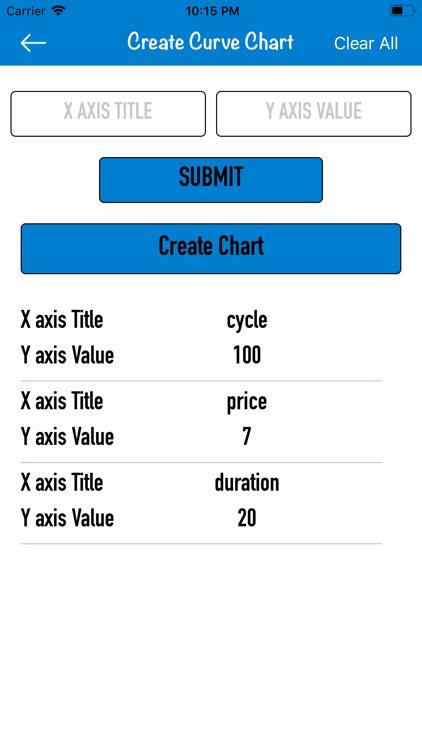
What is it about?
Best Graph Maker is a simple and easy app for create Graph.with help of best graph create app user can create Line and Curve chart.this app uses for students, business and other areas where graph is used.you can share your graph with others.

App Screenshots

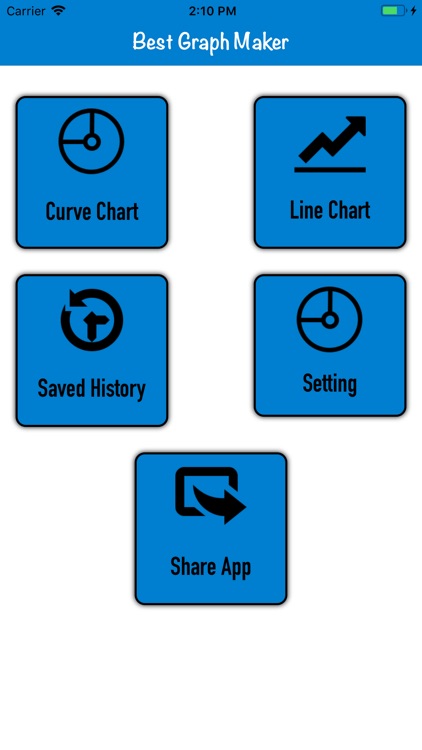
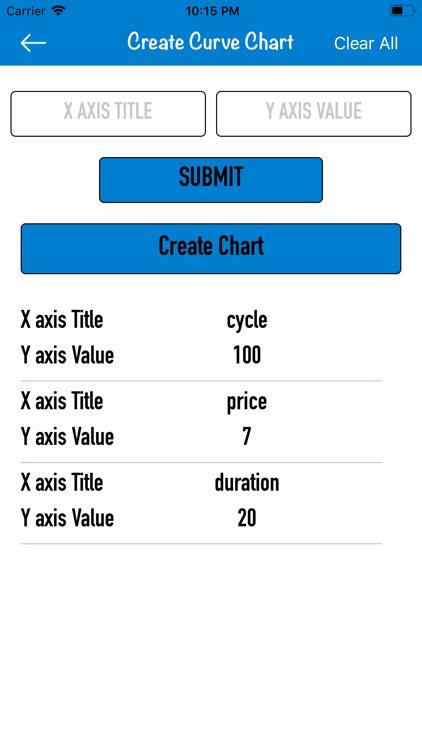
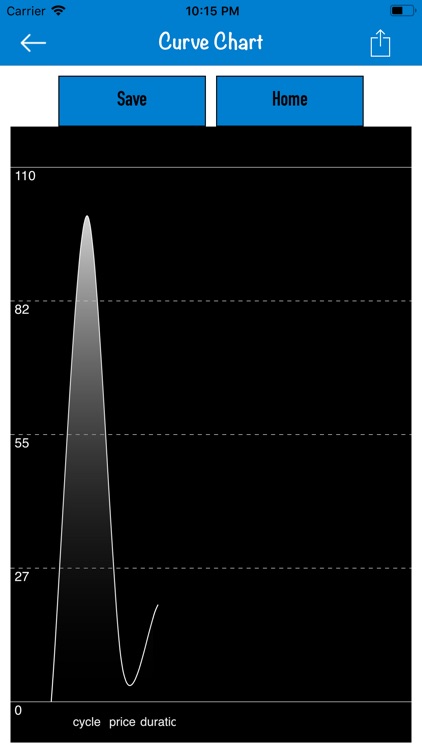
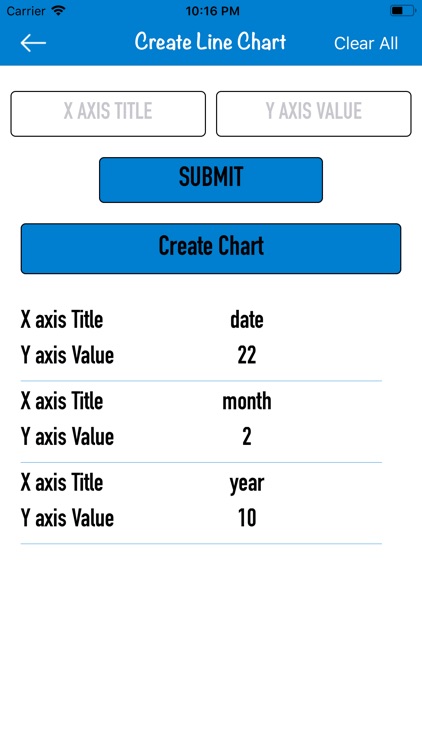

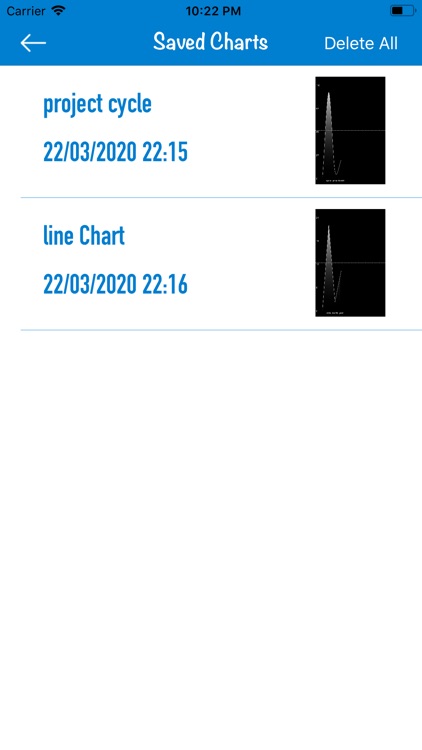
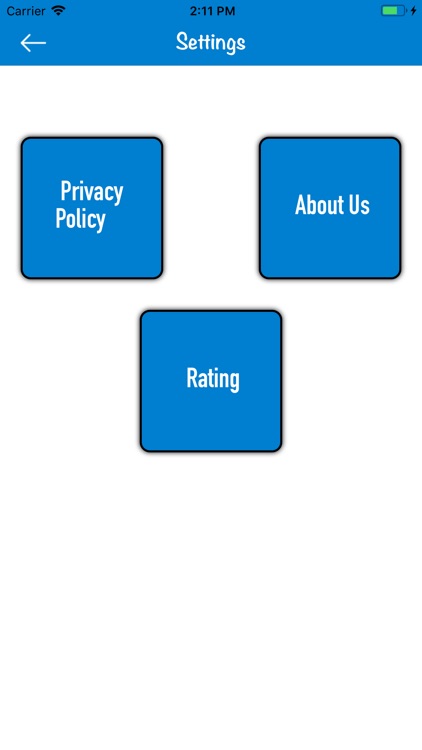
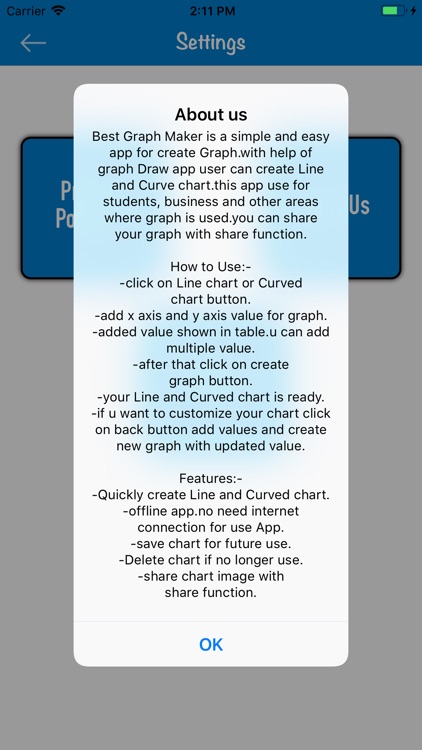
App Store Description
Best Graph Maker is a simple and easy app for create Graph.with help of best graph create app user can create Line and Curve chart.this app uses for students, business and other areas where graph is used.you can share your graph with others.
How to Use:--
click on Line chart or Curved chart button.
-add x axis and y axis value for graph.
-added value shown in table.u can add multiple value.
-after that click on create chart button.
-your Line and Curved chart is ready.
-if u want to customize your chart click on back button add values and create new graph with updated value.
Features:--
Quickly create Line and Curved chart.
-offline app.no need internet connection for use App .-
save chart for future use.
-Delete chart if no longer use.
-Share chart image with share function.
AppAdvice does not own this application and only provides images and links contained in the iTunes Search API, to help our users find the best apps to download. If you are the developer of this app and would like your information removed, please send a request to takedown@appadvice.com and your information will be removed.