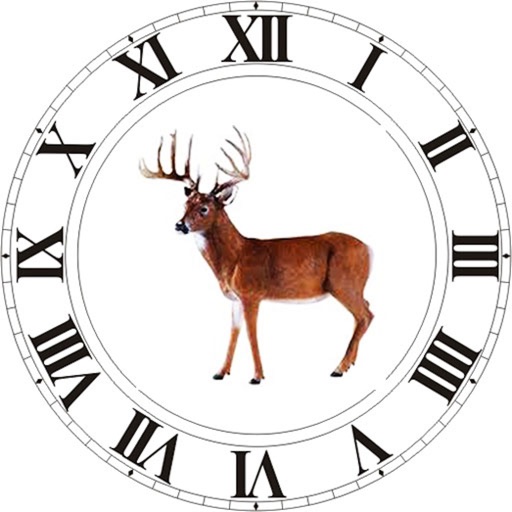
The #1 solunar table app for iPhone

Best Hunting Times


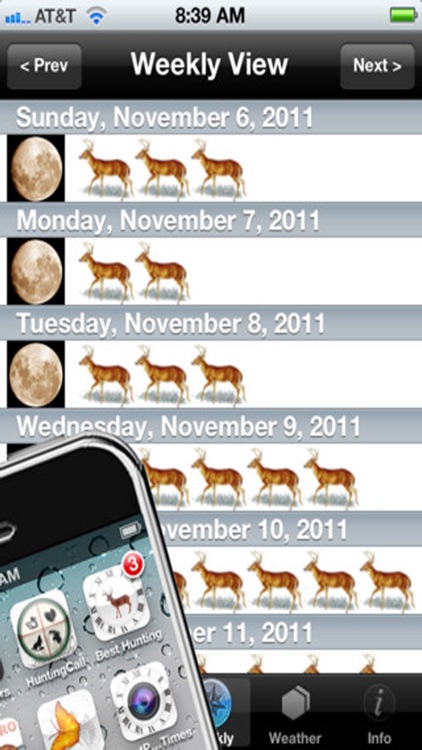


Check the details on WatchAware
What is it about?
The #1 solunar table app for iPhone. Monthly view, weekly view, and daily view. Animated solar and lunar locations; Animated wind forecast. Determine Best Hunting Times for any date, any location.

App Screenshots


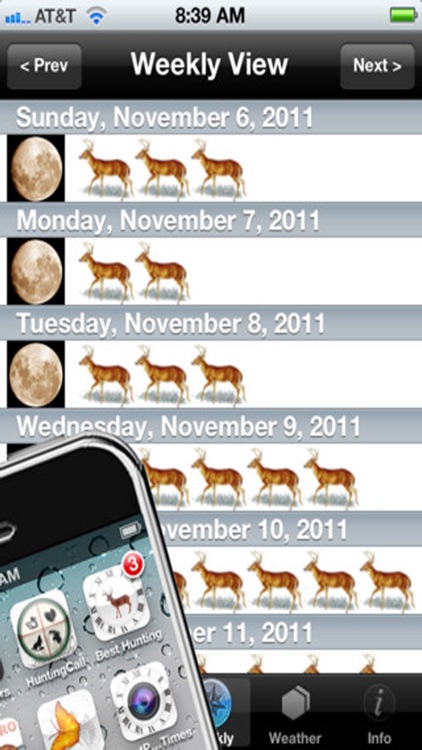
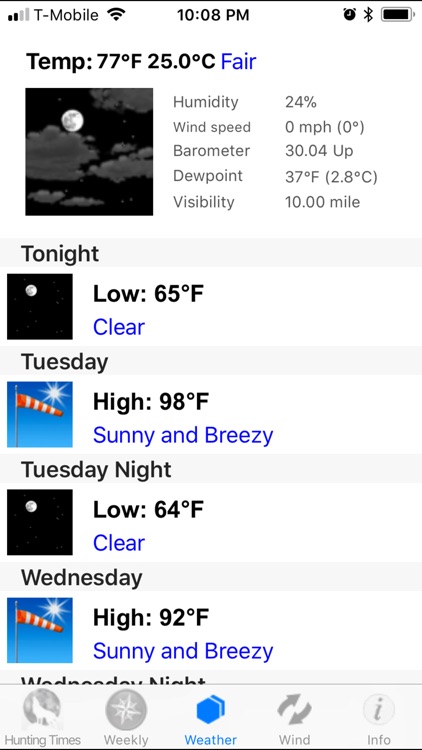
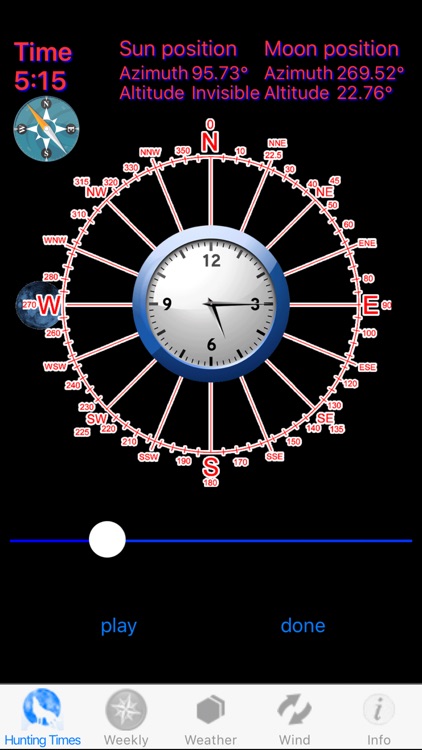
App Store Description
The #1 solunar table app for iPhone. Monthly view, weekly view, and daily view. Animated solar and lunar locations; Animated wind forecast. Determine Best Hunting Times for any date, any location.
Best Hunting Time is the only iPhone app with Animated solar and lunar locations for any second and Animated wind forecast..
If you like hunting, have this app handy and it will provide you with the location-specific information to maximize your chances success and know exactly when the best hunting times will occur!
+ Location: Auto GPS or Manual Entry or Select from Map
+ Major & Minor Feeding / Activity Periods
+ Day ratings
+ Activity Index for the day rating
+ Weather condition / forecast (USA)
+ Moon rise / Moon set / Moon Transit times
+ Moon Phase Data
+ Sunrise / Sunset / Sun Transit times
+ Day / Weekly /Monthly view
+ Date selection for checking Solunar data in advance
+ Any Date / Location
+ Check timezone settings.
+ Current animal activity index as an icon badge right on your Home Screen
+ Graphical sun and moon simulator
+ Compass
+ Hourly Wind forecast (USA) for scent control
+ Build your own favorite location List
+ Click or swipe
This app is the perfect planning tool for outdoor activities.
Click "Simulate" button on the Hunting Time page, see the cool new feature of graphical sun and moon simulator!
All information are calculated real time precisely based on the approved Solunar theory.
Q: Why there is a red circle on the icon?
A: This is a new feature we just added in the new version: app icon badge to indicate the daily animal activity index, which enables quick peek without launching the app.
For example, a red 4 mean today the animal activity index is 4 out of 6.
You can turn the badge on and off by going to Settings->Notification->Best Hunting Times.
Be sure to check our "Hunting Call" app.
AppAdvice does not own this application and only provides images and links contained in the iTunes Search API, to help our users find the best apps to download. If you are the developer of this app and would like your information removed, please send a request to takedown@appadvice.com and your information will be removed.