
Turn your phones into a scanner with Best Scanner

Best Scanner - PDF Scanner
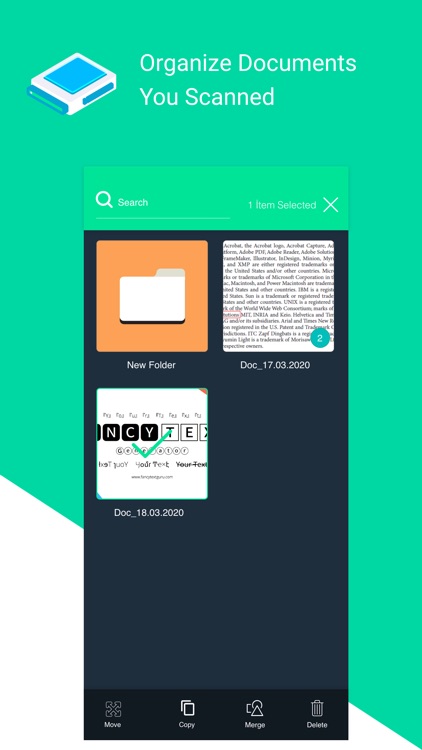

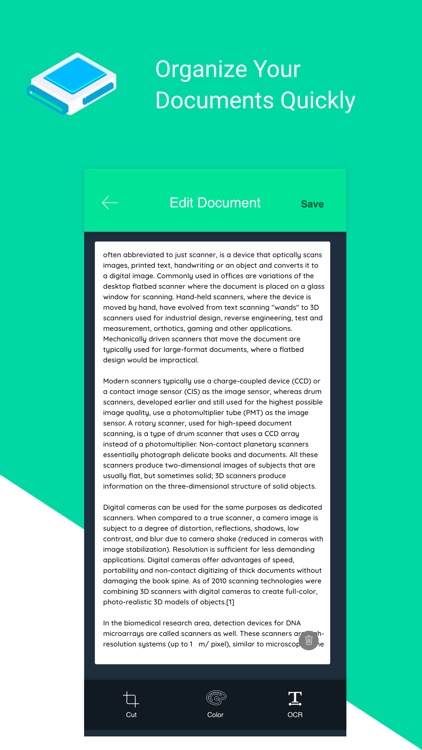
What is it about?
Turn your phones into a scanner with Best Scanner. Easily scan and share all your documents.
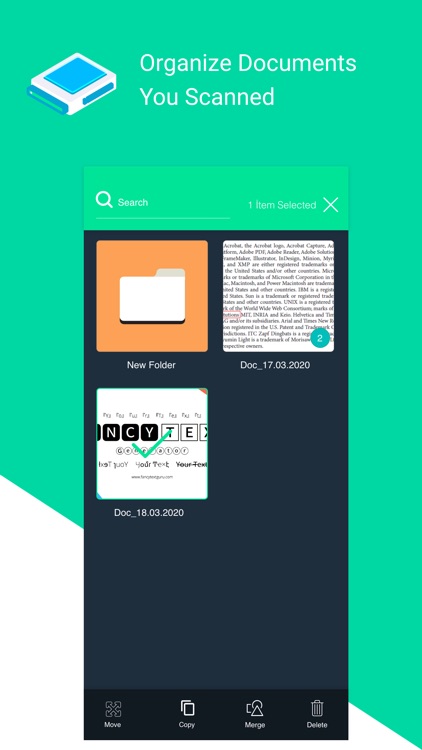
App Screenshots
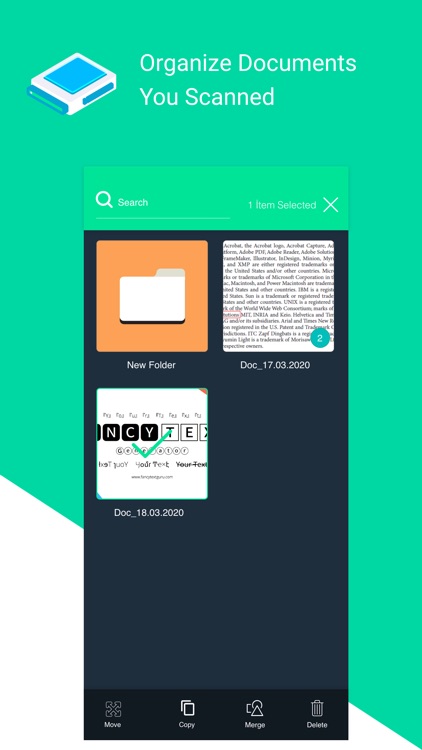

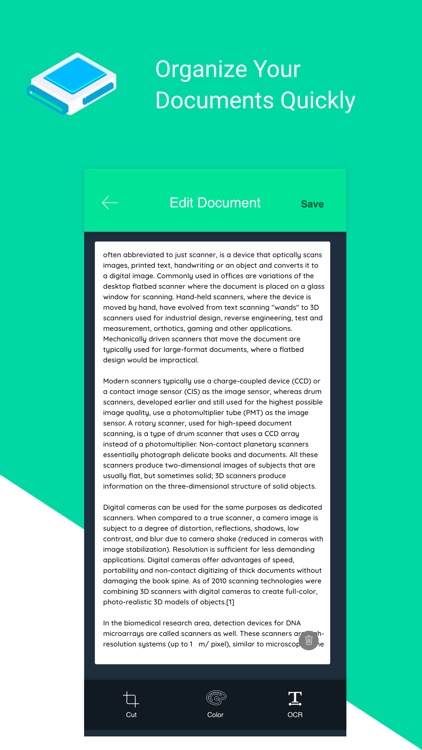
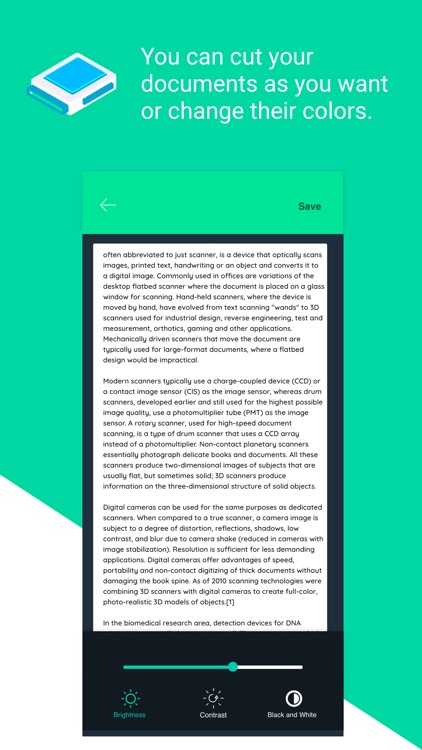
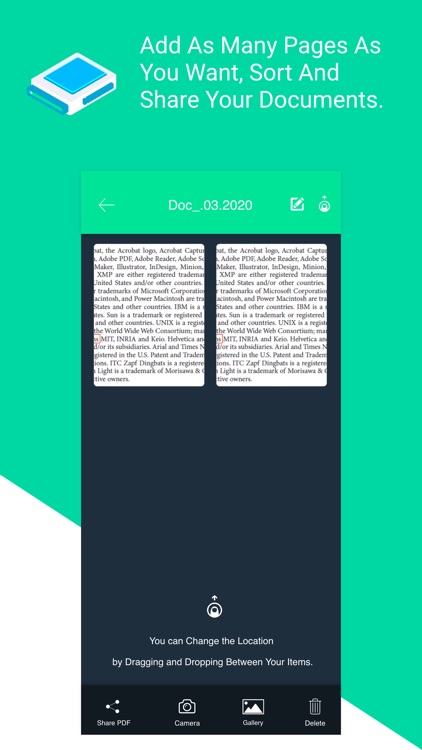
App Store Description
Turn your phones into a scanner with Best Scanner. Easily scan and share all your documents.
Scan, store and share your bills, documents, notes on paper, anything you want.
Easily change and edit the text in the documents you scan with our OCR technology.
You can scan your documents without the Internet. All your documents are stored on your phone.
Key features:
- Scan your documents in high quality.
- Edit the colors of the documents you scan
- Select the desired text from scans or images using OCR
- Scan as many pages as you want
- Add your signature to the documents you scanned
- Cut the documents you scanned to the extent you want and highlight important areas
- Create as many folders as you want and organize your documents
- Share your scans via email
- Easily print your scans from any Wi-Fi scanner
- Upload or share your documents on all cloud-based services
All the documents you scan are stored on your phone and cannot be accessed by anyone, including us.
Privacy Policy: http://www.egeapps.com/bestScannerPrivacy.html
Terms of Use: http://www.egeapps.com/bestScannerTerms.html
For questions or information requests, you can email supportBestScanner@egeapps.com
AppAdvice does not own this application and only provides images and links contained in the iTunes Search API, to help our users find the best apps to download. If you are the developer of this app and would like your information removed, please send a request to takedown@appadvice.com and your information will be removed.