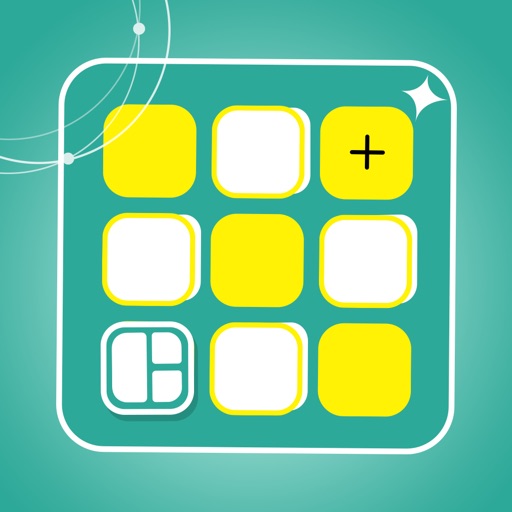
Best Square Layout for Posts, give you a fast and easy way to create more outstanding and beautiful photos

Best Square Layout for Posts

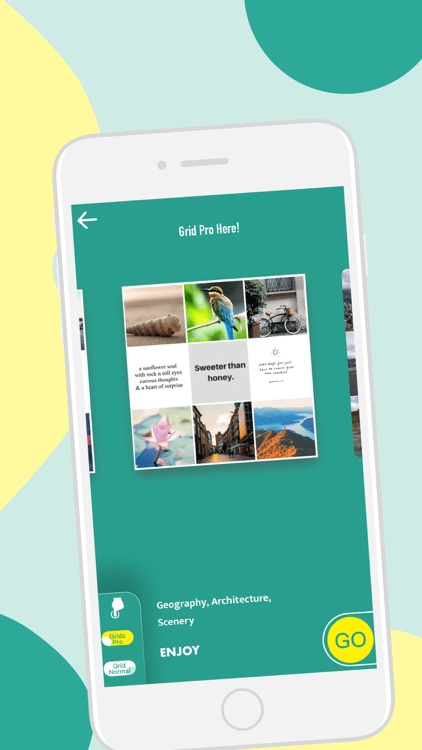

What is it about?
Best Square Layout for Posts, give you a fast and easy way to create more outstanding and beautiful photos!

App Screenshots

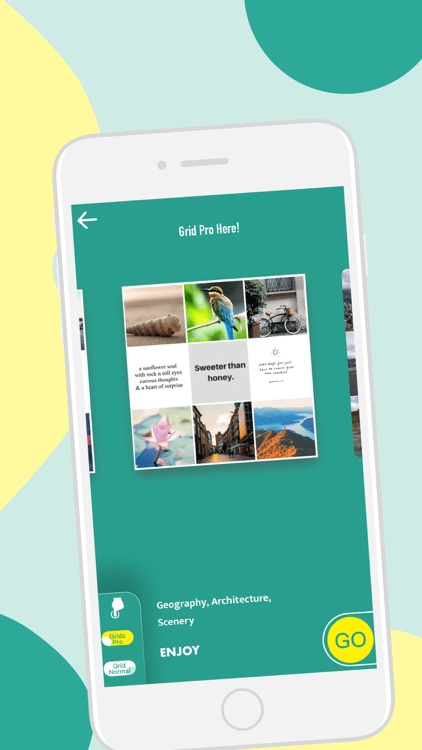

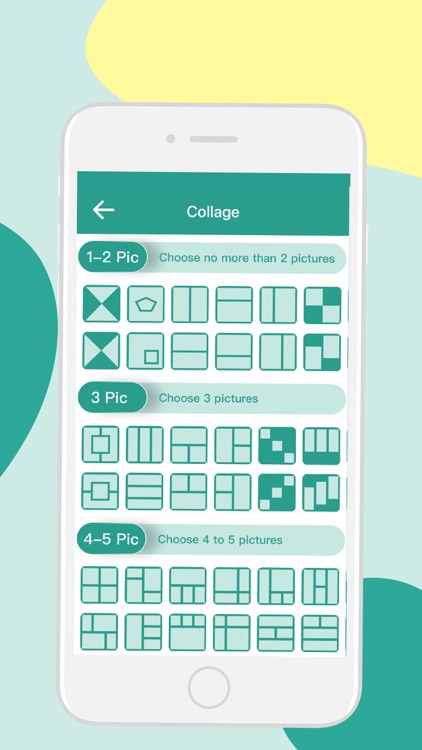
App Store Description
Best Square Layout for Posts, give you a fast and easy way to create more outstanding and beautiful photos!
Features:
-Multiple Grid layout templates
Pick the template that suits you, add your favorite photos for stitching, and add nice and stylish text, a perfect photo is born!
-Custom Grid layout square fit
Only one photo is needed, and it can be perfectly divided into nine-square grids!
-Collage
Through various of collage templates, use different photos to make different post styles. Select a photo, adjust the border, add a shiny background, one-click save, simple and easy to use, the photo of a post is complete! Let's use it!
If you have any questions during use, any suggestions or feedback, please contact: zhongferdinandgui@aliyun.com.
AppAdvice does not own this application and only provides images and links contained in the iTunes Search API, to help our users find the best apps to download. If you are the developer of this app and would like your information removed, please send a request to takedown@appadvice.com and your information will be removed.