
Simple and easy to use Stock purchased gain or loss calculator with predefined formula and also setting to change predefined figures

Best Stock Calc
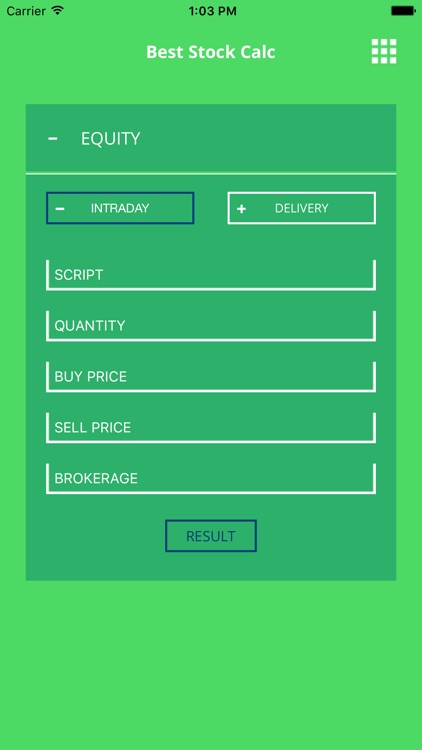
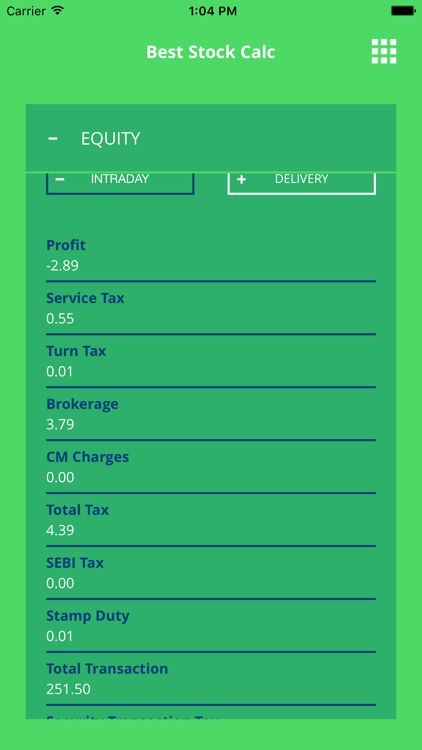
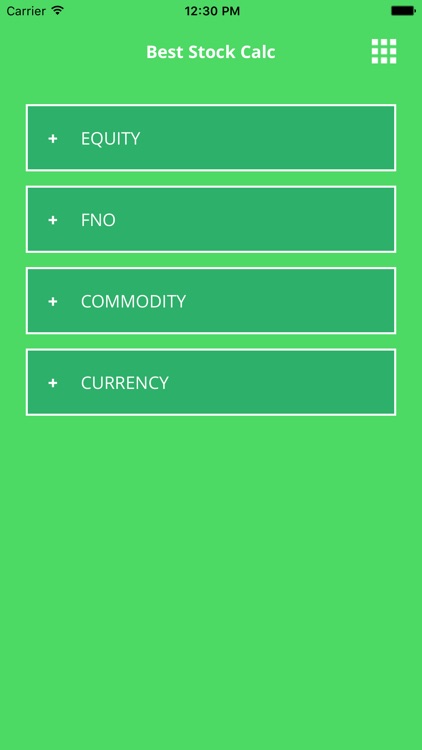
What is it about?
Simple and easy to use Stock purchased gain or loss calculator with predefined formula and also setting to change predefined figures
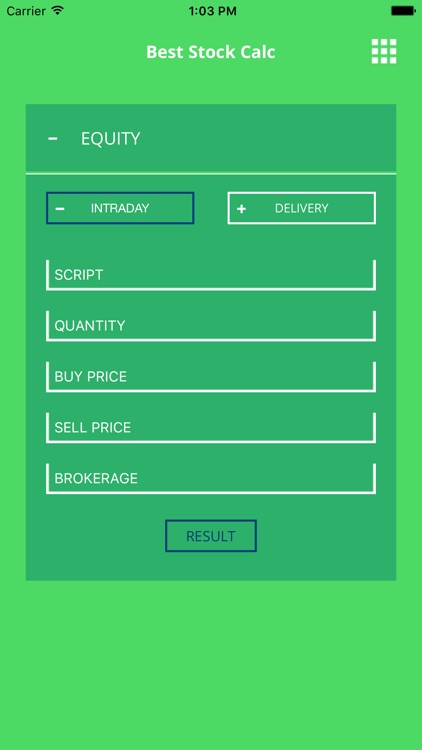
App Screenshots
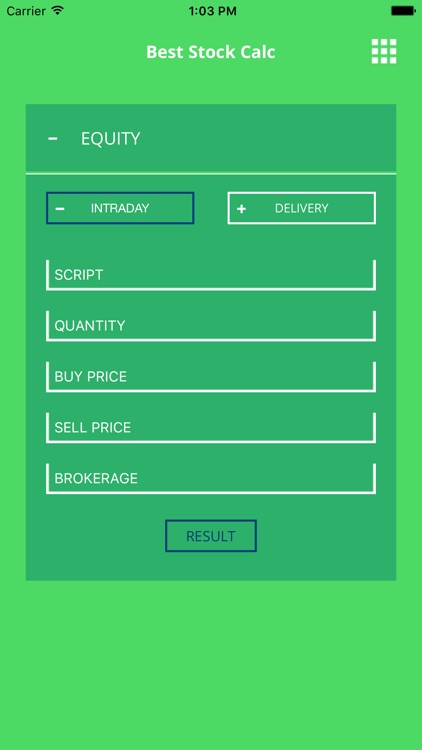
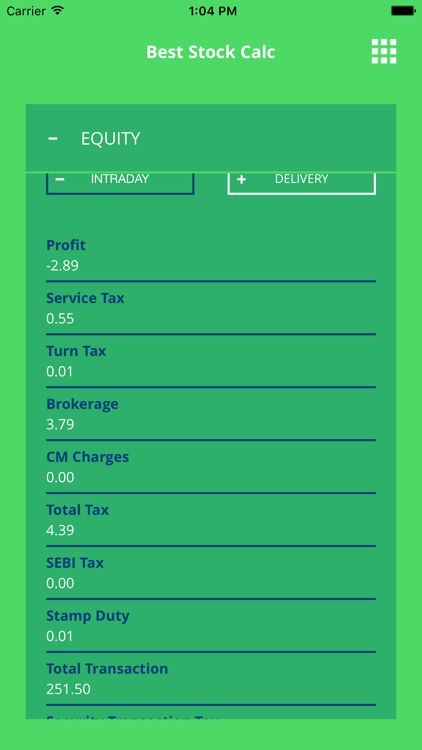
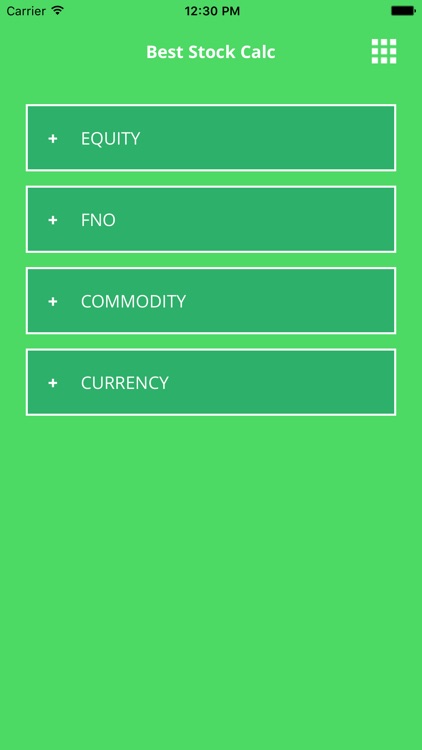
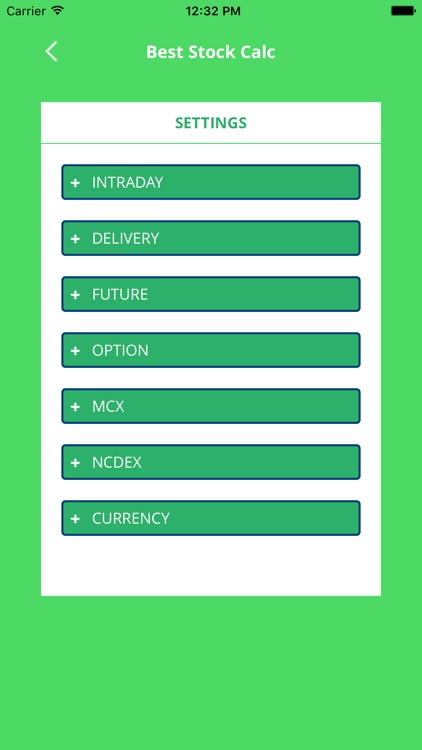
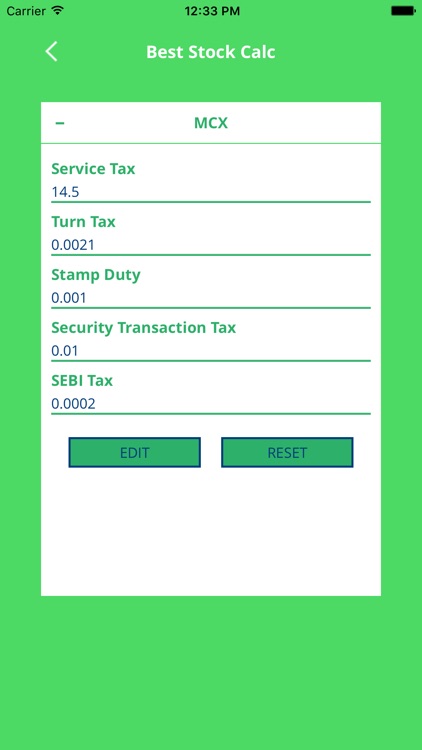
App Store Description
Simple and easy to use Stock purchased gain or loss calculator with predefined formula and also setting to change predefined figures
As per application name you can experience stock related calculation in this application. Using this application you can become pro in stock calculation. For visual experience you can find application screenshot. Main functionality of application is as given below:
Stock Smart Pro is application where you can find calculation related to stock.
If you have numbers then you get result whichever you want. In this version you can calculate equity, commodity, currency & FNO. If you are not good in calculation for above features or you want quick calculation without wasting time then this application is very handy tool for user who have interest in Stock. This application you can also refer as stock calculator.
Stock:
For all category mentioned above you can calculate Intraday Trading & Delivery Trading very easily. You can find difference between both trading with the help of calculation. You can calculate by yourselves and find which type of trading has profit.
Application Settings:
Here, you can find numbers related all calculation which is used in background process of calculation. If you want to change then you can edit these numbers and further calculation result is based on new structure of trading rate.
Other:
In home screen you can find various options regarding stock calculation. You can insert detail here and you get result. In settings you can find basic information related to application.
Calculator for
Equity
FNO
Comodity
Currency
AppAdvice does not own this application and only provides images and links contained in the iTunes Search API, to help our users find the best apps to download. If you are the developer of this app and would like your information removed, please send a request to takedown@appadvice.com and your information will be removed.