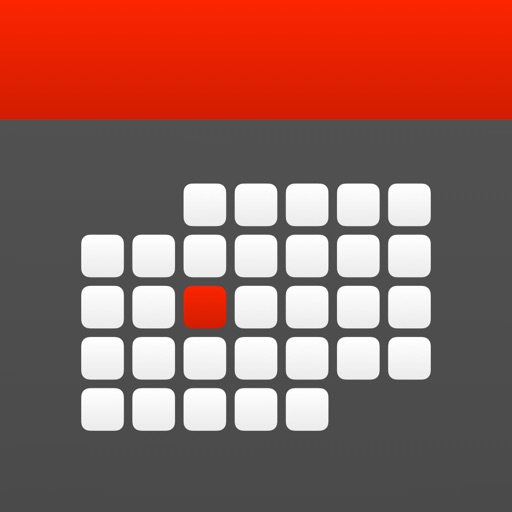
Your Apple Watch includes two standard complications: Day and Calendar

Better Day: A Complication


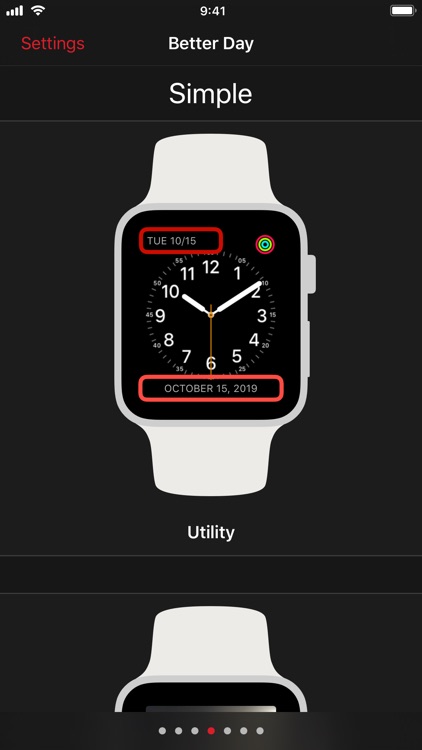

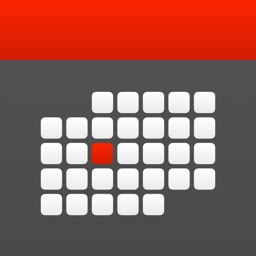
Check the details on WatchAware
What is it about?
Your Apple Watch includes two standard complications: Day and Calendar. Tapping either one brings you to the same place: a list of events. Better Day is an alternative destination on your watch face: a three-year calendar that you can navigate with the Digital Crown.

App Screenshots
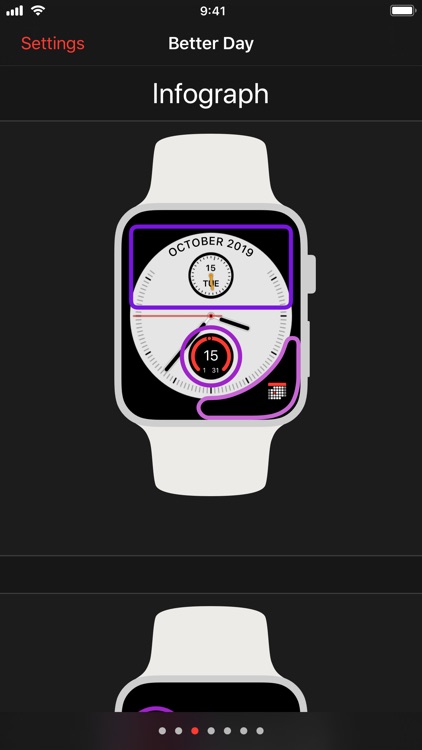

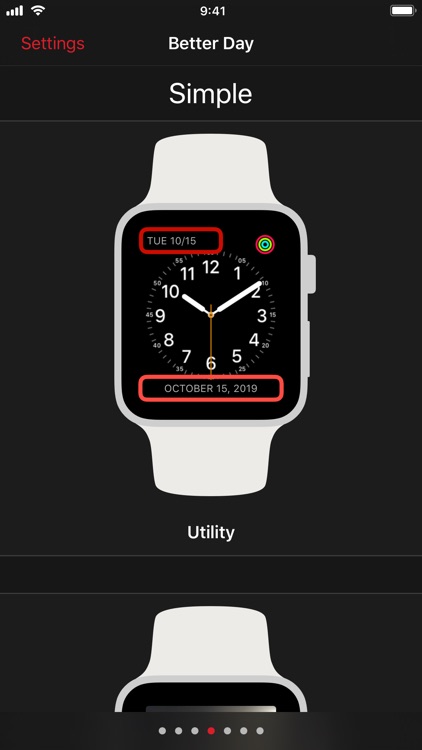
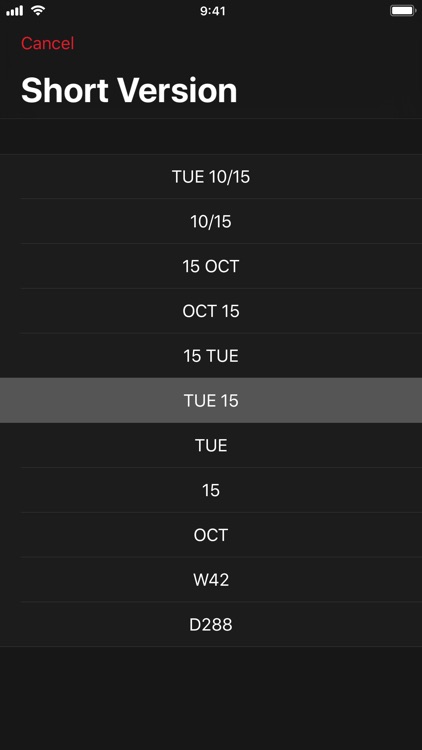
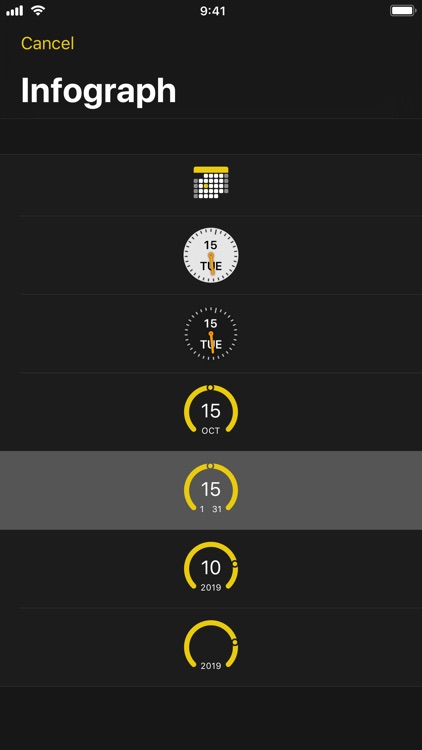
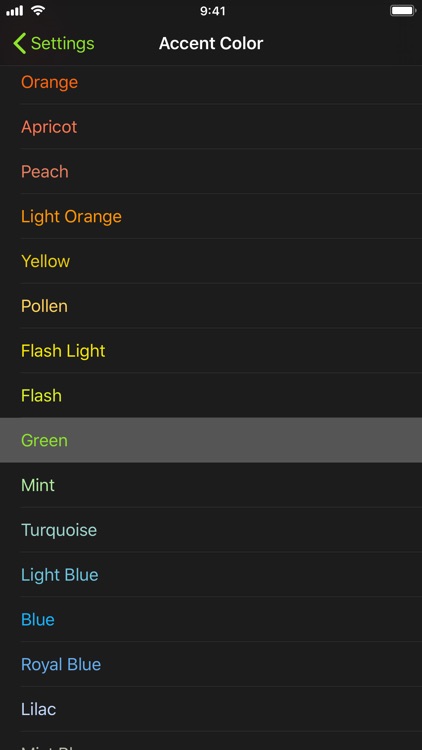
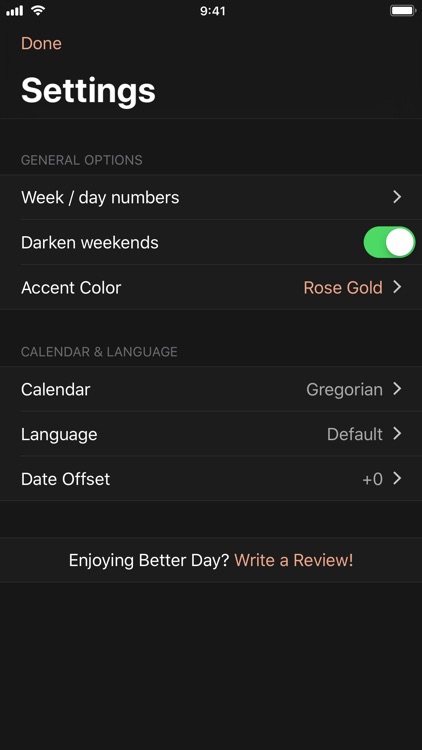
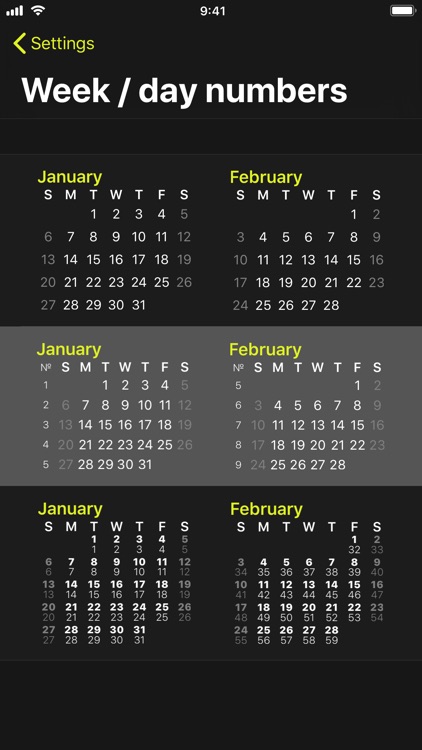

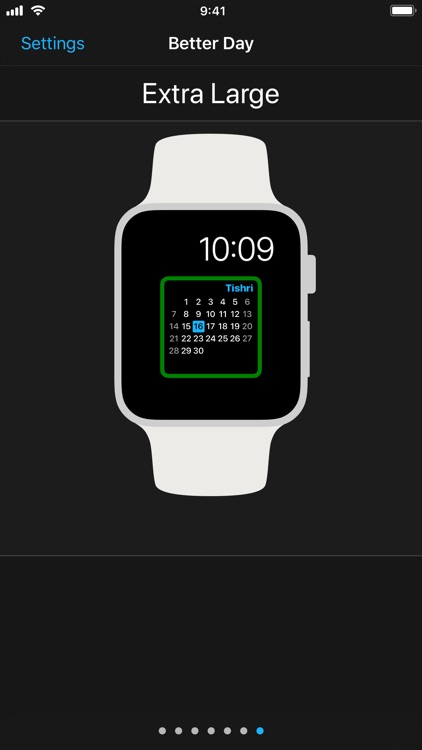
App Store Description
Your Apple Watch includes two standard complications: Day and Calendar. Tapping either one brings you to the same place: a list of events. Better Day is an alternative destination on your watch face: a three-year calendar that you can navigate with the Digital Crown.
Better Day is a highly customizable calendar and complication for the Apple Watch. It supports 20 languages and 15 calendar systems, including the religious and national calendars listed below.
Better Day includes an awesome date complication. By default, it displays the weekday, month and day. You can configure the complication to display whichever part of the date you like, or a small graphic of the current month. For multicolor watch faces, you can also change the accent color.
When you tap the complication, you’ll see a detailed calendar for the current month. Scroll through the 12 months of the year using the Digital Crown. Move from year to year by swiping left and right.
Supported Calendars
• Gregorian
• Islamic
• Ethiopic
• Minguo
• Buddhist
• Indian National
• Hebrew
• Coptic
• Persian
• Japanese
• ISO 8601
AppAdvice does not own this application and only provides images and links contained in the iTunes Search API, to help our users find the best apps to download. If you are the developer of this app and would like your information removed, please send a request to takedown@appadvice.com and your information will be removed.