Access your Beverly Credit Union accounts when and where you want right in the palm of your hand
Beverly CU Mobile Banking

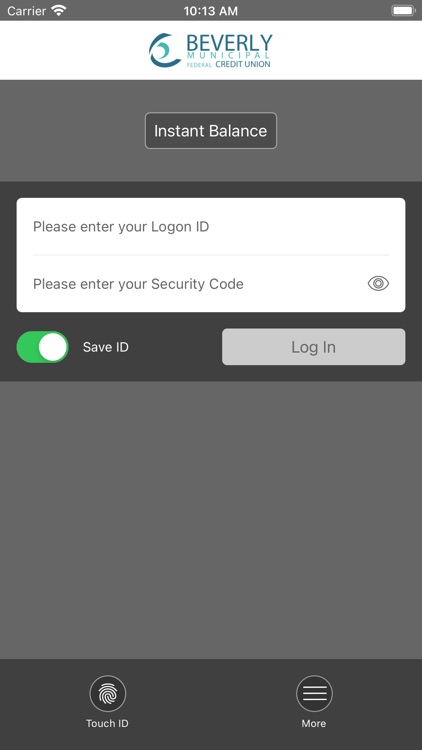
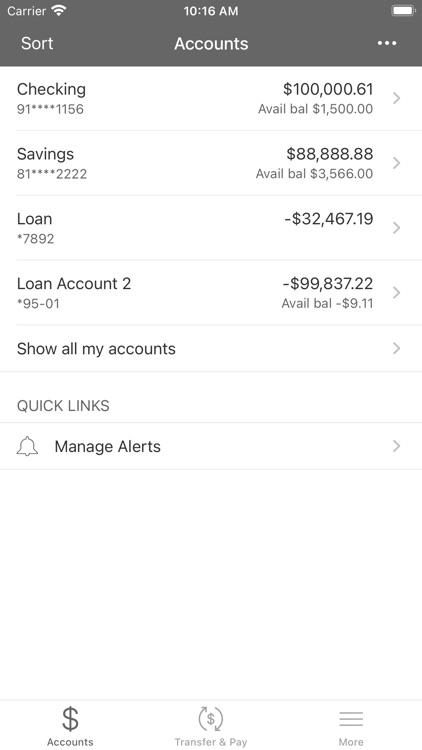
What is it about?
Access your Beverly Credit Union accounts when and where you want right in the palm of your hand. It’s fast, secure and free access to your accounts anytime, anywhere. You have access to check your balances, pay bills and transfer money...while you are on the go!

App Screenshots

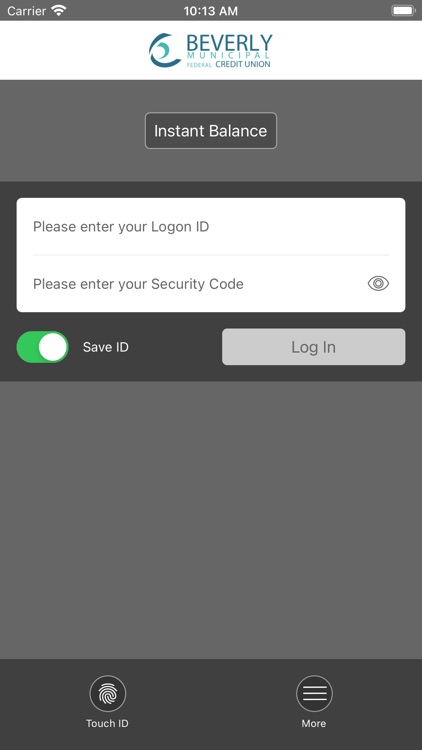
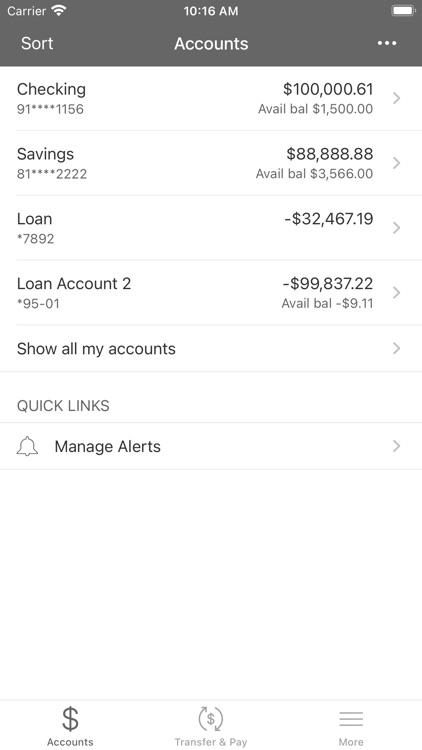
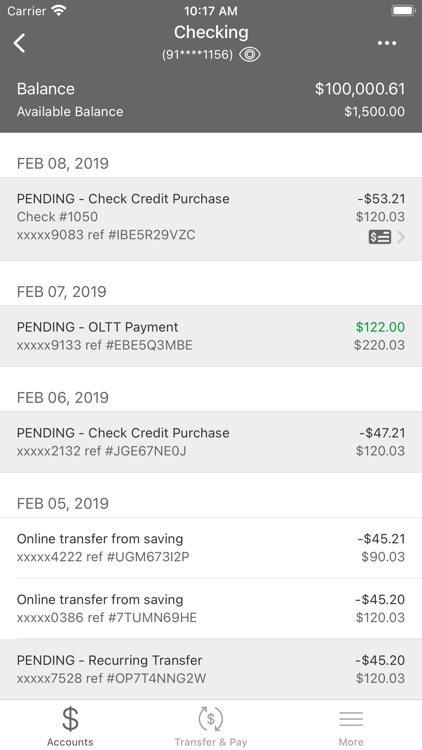

App Store Description
Access your Beverly Credit Union accounts when and where you want right in the palm of your hand. It’s fast, secure and free access to your accounts anytime, anywhere. You have access to check your balances, pay bills and transfer money...while you are on the go!
Features:
• Check your account balances
• Review recent transactions
• Transfer funds between your accounts
• View and pay bills (you must be enrolled in bill pay within online banking)
You need to be enrolled in Online Banking to use this app. To enroll, visit our website or in person at 139 Cabot Street, Beverly, MA 01915. Mobile banking is free to access, but messaging and data rates may apply.
Federally insured by NCUA.
AppAdvice does not own this application and only provides images and links contained in the iTunes Search API, to help our users find the best apps to download. If you are the developer of this app and would like your information removed, please send a request to takedown@appadvice.com and your information will be removed.