HOW TO USE THE AUTO BACKGROUND CHANGER~EDITOR APP:
BG Remover Background Editor


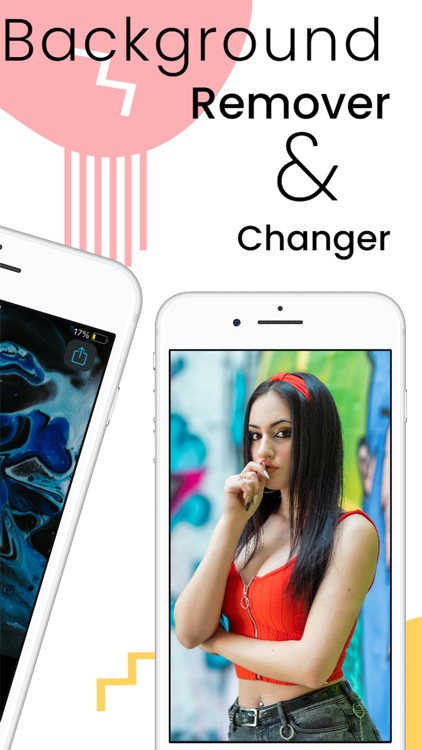
What is it about?
HOW TO USE THE AUTO BACKGROUND CHANGER~EDITOR APP:

App Screenshots


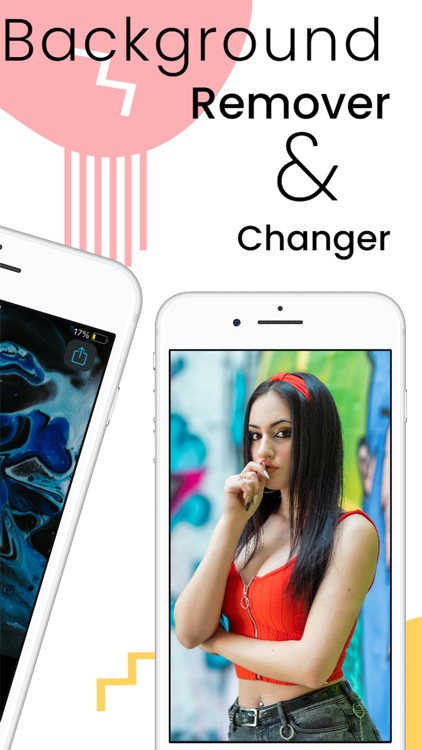

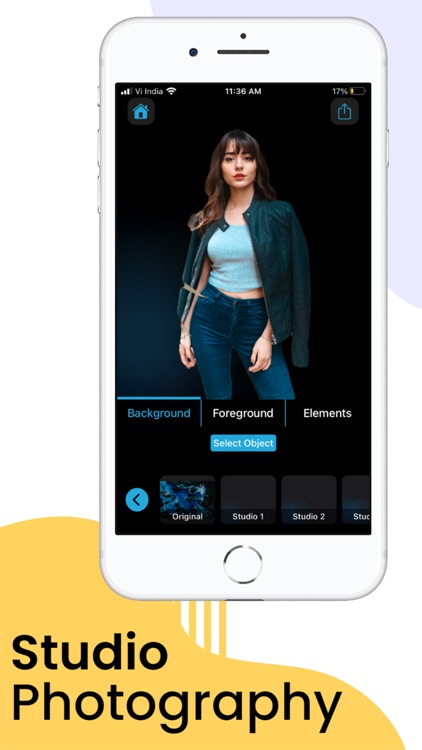
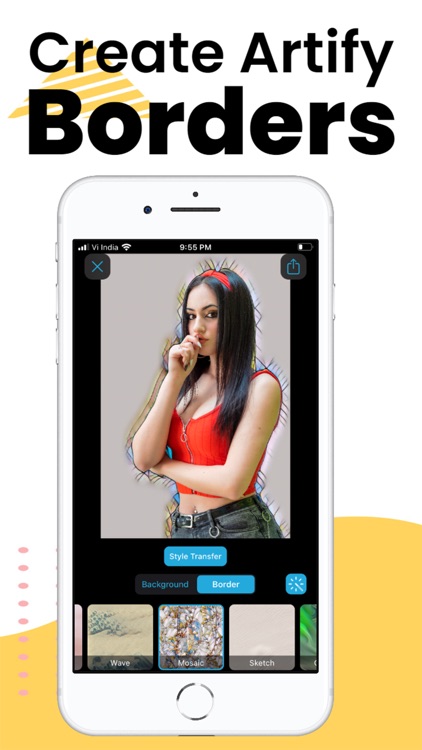
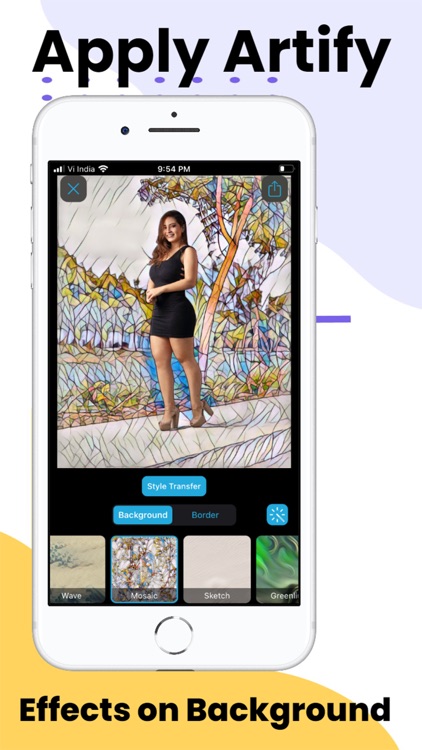
App Store Description
HOW TO USE THE AUTO BACKGROUND CHANGER~EDITOR APP:
1. User need to Allow to access their photo library to remove, edit or change backgrounds from their photos.
2. There is no any 3rd Party advertisement in this app. Any one can check out app with no any ads interruptions.
3. User need to buy in-app purchases to use the unsplash & all other pro features of the application.
4. User need to select photo from their photos and app ai will remove the background automatically and then it auto suggest the background photo and change the background of the user's provided photo.
5. Most beneficial feature is user can get 2 copies of their provided photo. One with the edited one and second one is with transparent image or with white background only. so you can use that transparent or white background image wherever you want to use it. Specially people working on graphics work or designing this can be the super useful feature for them. No brushes or marking selection required to remove the background and no need to add multiple layers for adding or applying new background to the original photo.
6. User also need to provide camera access permission for using camera direct within the app and add their custom background on their original photo.
BACKGROUND CHANGER
• You'll love our auto background changer on one tap. Simply select and boom…
• You can easily Apply cool artify effects on your photos and make cool lookups.
• Use Fix button to remove the remaining part of the background from photo, every single tap it removes the remaining non necessary part from the given photo.
• Use Auto Enhance Button for enhancing your face glow along with your whole picture. No need to set any extra settings on it. Just one tap and face will be glow up.
Even for more attention you can use more filters and apply on your photo from tapping the filters button.
• Unsplash : Use Unsplash stock library for best of amazing and cool background for your perfect photo fit. Also useful for social travel lovers.
• Change your photo background with a still colour, Choose anyone you like from colour palate. Even you can add your own photo captured from your camera or from your photo library.
• Do it all from the one place - Edit, and share photos on social media all in Background Changer App.
• There is no need to select any parts, brushes, tools in the photo to remove background from image
BACKGROUND EDITOR
• Use background editor to apply different effects, filters and for best amazing backgrounds.
• Add Custom Text and Stickers on your photo and give a unique style of photo editing.
• Use studio effects for defining amazing blur effects on your photo with different variations.
• Privacy: We believes in the user's privacy. Everything done within user device. None of the data collected
• Al Suggestion: Select upto three different photos. Our Al will apply best arty or Studio effects on your photo.
• Best effects or presets for photos. Try, Play and Save it.
TERMS OF USE :
https://www.uv-techsoft.com/termsofuse.htm
AppAdvice does not own this application and only provides images and links contained in the iTunes Search API, to help our users find the best apps to download. If you are the developer of this app and would like your information removed, please send a request to takedown@appadvice.com and your information will be removed.