Big Arrow is a simple navigation app designed to direct you towards your destination when you are unwilling or unable to use cellular data, when there is no road to follow, or when you simply want a big arrow to point you towards your destination
Big Arrow
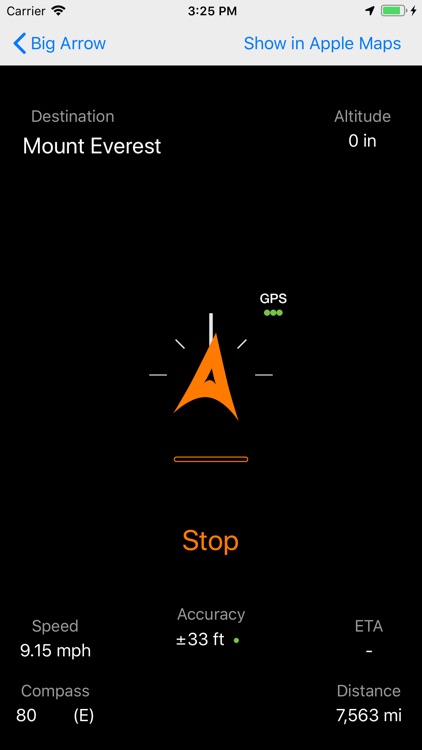
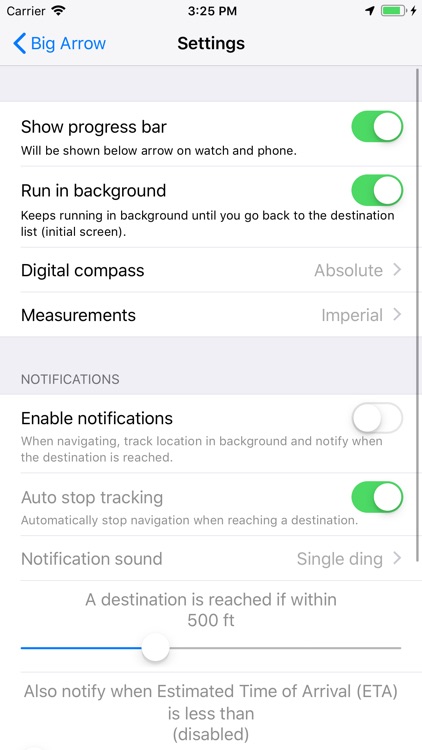
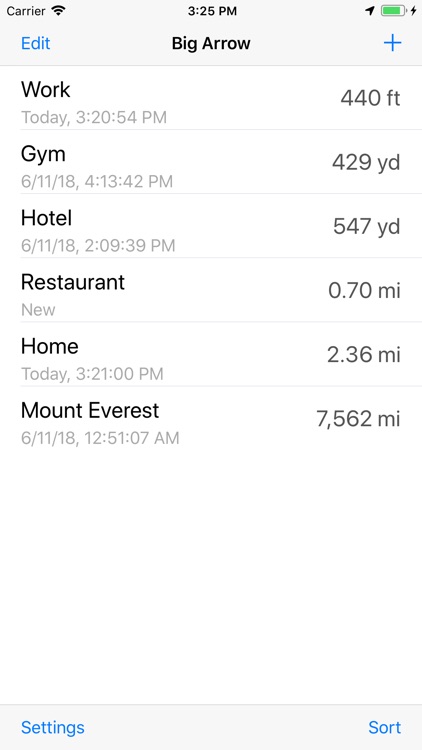

Check the details on WatchAware
What is it about?
Big Arrow is a simple navigation app designed to direct you towards your destination when you are unwilling or unable to use cellular data, when there is no road to follow, or when you simply want a big arrow to point you towards your destination.
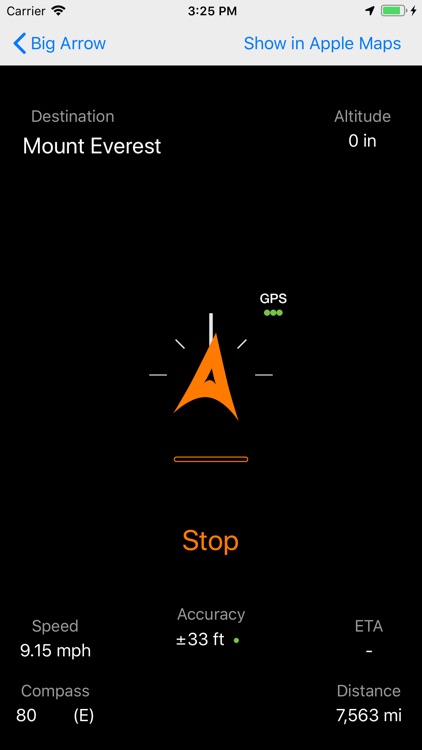
App Screenshots
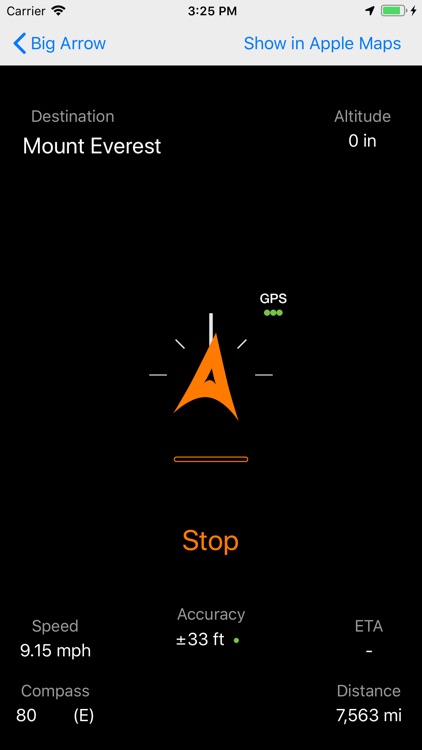
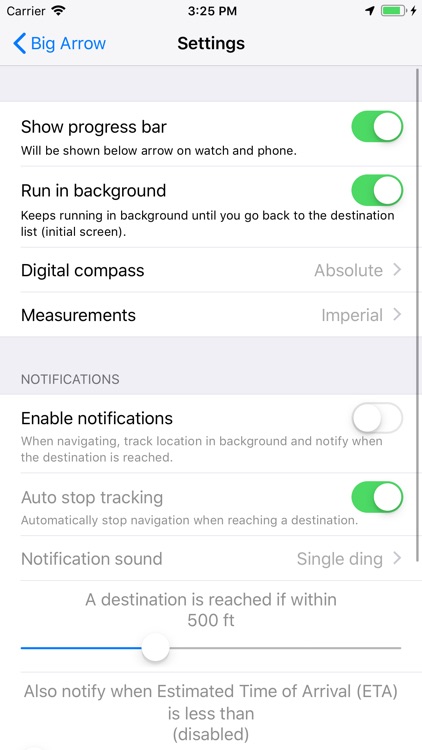
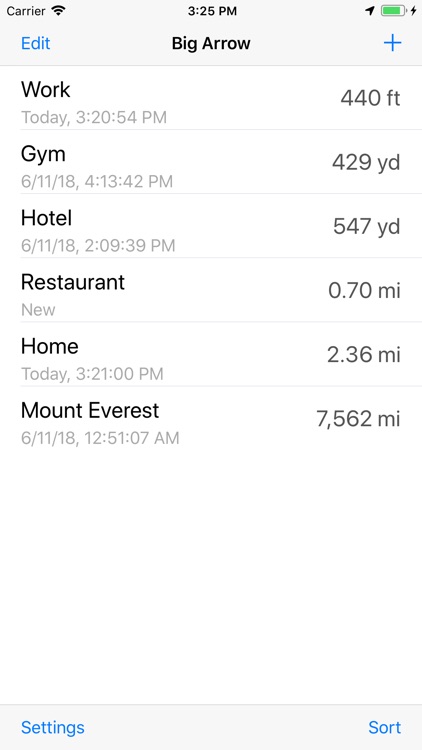
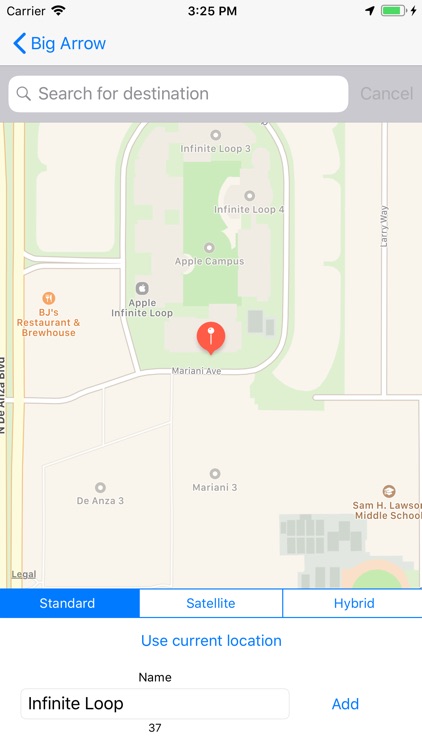
App Store Description
Big Arrow is a simple navigation app designed to direct you towards your destination when you are unwilling or unable to use cellular data, when there is no road to follow, or when you simply want a big arrow to point you towards your destination.
The eponymous big arrow will indicate the direction pointing towards your selected destination, depending on your current direction (for example, if you are moving directly towards your destination, the arrow will point upwards). Only on iPhone, enabling the magnetometer allows the arrow to point in the correct direction when standing still.
New destinations are added on your iPhone, and you will be able to navigate back to them using your iPhone or Apple Watch GPS, using no cellular data. On Apple Watch Series 5 and above, the integrated magnetometer (compass) can also be used to improve the responsiveness of the arrow.
GPS accuracy while navigating is indicated by a number of dots (top right). It is shown only when accuracy is suboptimal.
• red (1 dot): low accuracy (error margin above 66 m or 72 yd).
•• yellow (2 dots): medium accuracy (error margin below 66 m or 72 yd).
••• green (3 dots) / hidden: good accuracy (error margin below 16 m or 17 yd). The indicator should disappear shortly after the 3 dots are shown.
On Apple Watch, it also supports a compass mode that will point you towards north..
Additional features:
• Notifications to alert when you are nearby a destination, or about to reach it
• Battery saving mode
• Handoff from Watch to iPhone
• Apple Maps extension to add destinations from Apple's Maps app
AppAdvice does not own this application and only provides images and links contained in the iTunes Search API, to help our users find the best apps to download. If you are the developer of this app and would like your information removed, please send a request to takedown@appadvice.com and your information will be removed.