Highly rated by teachers, parents and kids of all ages
Big Math Flash Cards

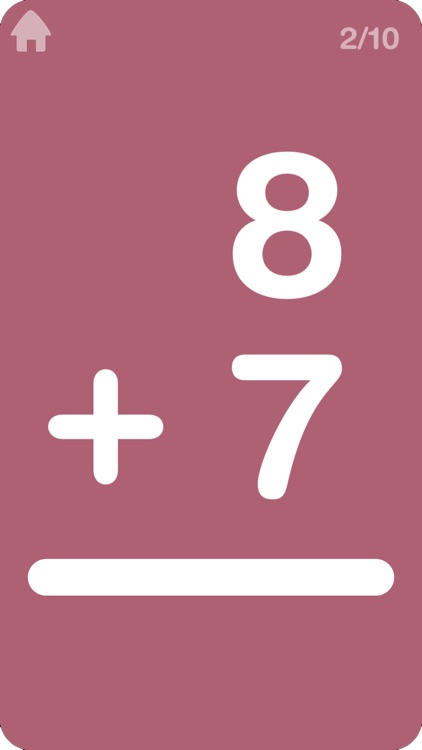
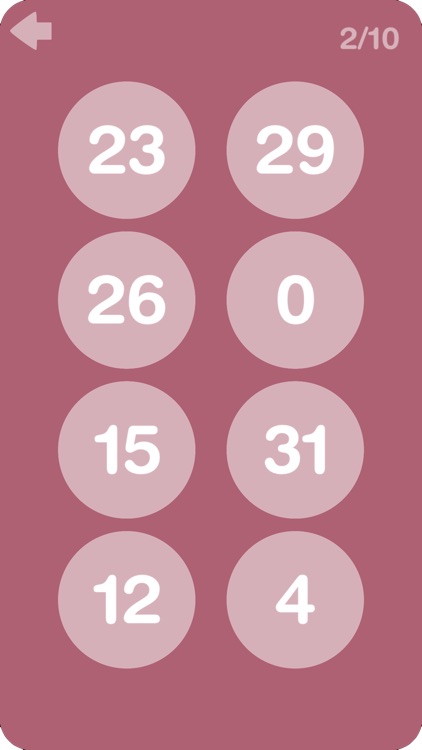
What is it about?
Highly rated by teachers, parents and kids of all ages!

Big Math Flash Cards is FREE but there are more add-ons
-
$2.99
All Bundle
-
$0.99
Specific Numbers
-
$0.99
Levels 4,5,6
-
$0.99
Mixed Operations
-
$0.99
Review Incorrect
-
$0.99
Score Cards
App Screenshots

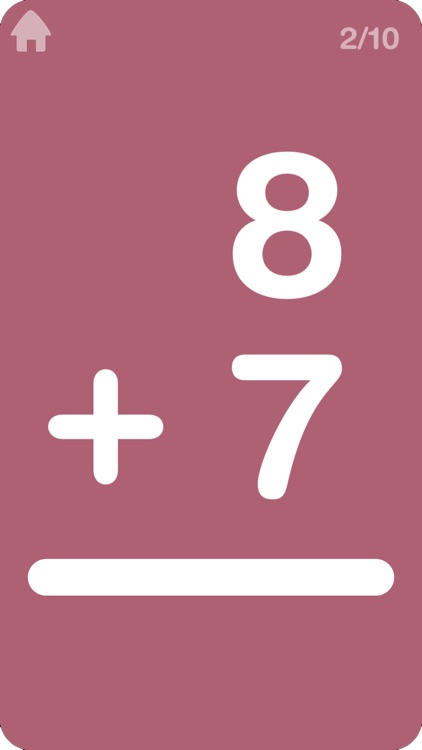
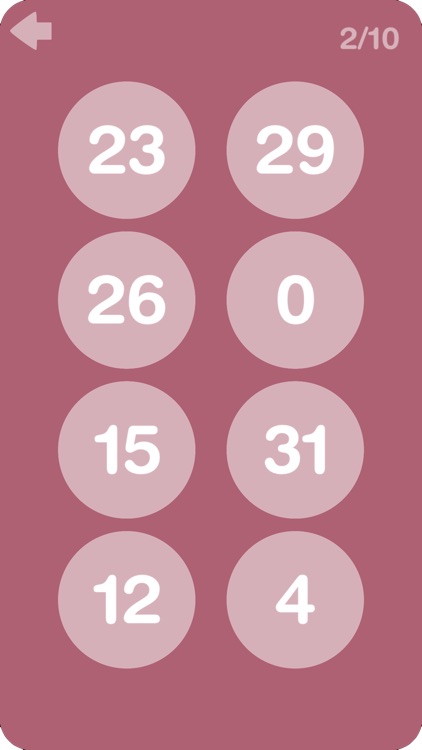

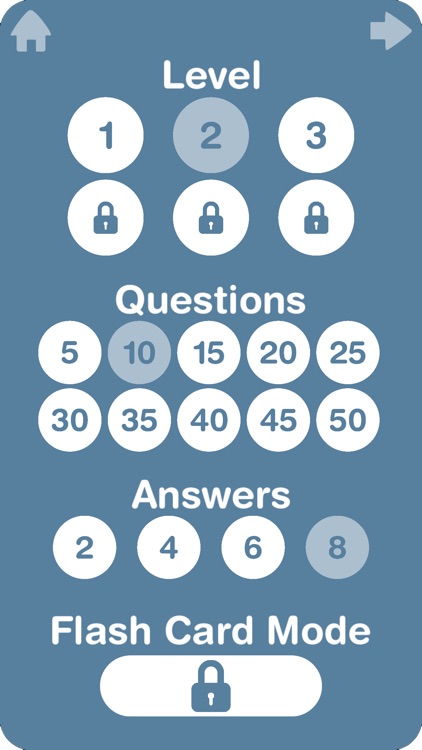
App Store Description
Highly rated by teachers, parents and kids of all ages!
Flip the card just like a real flash card! Simple, clean and easy to use interface. The front side of the card shows the question and the back side of the card shows the possible answers. Just tap to flip the card. Once you answer the question correctly, flick the card off the screen by swiping up.
Features
* Addition, Subtraction, Multiplication, Division
* Randomly generated numbers
* Score percentage and elapsed time displayed
* Configurable number of questions and difficulty levels
* Configurable number of answers (2, 4, 6 or 8)
* Supports landscape or portrait card display modes
* Selectable flash card color themes
* Turn all sounds on or off
Other great features available via "In App Purchase"
* Review Incorrect - review the questions that were answered incorrectly
* Score Cards - view and review past scores and questions
* Specific Numbers - practice a single or multiple specific numbers
* Mixed Operations - ability to have cards with mixed operators
* Flash Card Mode - displays the answer instead of multiple choice (swipe up to mark the card correct, swipe down to mark the card incorrect)
* Manual Entry Mode - allows you to type your answer instead of selecting from a choice of possible answers
* Custom Cards - make your own custom card set questions
AppAdvice does not own this application and only provides images and links contained in the iTunes Search API, to help our users find the best apps to download. If you are the developer of this app and would like your information removed, please send a request to takedown@appadvice.com and your information will be removed.