
- The "Learn" section we divided it into two parts

BigX Multiplication table

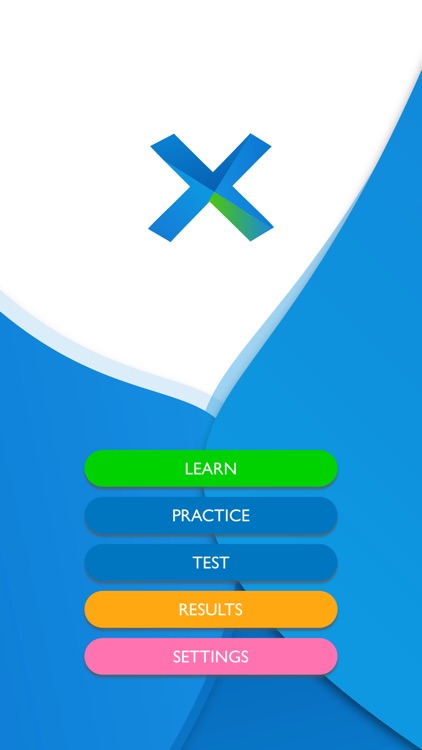
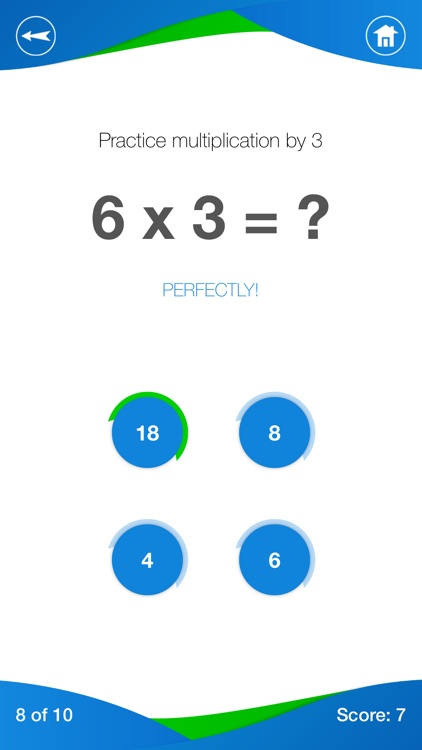
What is it about?
- The "Learn" section we divided it into two parts. Here we have the "Multiplication table" where we have summarized in a tabular way the results of the natural numbers multiplied by themselves in the range of 100. "Listen and learn" is the second part of this zone. The pupil learns the results of multiplication by 1, 2, 3 up to 10, which are presented legibly and individually on the screen. The teacher reads the action and the pupil is asked to repeat it loudly.

App Screenshots

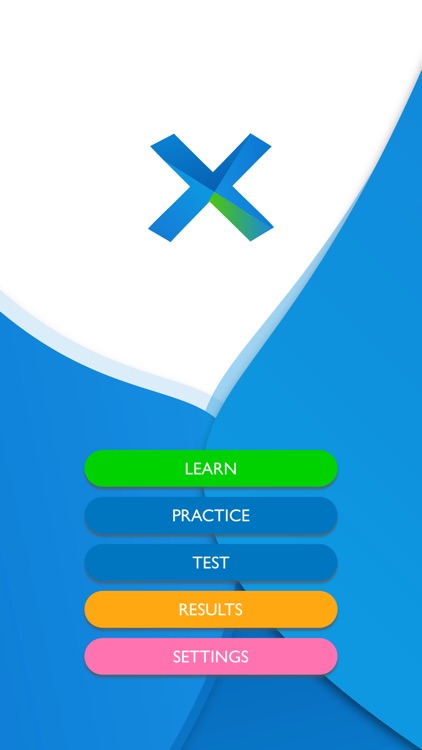
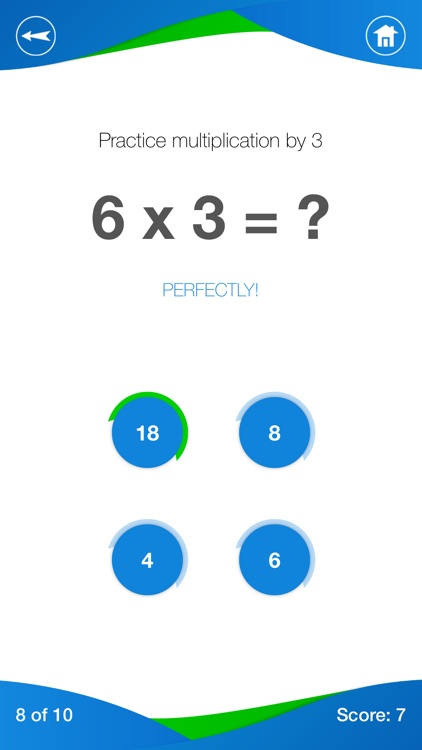
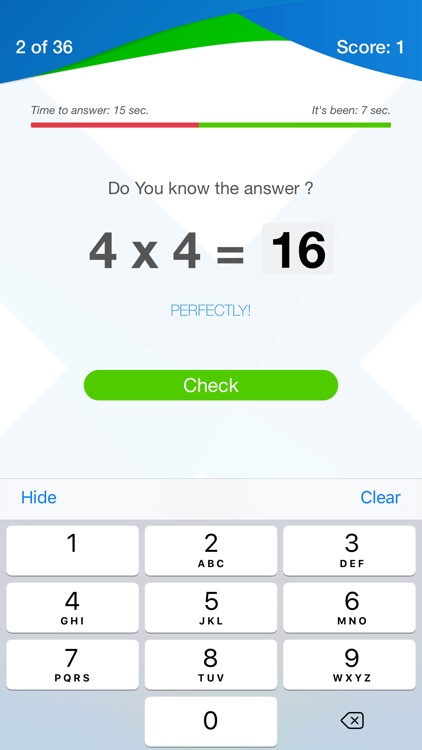
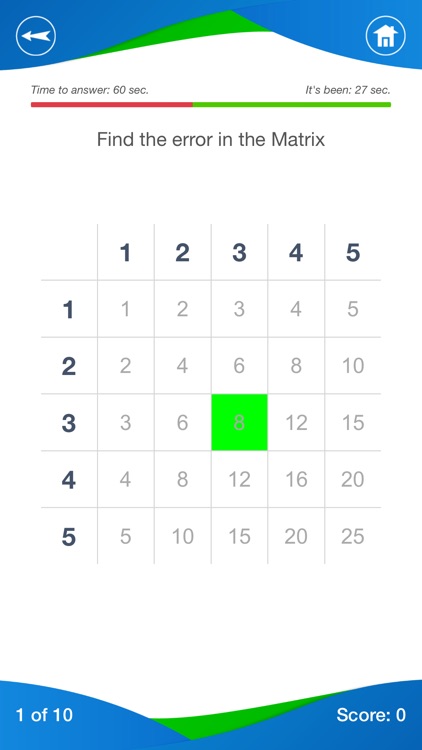
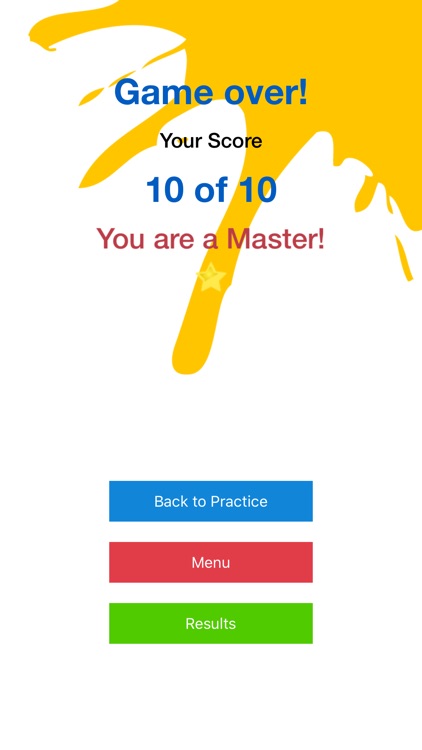
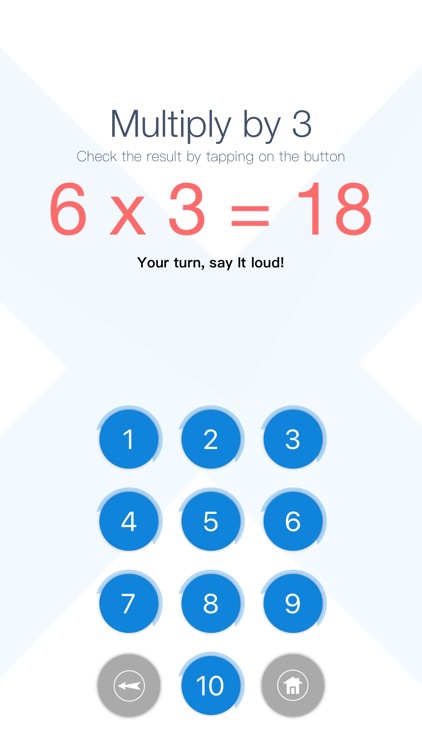
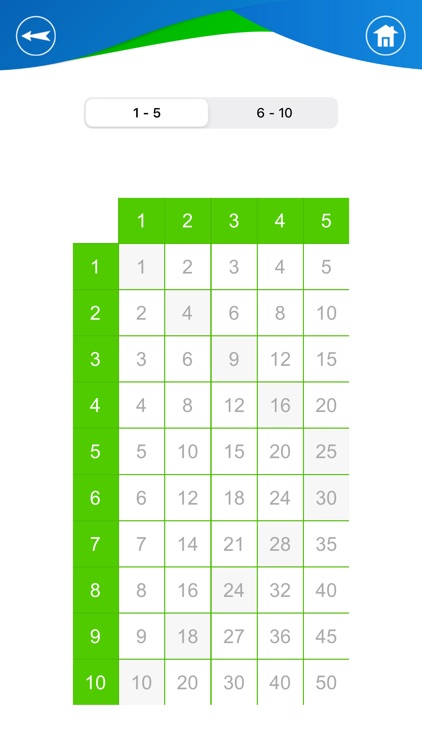
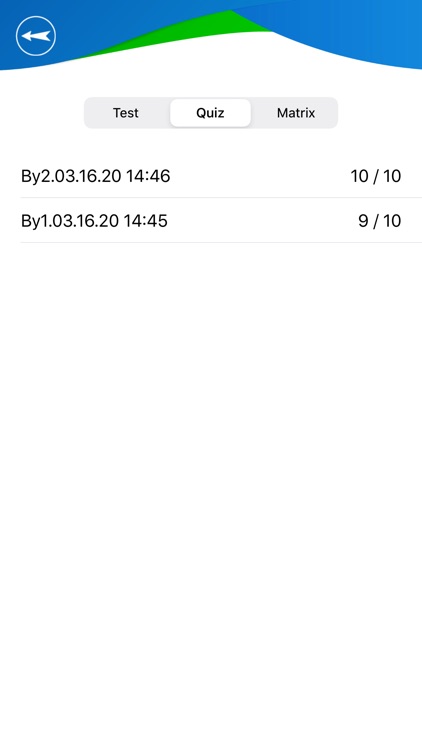
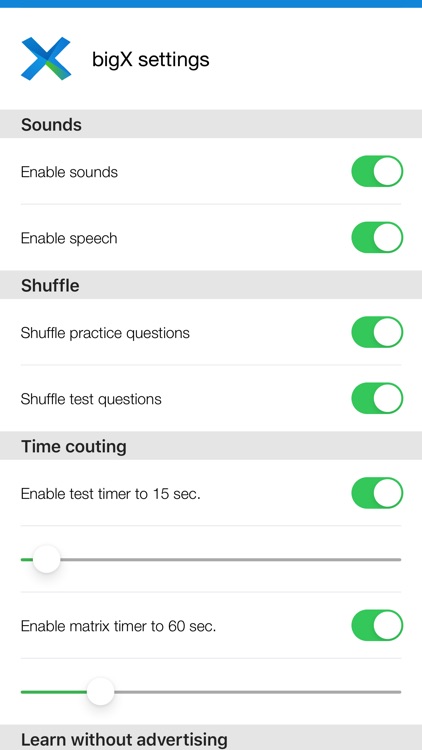
App Store Description
- The "Learn" section we divided it into two parts. Here we have the "Multiplication table" where we have summarized in a tabular way the results of the natural numbers multiplied by themselves in the range of 100. "Listen and learn" is the second part of this zone. The pupil learns the results of multiplication by 1, 2, 3 up to 10, which are presented legibly and individually on the screen. The teacher reads the action and the pupil is asked to repeat it loudly.
- The "Practice" section is also divided into two parts. The first one is a quiz game where you have to choose the correct result from 4 options and the second one is a "Matrix Game". In the table below you should search for an error. The game can be varied by adding a timer, which will absolutely limit the time for the correct answer.
Both games have their own scores and the pupil is rewarded with progress stars.
- The "Test" section is a place to test your knowledge. There are no easy questions here and it covers the entire board, but without multiplying by 0, 1 and 10. The response time depending on the settings can be limited in the settings. Of course, points are allocated and progress stars reflect the pupils skills.
The parent can monitor the child's successes by looking at the scoreboard for each exercise and test.
The settings will allow us to decide about the sounds of the application, turn on and off the teacher in the "Learn" section. They will allow you to mix random questions in the Quiz and Test areas, as well as set a sufficiently long timer.
The application is available in the following languages:
- English ( default )
- Castellano
- 中文
- Deutsch
- Français
- עברית
- हिन्दी.
- Hrvatski
- Polski
- Русский
- Українська
AppAdvice does not own this application and only provides images and links contained in the iTunes Search API, to help our users find the best apps to download. If you are the developer of this app and would like your information removed, please send a request to takedown@appadvice.com and your information will be removed.