
Bike workshop was meant for the professional use of your own bike

Bike Workshop : Tire Pressure Calculator, Gear Ratio Calculator, and Speedometer
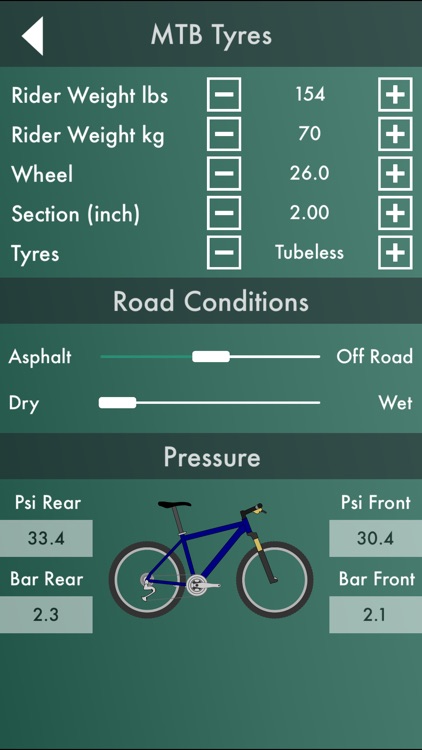


What is it about?
Bike workshop was meant for the professional use of your own bike.
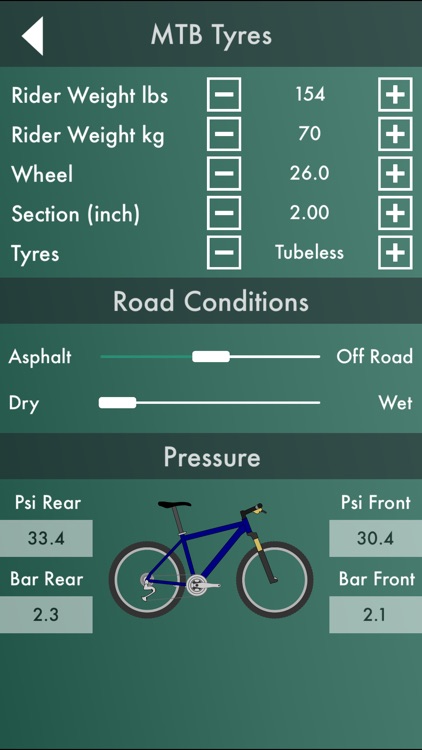
App Screenshots
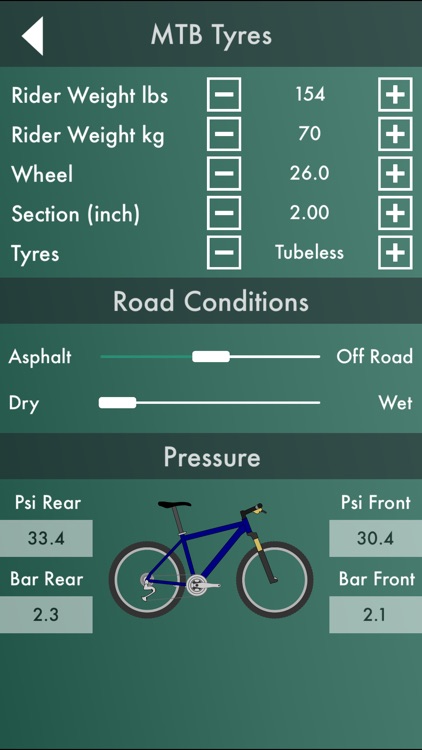


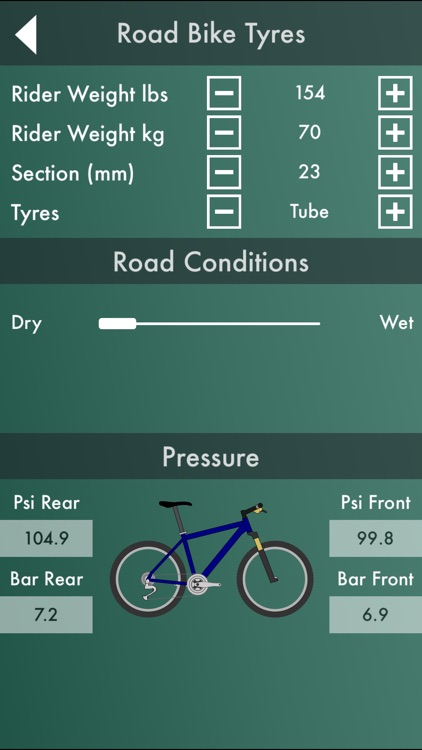
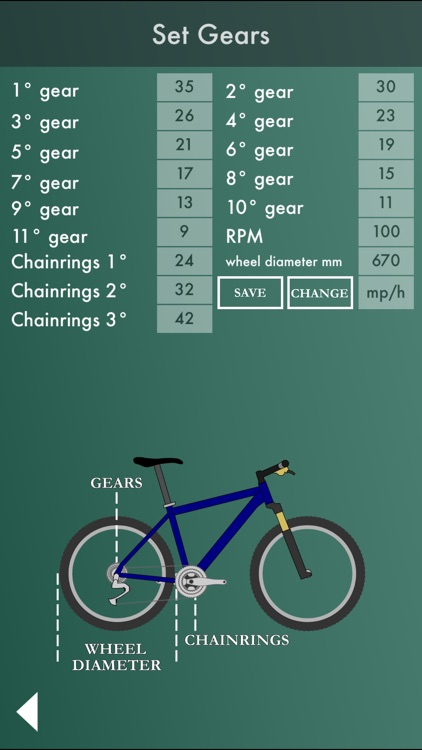
App Store Description
Bike workshop was meant for the professional use of your own bike.
At the moment, the app offers the following functions:
-Tires pressure calculation (mountain bike)
-Tires pressure calculation (road bike)
-Final speed calculation according to the mounted gears
-Onboard computer
-Conversion calculator
The app will give you the possibility to calculate the ideal tires pressure after inserting: pilot's weight, rim data, tire data and road conditions.
(Alla data inserted will be automatically saved so that they can be used again in the future)
Final speed calculation will be very useful in order to estimate which gears are the best to mount depending on the various type of usage of the bike.
If launched, the trip computer starts time calculation and shows these informations:
-Instant speed
-Maximum speed
-Medium speed
-Time passed
-Distance
-Altitude
-Latitude
-Longitude
Continued use of GPS running in the background can dramatically decrease battery life.
AppAdvice does not own this application and only provides images and links contained in the iTunes Search API, to help our users find the best apps to download. If you are the developer of this app and would like your information removed, please send a request to takedown@appadvice.com and your information will be removed.