
The best way to track Amazon AWS costs

Billing Alerts for AWS
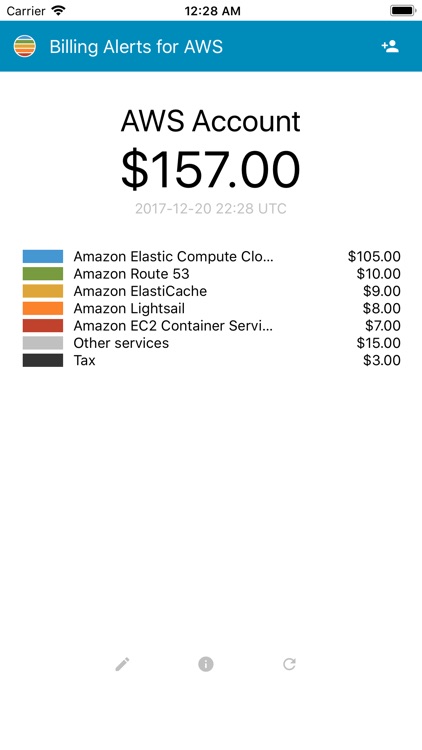
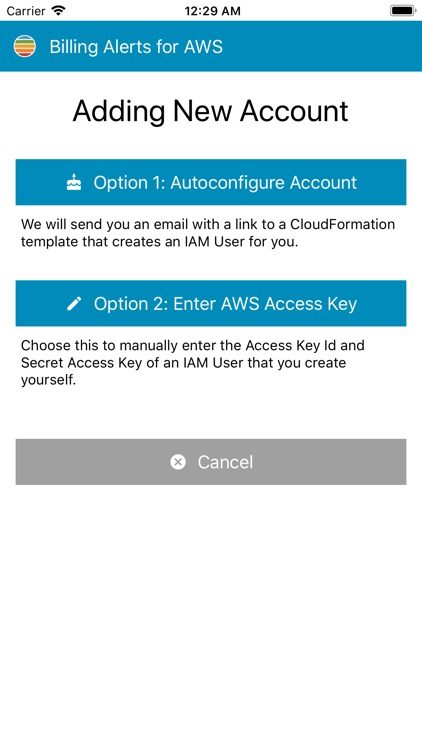
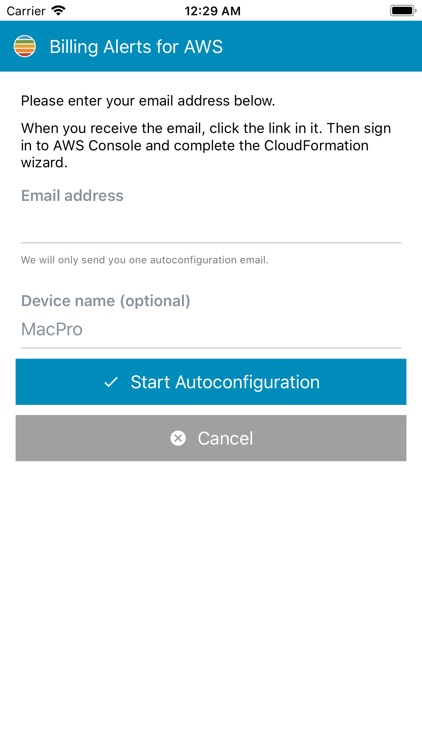
What is it about?
The best way to track Amazon AWS costs! You'll get a notification whenever your current billing amount goes over $10, $20, $30, etc. so you'll never be surprised by a huge invoice again. The alert interval can be freely chosen (every $1, $10, $100, $1000, etc) or disabled, if you only want to use the app to manually check your current billing amount.
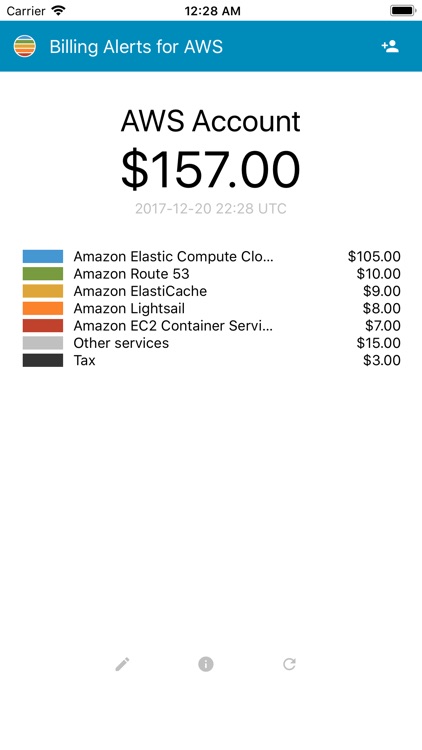
App Screenshots
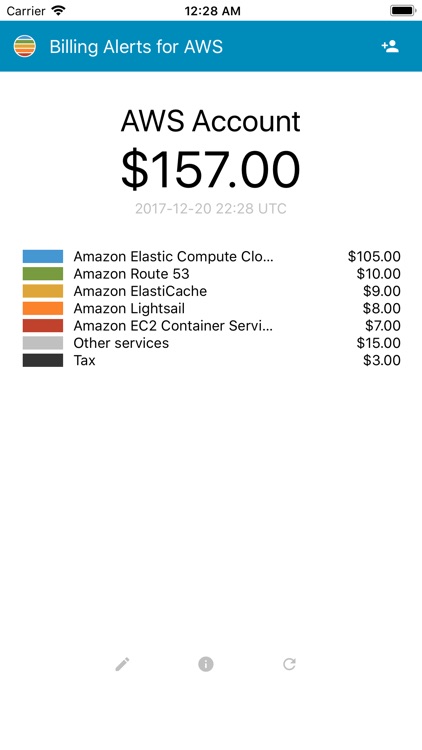
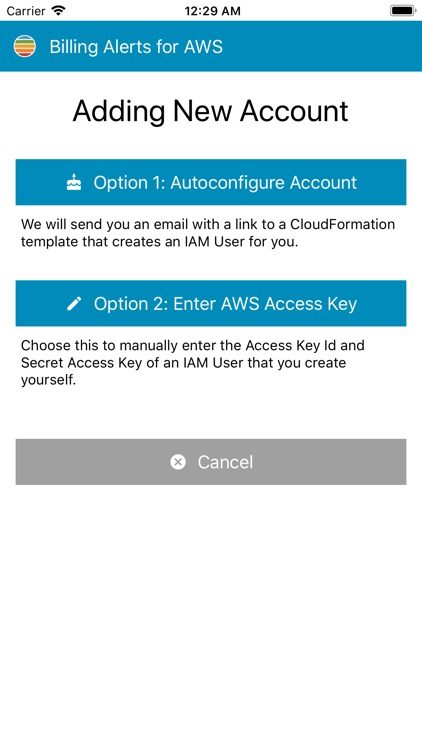
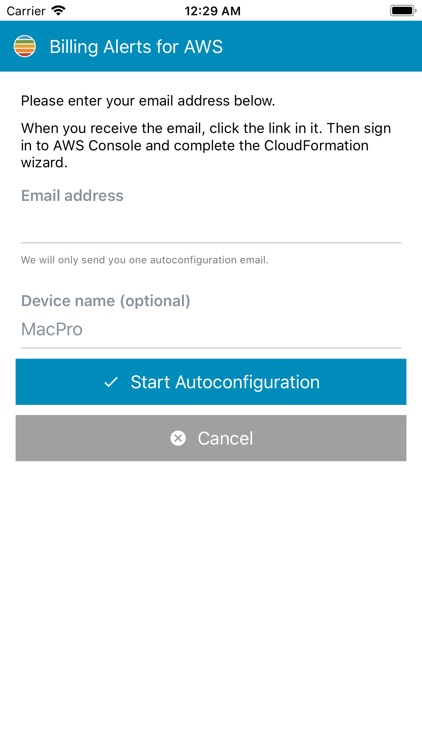
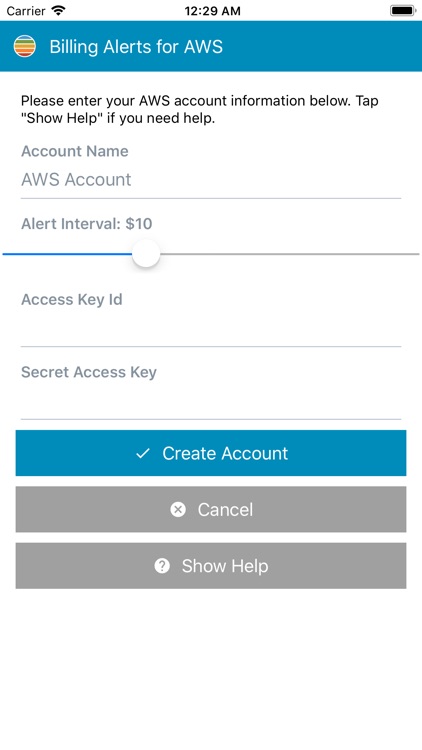
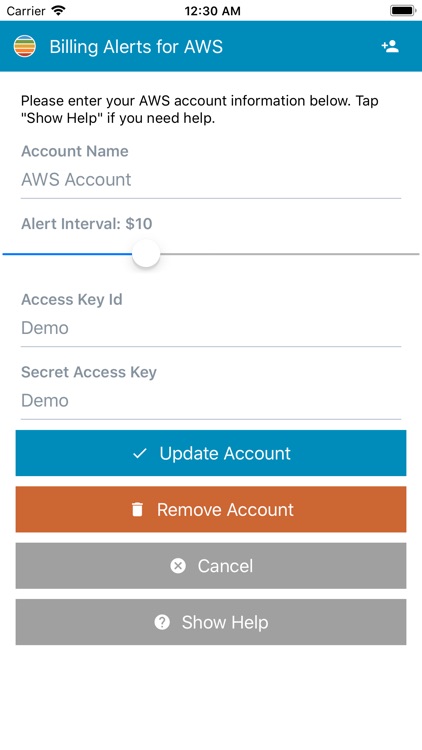
App Store Description
The best way to track Amazon AWS costs! You'll get a notification whenever your current billing amount goes over $10, $20, $30, etc. so you'll never be surprised by a huge invoice again. The alert interval can be freely chosen (every $1, $10, $100, $1000, etc) or disabled, if you only want to use the app to manually check your current billing amount.
Supports an unlimited number of AWS accounts. Accounts can be configured using simple auto-configuration, which sends you an email with a CloudFormation link to create an IAM user that has access to billing information. Or you can manually enter an AWS Access Key Id and Secret Access Key that you manage yourself.
The application tracks your billing amount by making calls to Amazon's Cost Explorer service, which will generate a tiny amount of costs in itself. For this reason the billing amount is updated automatically no more frequently than once per day. Due to how Background Execution works, the exact time of day may vary.
Auto-configuration details: When you open the CloudFormation link in a web browser, you will be asked to sign in to AWS. At this point you may choose a region or use the default. The CloudFormation stack creates an IAM user with the appropriate access rights and an access key. It then executes a Lambda function which uses AES-256 to encrypt the access key and sends it to Clouden's intermediary service. The iOS application then retrieves the access key, decrypts it, stores it on the phone in a secure keychain, and deletes the encrypted access key from Clouden's intermediary service. The original CloudFormation template is also automatically deleted from Clouden's intermediary service, so no data is left lying around.
Manual configuration details: When you manually enter an AWS Access Key, it is stored on the phone in a secure keychain and only used to sign AWS Cost Explorer API requests.
AppAdvice does not own this application and only provides images and links contained in the iTunes Search API, to help our users find the best apps to download. If you are the developer of this app and would like your information removed, please send a request to takedown@appadvice.com and your information will be removed.