
Broadcast Yourself to Your Friends

BiPager
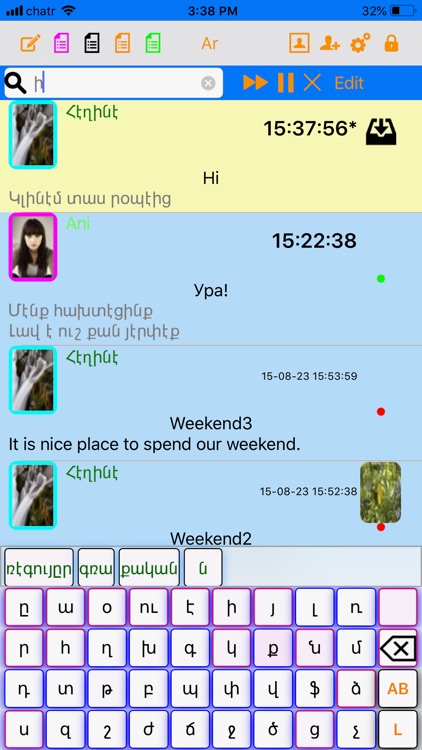
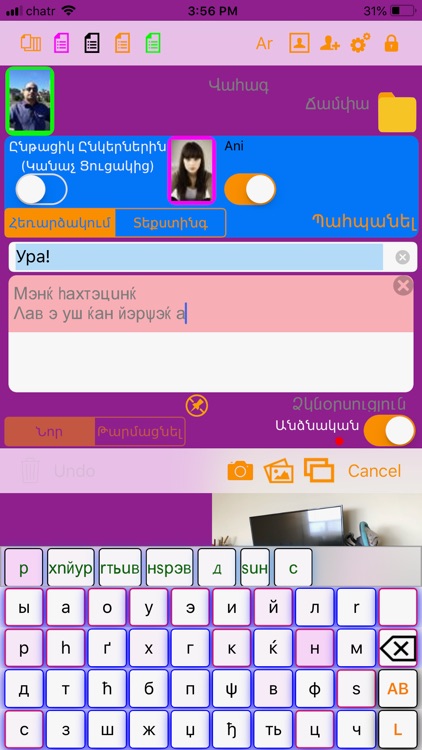
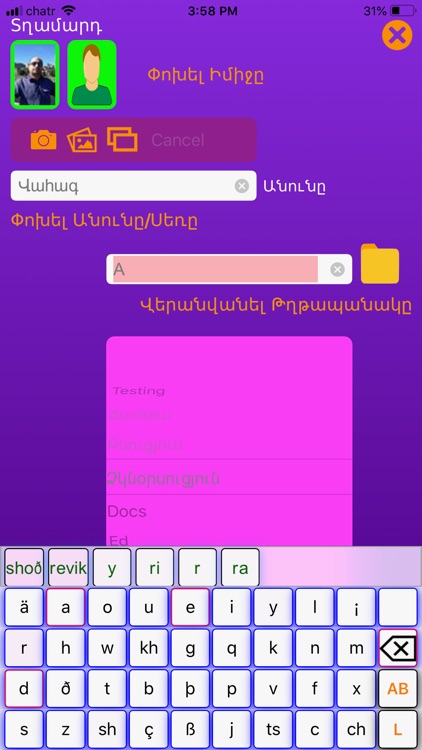
What is it about?
Broadcast Yourself to Your Friends!
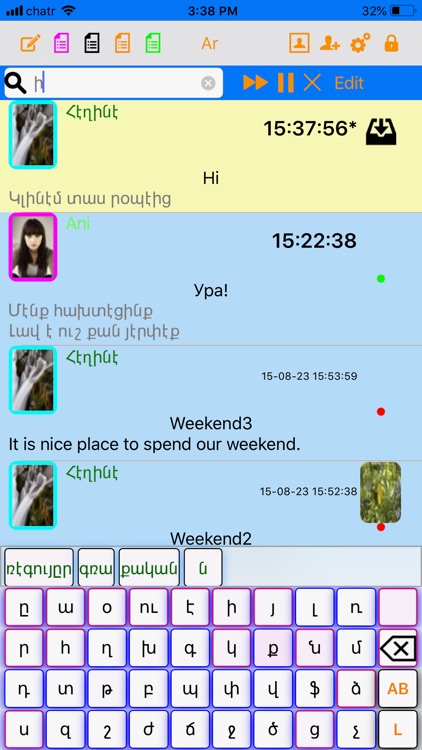
App Store Description
Broadcast Yourself to Your Friends!
Send messages, create your photo album and share it with your Friends!
BiPager is closed cross-platform & multilingual messenger with translator for storing and sharing your thoughts and photos with your Friends. Register your email address and chat with your Friends in your native alphabet, take/choose a picture to attach it to your Photo message and broadcast it to chosen Friends, simultaneously building your online photo album. BiPager's keyboard currently supports 3 alphabets: Latin (English, Spanish, French, German, Portuguese, Italian, Norwegian, Danish, Finnish, etc.), Cyrillic (Russian, Ukrainian, Belarusian, Serbian, Macedonian, etc.) and Armenian.
You can access your or your Friends' photo albums to read/view your all (public or private) Broadcasts or your Friends' public Broadcasts. You can also upload public/private messages to your profile as well as to one or multiple Friends.
Accumulative Suggestions/Predictions Bar is language independent and consists of inputted words.
The keyboard consists of 3 customizable multilingual layouts or alphabets, having 6 interfaces each. You can type letters of different alphabets simultaneously or switch current alphabet without changing current language of the system. You can apply (assign to keyboard interface) any character or any set of symbols or mixed letters from different alphabets having any length and order.
Keyboard’s 18 (3*6) interfaces can be customized with any set of characters or emoji (smiley faces) in any order. It also translates texts in 65 languages. Unlimited customizable interfaces support the most of these languages by default, besides user can add any sign to the keyboard’s any layout. Suggestions table is language independent and consists of previously typed words.
Built in (default assigned) alphabets are Latin (English, Spanish, French, German, Portuguese, Italian, Norwegian, Danish, Finnish, etc.), Cyrillic (Russian, Ukrainian, Belarusian, Serbian, Macedonian, etc.) and Armenian, and built in interfaces for each alphabet are symbols, primary capital letters, primary small letters, digits, additional capital letters and additional small letters. You can make any changes/customization of that order.
Any alphabet or sequence of characters or words of any language or emoji symbols, separated by spaces, can be transferred to the keyboard via simple copy & paste action, to be applied and saved. The sequences of characters or words can be rearranged or edited using system keyboard or the keyboard itself.
App translates among these languages: Albanian, Arabic, Armenian, Afrikaans, Azerbaijani, Urdu, Ukrainian, English, Estonian, Esperanto, Irish, Indonesian, Italian, Icelandic, Yiddish, Latin, Latvian, Lithuanian, Romanian, Russian, Haitian Creole, Hungarian, Hebrew, Hindi, Welsh, Galician, Gujarati, Georgian, German, Greek, Kannada, Korean, Norwegian, Malay, Maltese, Macedonian, Danish, Dutch, Thai, Tamil, Turkish, Telugu, Basque, Bulgarian, Bengali, Belarusian, Polish, Portuguese, Persian, Vietnamese, Filipino, Finnish, French, Serbian, Slovak, Slovenian, Spanish, Swahili, Swedish, Japanese, Catalan, Croatian, Chinese Simplified, Chinese Traditional, Czech.
The keyboard also has Sound Activation mode (with Sound Activating Keys). You can type by tapping the keys and/or by speech sounds (phonemes), using Phoneme Activating Keys.
AppAdvice does not own this application and only provides images and links contained in the iTunes Search API, to help our users find the best apps to download. If you are the developer of this app and would like your information removed, please send a request to takedown@appadvice.com and your information will be removed.