
Birbal allows you to grow by bringing more customers to your business using Google

Birbal: Get Found on Google


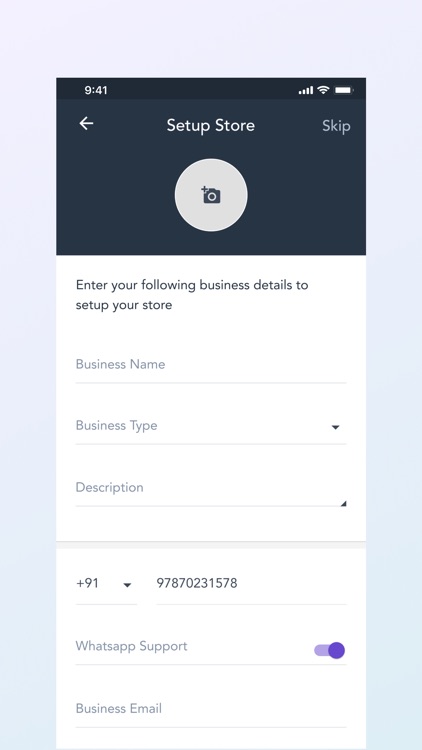
What is it about?
Birbal allows you to grow by bringing more customers to your business using Google.

App Screenshots


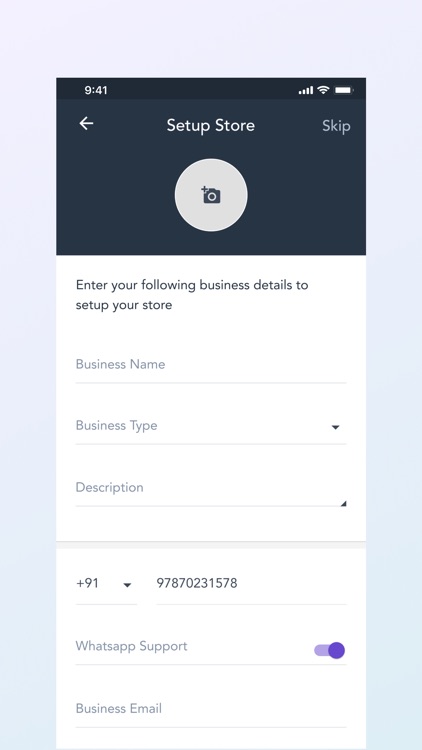
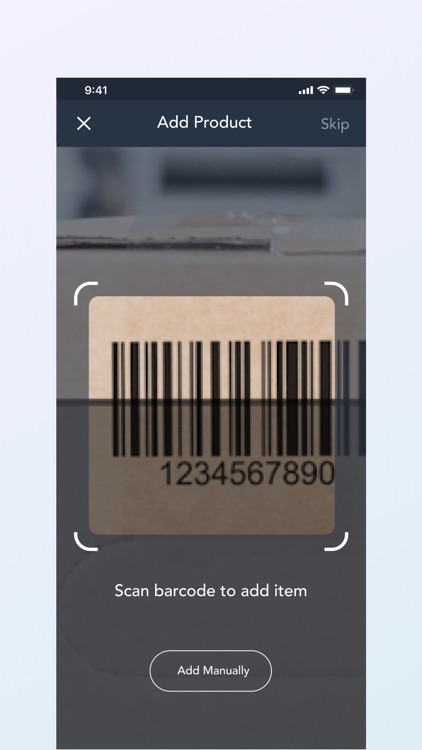

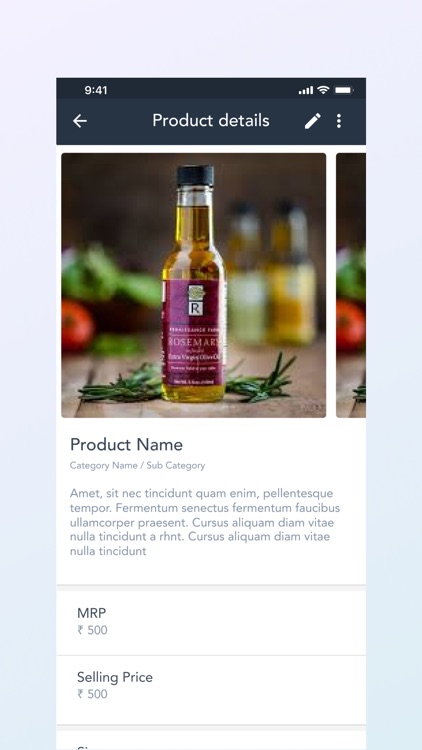
App Store Description
Birbal allows you to grow by bringing more customers to your business using Google.
Features:
- Quick & easy set-up
- Your business products and services appear online
- Collect customer feedback for every purchase automatically
- WhatsApp integrated
- Send receipts and accept payment
- Smooth, Simple, Secure order management
- Analytics to know your customers like never before
- Integrated with Google My Business
How to get started:
Bringing customers to your business via Google
1. Create an account in Birbal
2. Download Birbal Dak from https://birbal.store/dak
3. Install Dak in your desktop machine that runs your point of sale software
4. Login to Google My Business and identify your business in Google business register.
4. Print your receipts using Birbal Dak
Once you start sending receipts to your customer, Birbal starts doing its magic and brings more customers to your store. The more receipts you print the more customers you will attract.
You can also use Birbal to set up an e-commerce store for your business.
Setting up online store:
1. Download the Birbal app and register your business.
2. Add products to your online store by scanning item barcode
3. Share store URL or QR code with customers using and start accepting orders
Who can use Birbal?
Birbal can be used by any business with a physical store. Grocery stores, restaurants, pharmacies, electronics, laundry stores or any other category.
We are 10x better than any other platform in the market.
Why choose Birbal?
Birbal is designed to bring customers to your store. It is the best Google for Business app you will find in the market. You do not have to change any operational aspect of your business. Birbal just does its magic for you with no effort!
Is it free?
Yes! Birbal's basic offering is free for all business. We also offer paid customisation services to tailor our application to your needs. Reach out to hello@birbal.store for customisation requests.
We are now doing smart business in more than 150 countries
#offlinetoonline
#vocalforlocal
#retailtech
#madeinindia
AppAdvice does not own this application and only provides images and links contained in the iTunes Search API, to help our users find the best apps to download. If you are the developer of this app and would like your information removed, please send a request to takedown@appadvice.com and your information will be removed.