
BismAR is the official mobile application of Bismar Publishing House

BismAR

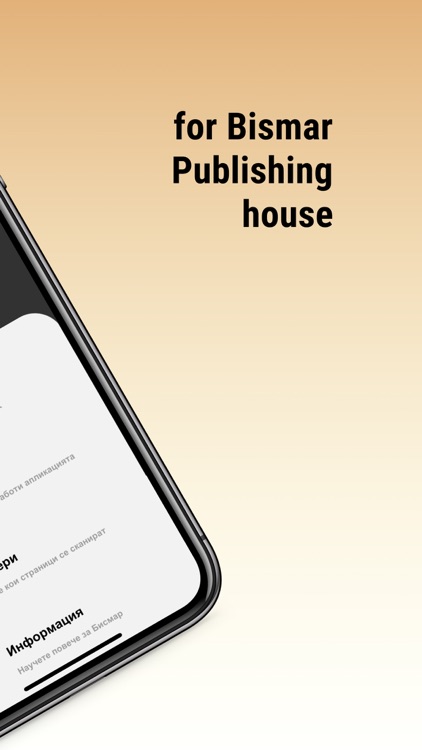
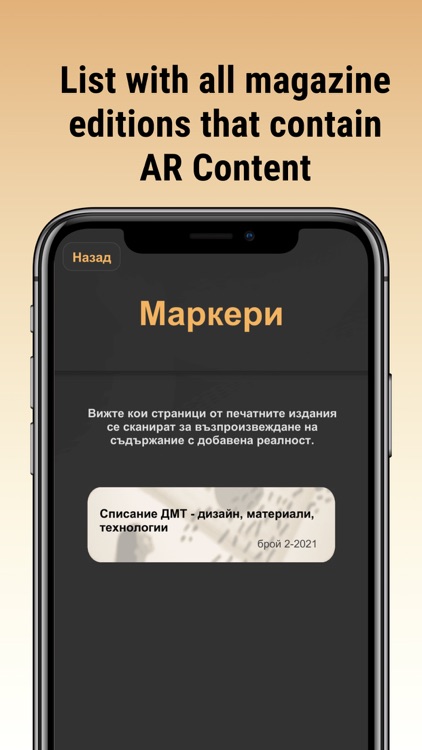
What is it about?
BismAR is the official mobile application of Bismar Publishing House. The application has three main modules:

App Screenshots

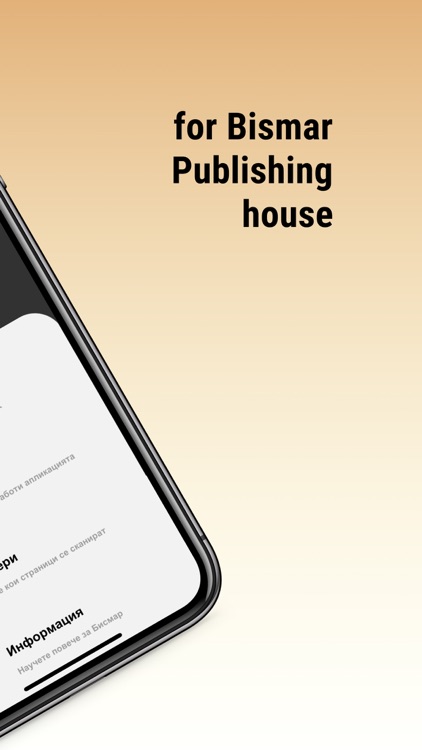
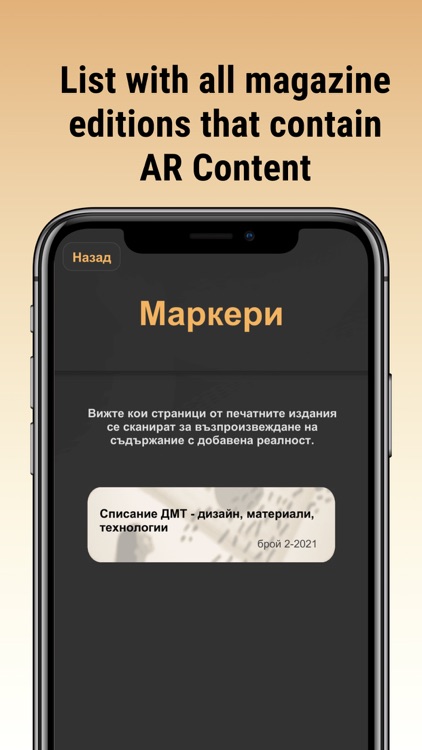
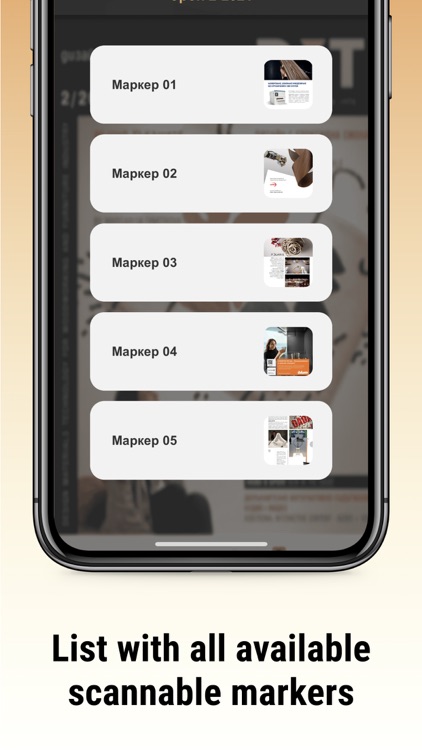
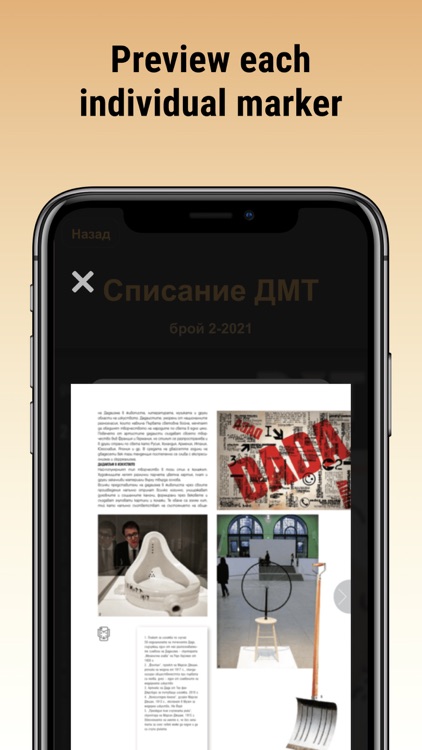
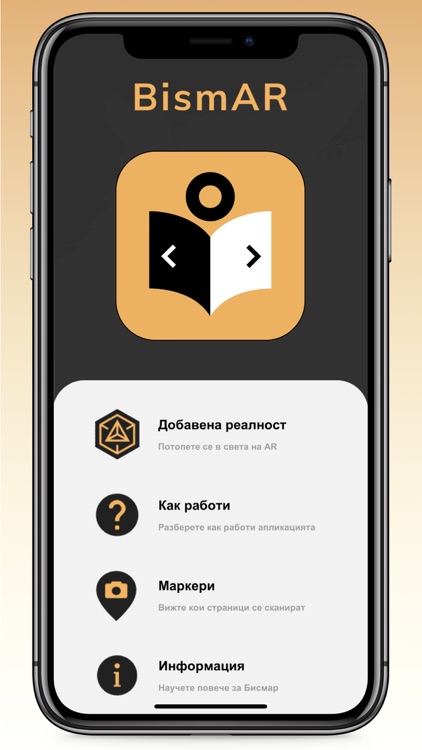
App Store Description
BismAR is the official mobile application of Bismar Publishing House. The application has three main modules:
- Augmented Reality scanner;
- Information portal about the Bismar Publishing House;
- PR marketing communication channel
1. Augmented Reality (AR) module:
The purpose of this module is to enhance the informative and experiential value of two of the magazines that Bismar publishes:
- MD magazine: furniture design; interior; architecture
- DMT magazine: furniture and wood industry
This enhancement is achieved through augmented reality technology that overlays different media formats and other interactive widgets on top of particular pages of the magazines. In that way, readers of the magazines could get more high quality information about various interior design concepts, furniture trends and innovations in architecture and the wood industry. Moreover, the level of customer engagement and customer experience is improved for the magazines` readers. Indirect effect that the AR module has is also polishing the PR of Bismar Ltd as a modern and high-tech oriented publishing house.
2. How does the AR module works:
2.1 Open the application.
2.2 Find pages from the magazines with the symbol:
2.3 Click the button/ feature: “Augmented Reality”.
2.4 AR phone camera scanner opens automatically.
2.5 Scan the whole pages.
3. Augmented Reality Content:
Digital content that is overlaid on top of the pages consists of:
3.1 Video content
3.2 Audio content
3.3 Widgets:
- website hyperlinks;
- online store hyperlinks;
- maps hyperlinks
4. Markers
Markers are digital copies of predefined pages from the magazines that are programmed as activators for augmented reality content. There are two ways to find out which pages from the magazines work as markers:
4.1 Find the symbol in the printed magazines OR.
4.2 Click the button “Markers” in the mobile application and you will see different digital editions of the magazines with all the pages that contain AR content.
5. Bismar Information Portal
Bismar Publishing House publishes two magazines and manages one online furniture portal. In the button “Information about Bismar Publishing House” you can find hyperlinks to all the necessary information about:
5.1 MD Magazine
5.2 DMT Magazine
5.3 Mebeli.info
6. PR & Marketing Communication Channel
This is an upcoming feature. The feature will work as a mini portal for marketing, PR and other type of business communication. Activities that will be launched through this channel will cover:
6.1 Tombolas with random prizes.
6.2 Quizzes with questions about furniture trends, architecture innovations and other concepts covered by the magazines and online furniture portal.
6.3 Marketing gamification campaigns:
- Integration of different 2D games with prizes;
- Integration with social media campaigns
*In case that you have difficulties with the AR module, you can check out the button “How it works”.
For questions or more information, you can email us on:
b.shishkova@md-magazine.info
office@vrexpress.bg
AppAdvice does not own this application and only provides images and links contained in the iTunes Search API, to help our users find the best apps to download. If you are the developer of this app and would like your information removed, please send a request to takedown@appadvice.com and your information will be removed.