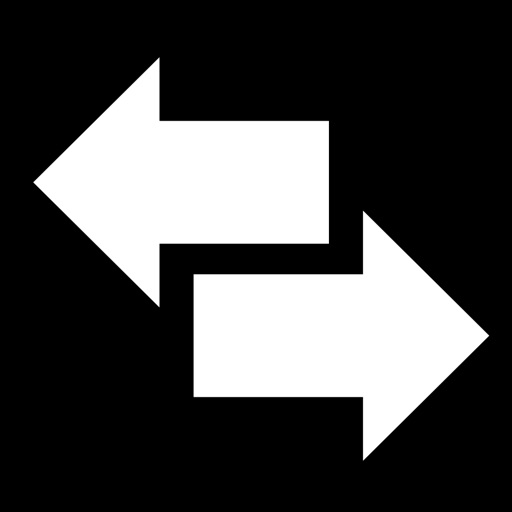
Bit Converter allows you to easily convert between bits, bytes, kilobits, kilobytes, megabits, megabytes, gigabits, gigabytes, terabits, terabytes, petabits, petabytes, exabits, exabytes, zettabits, zettabytes, yottabits, yottabytes

Bit Converter Plus
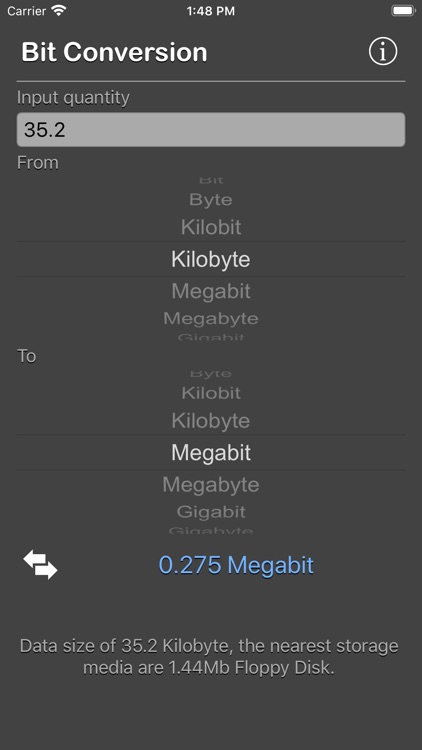
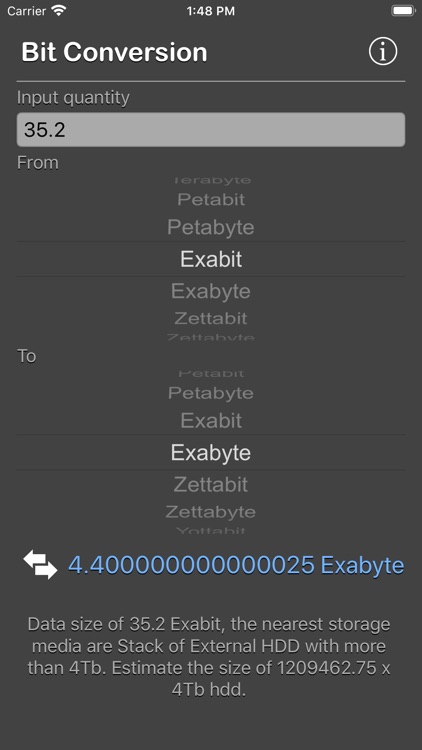

What is it about?
Bit Converter allows you to easily convert between bits, bytes, kilobits, kilobytes, megabits, megabytes, gigabits, gigabytes, terabits, terabytes, petabits, petabytes, exabits, exabytes, zettabits, zettabytes, yottabits, yottabytes.
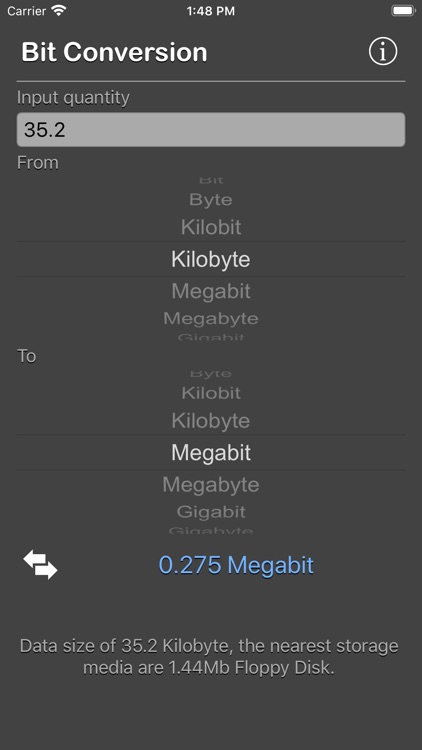
App Screenshots
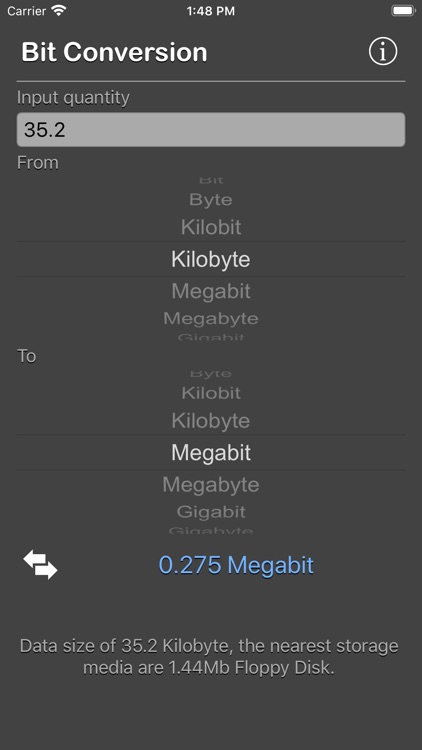
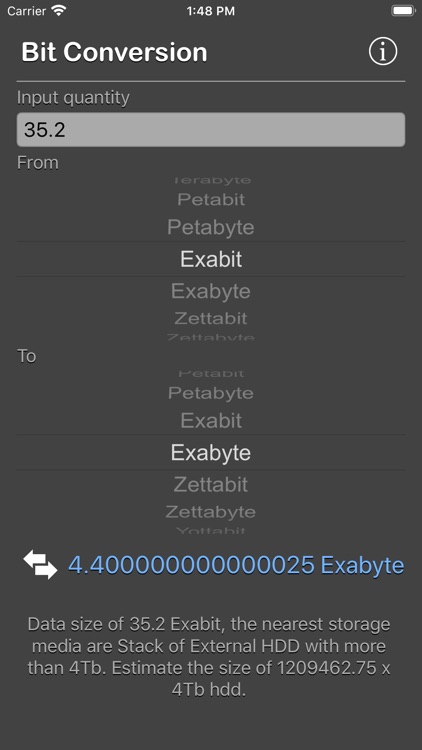


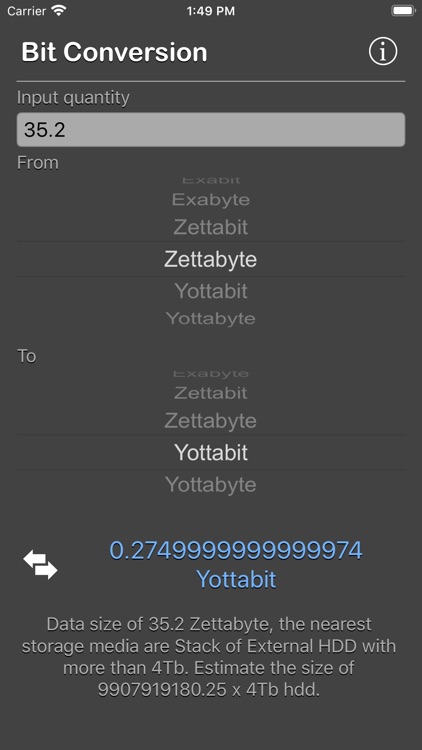




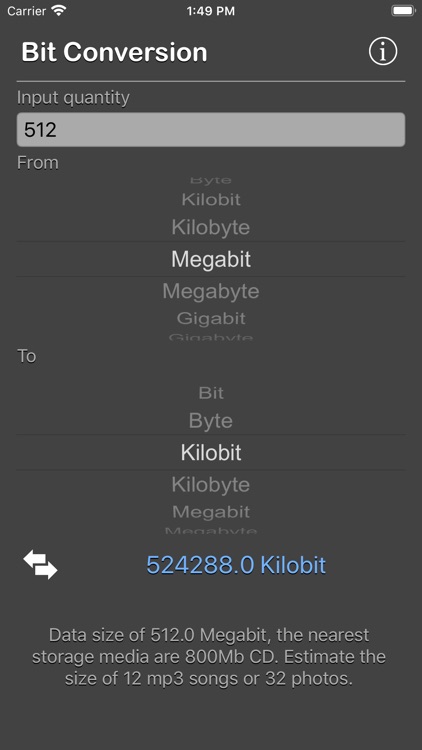
App Store Description
Bit Converter allows you to easily convert between bits, bytes, kilobits, kilobytes, megabits, megabytes, gigabits, gigabytes, terabits, terabytes, petabits, petabytes, exabits, exabytes, zettabits, zettabytes, yottabits, yottabytes.
Notes:The value of K (Kilo) during calculations can take two values 1024 or 1000, depends on which type of calculation you want to perform. Consider using K = 1024 when you are considering storage capacity whether in hard disk, DVDs, flash drives or other devices and storage media. K = 1000 should be used when you are thinking of throughput, e.g. the speed at which information is transferred.
Example: If your computer has 1 KB of disk space is says that he has 1024 B of space, now the throughput of your network card is 1 KB/s then it is said that it transmits data to 1000 B/s.
Enter the value and unit and the calculator will perform the conversion to all units.
*Thanks for your support, stay tune for more update to come
AppAdvice does not own this application and only provides images and links contained in the iTunes Search API, to help our users find the best apps to download. If you are the developer of this app and would like your information removed, please send a request to takedown@appadvice.com and your information will be removed.