
BKW Rent A Car app lets you access the car that you have rented from BKW with your smart phone

BKW Rent A Car



What is it about?
BKW Rent A Car app lets you access the car that you have rented from BKW with your smart phone. With the App, you can lock and unlock your car using your smartphone.

App Screenshots



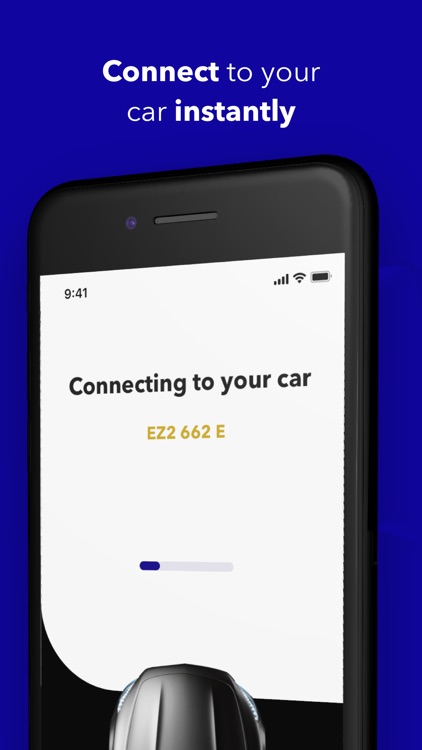
App Store Description
BKW Rent A Car app lets you access the car that you have rented from BKW with your smart phone. With the App, you can lock and unlock your car using your smartphone.
STEPS TO GET STARTED:
1. Book a Car through BKW
2. Download the BKW Rent A Car app
3. Log in with the Booking Details shared to you.
4. Tap to Lock/Unlock
NOTE: Please make sure that the BLE (Bluetooth) is enabled for your phone at all times to access the car.
ABOUT PERMISSIONS:
- Bluetooth is used to access the car directly over BLE with compatible mobile devices.
LEARN MORE
To book a car. Log On to www.bkw.sg
Your feedback is valuable to us, please send your feedback to info@bkw.sg
AppAdvice does not own this application and only provides images and links contained in the iTunes Search API, to help our users find the best apps to download. If you are the developer of this app and would like your information removed, please send a request to takedown@appadvice.com and your information will be removed.