
Description Notes about Blackboard Connect for iPhone

Blackboard Connect for iPhone
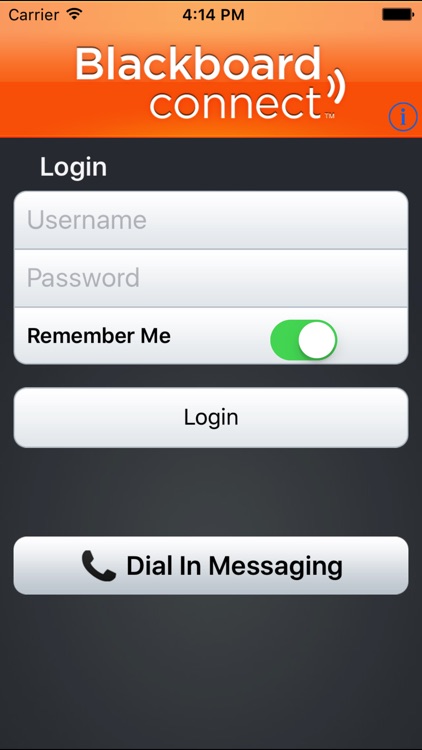
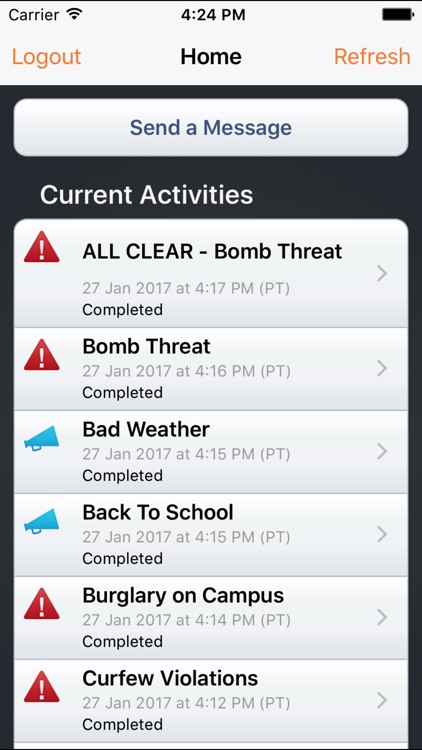
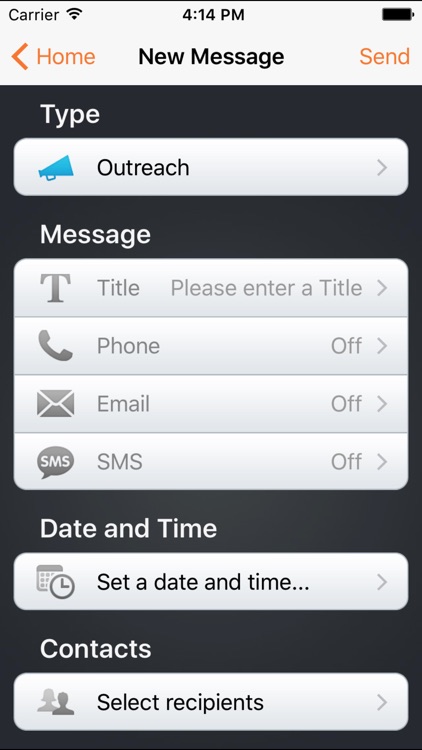
What is it about?
Description Notes about Blackboard Connect for iPhone
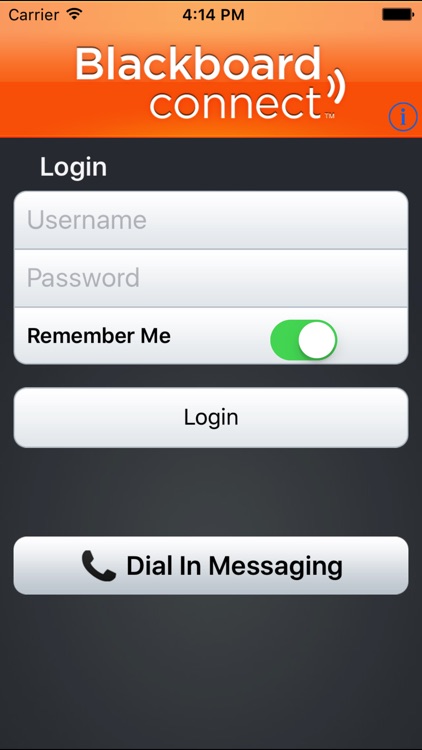
App Screenshots
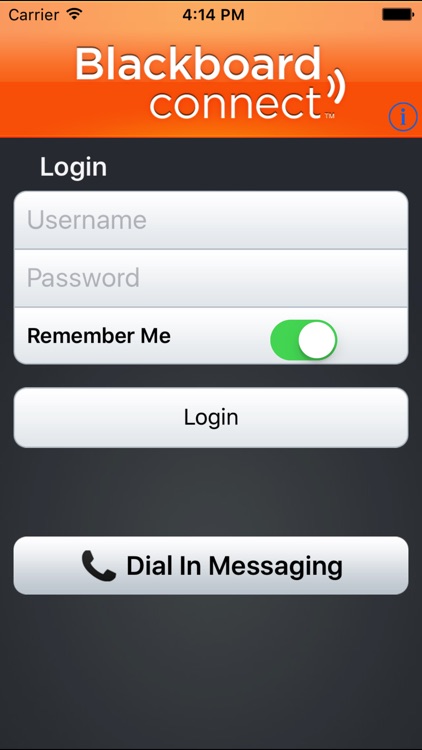
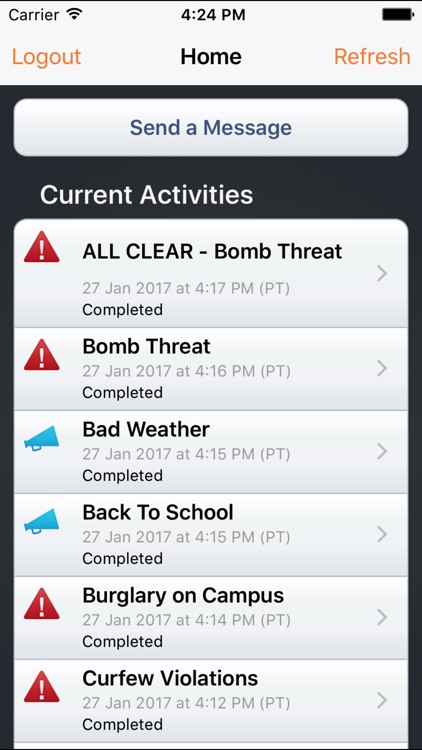
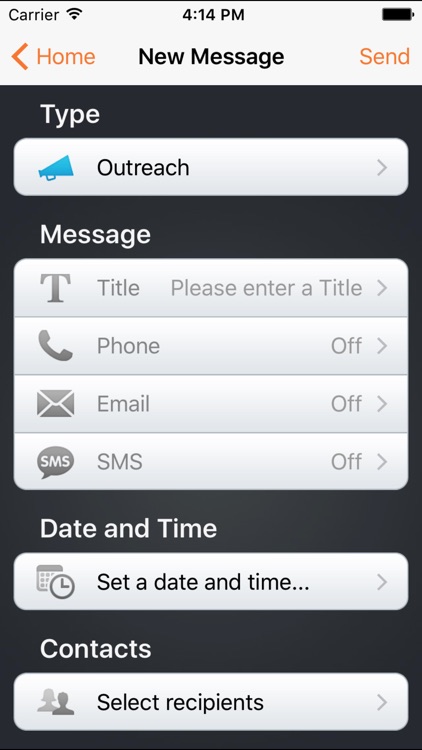

App Store Description
Description Notes about Blackboard Connect for iPhone
This app is available for use by all current Blackboard Connect client organizations. Blackboard Connect account enablement is required. This is a Blackboard Connect administrative user application and is not intended for message recipients.
If you have any questions, please email support@blackboardconnect.com.
The Blackboard Connect iPhone App combines the power and versatility of the iPhone with Blackboard Connect’s easy-to-use mass notification services. Users can create, schedule, and send messages directly from their iPhones and compatible Apple devices.
Messages can be targeted to one or more groups or to an entire community. Status reporting quickly informs users when their messages have been delivered, and a single “Send a Message” button ensures that organization leaders can easily and remotely stay in contact with their communities.
Key Features & Benefits:
• Simple message delivery from an iPhone using a one-button sending feature
• Instant dial-in voice messaging (not available for iPad or iPod Touch).
• Review scheduled and sent messages
• Control message delivery schedules, message types, and device modes
• Send to targeted recipient groups
• Quickly copy message content between modes (voice, TTS, email, SMS)
• Review delivery details and reports
Additional Requirements:
• WiFi or data plan for Internet access is required.
• Telco carrier voice plan required for dial-in messaging card access.
AppAdvice does not own this application and only provides images and links contained in the iTunes Search API, to help our users find the best apps to download. If you are the developer of this app and would like your information removed, please send a request to takedown@appadvice.com and your information will be removed.