BLEASS Flanger is a rich sounding flanging effect offering a wide range of synchronised modulations which colours sound in a novel and unique way thanks to its complex algorithmic combinations
BLEASS Flanger AUv3 Plugin
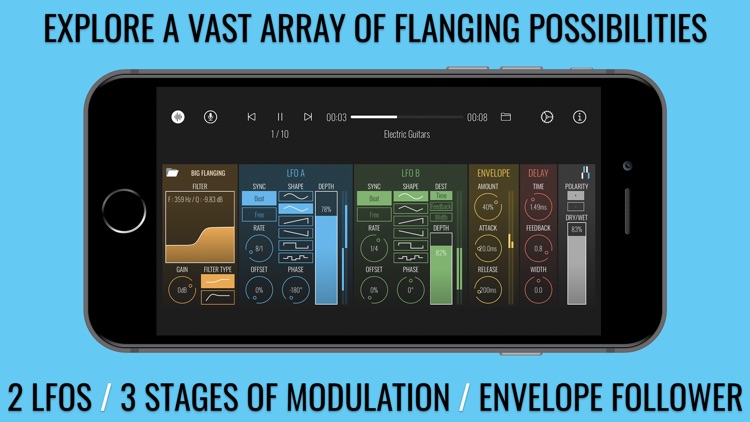

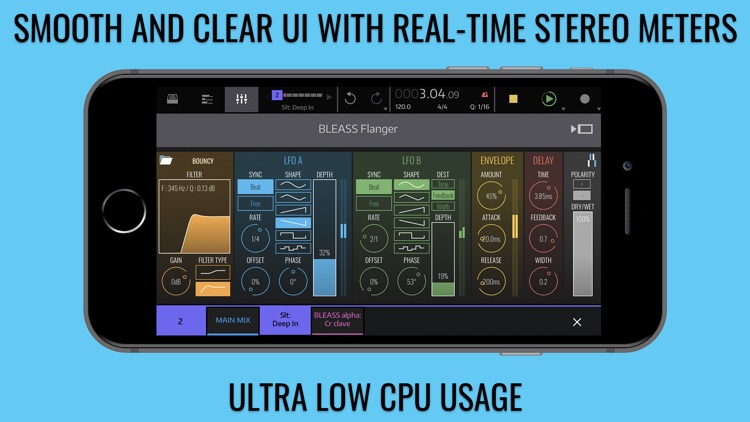
What is it about?
BLEASS Flanger is a rich sounding flanging effect offering a wide range of synchronised modulations which colours sound in a novel and unique way thanks to its complex algorithmic combinations.
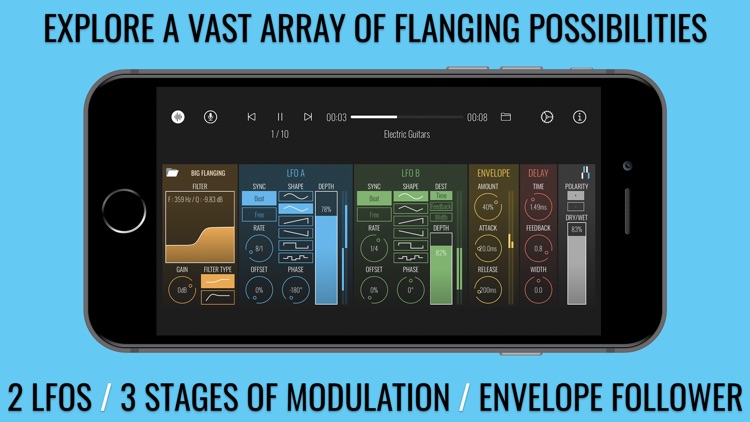
App Store Description
BLEASS Flanger is a rich sounding flanging effect offering a wide range of synchronised modulations which colours sound in a novel and unique way thanks to its complex algorithmic combinations.
There are three stages of modulation as well as two LFOs, combined offering great sonic versatility - from classic sine flanger sounds to crazy rhythmic modulations courtesy of its 6 different LFO shapes.
The ability to easily synchronize the flanging effect with the beat makes it ideal to bring subtle flanging variations while evolving harmoniously with a song’s dynamics.
Our customary interface design makes for a smooth and efficient UI with clear visual feedback, increasing the enjoyment and playability of sound designing.
As with other BLEASS plugins, BLEASS Flanger is very low on CPU usage and works in all compatible hosts.
_____TECHNICAL DESCRIPTION:
INPUT stage:
- Low-shelf/High-pass input filter
- Input gain
LFO A stage: (This LFO modulates DELAY TIME)
- SYNC: sets LFO’s synchronization between BEAT SYNC and FREE SYNC
- RATE: sets LFO’s rate
- OFFSET: when BEAT SYNC mode is activated, sets LFO’s offset relatively to the beat
- SHAPE: select LFO’s shape between sine, triangle, sawtooth, inverted sawtooth, square and random
- PHASE: sets offset between the LFO’s two stereo channels
- DEPTH: sets LFO’s amount as a percentage of DELAY TIME’s value
- STEREO METER: represents LFO’s state
LFO B stage: (This LFO can modulate either DELAY TIME, DELAY FEEDBACK or DELAY WIDTH)
- SYNC: sets the LFO’s synchronization between BEAT and FREE
- RATE: sets the LFO’s rate
- OFFSET: if SYNC is set to BEAT, sets LFO’s offset relatively to the beat
- SHAPE: select LFO’s shape between sine, triangle, sawtooth, inverted sawtooth, square and random
- PHASE: sets offset between LFO’s two channels
- DESTINATION: sets the LFO’s destination between DELAY TIME, FEEDBACK and WIDTH
- DEPTH: sets LFO’s amount as a percentage of DESTINATION’s value
- METER: represents LFO’s state (depending on the selected modulation destination)
ENVELOPE FOLLOWER stage: (modulates DELAY TIME depending on the input signal’s level)
- AMOUNT: sets the amount of modulation as a percentage of DELAY TIME’s value
- ATTACK: sets the attack of the follower
- RELEASE: sets the release of the follower
DELAY stage:
- TIME: sets average delay time
- FEEDBACK: sets average delay feedback
- WIDTH: sets delay time’s difference between both channels (and average delay time when width is modulated by LFO B)
MIX stage:
- POLARITY: if set to “+“, wet signal is added to the dry signal, if set to “-“, wet signal is subtracted to the dry signal
- DRY/WET: sets the amount of wet signal added (or subtracted) to the dry signal
Check out www.bleass.com for video tutorials and demos!
* PLEASE NOTE: this is an Audio Unit Effect plugin (AUv3) which requires a compatible host such as AUM, Audiobus, GarageBand, Cubasis, BM3 and Auria. You can also use the BLEASS Flanger as a standalone app using headphones, a mic or an external sound card. *
AppAdvice does not own this application and only provides images and links contained in the iTunes Search API, to help our users find the best apps to download. If you are the developer of this app and would like your information removed, please send a request to takedown@appadvice.com and your information will be removed.