Users will be able to sign up on the application as either an Individual or a Business browse through the
BlingCube

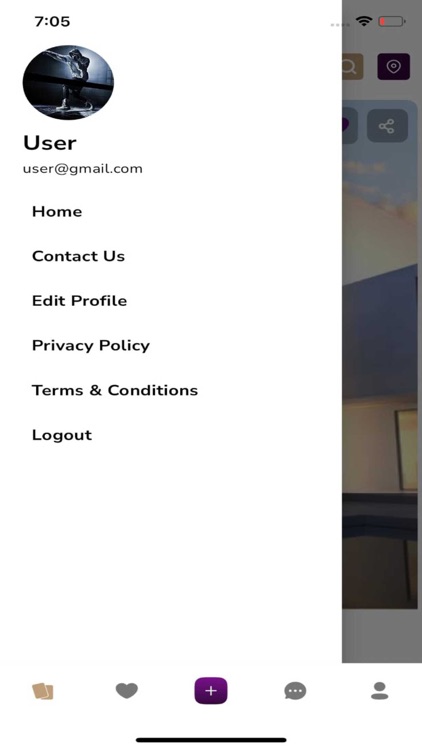

What is it about?
Users will be able to sign up on the application as either an Individual or a Business browse through the

App Screenshots

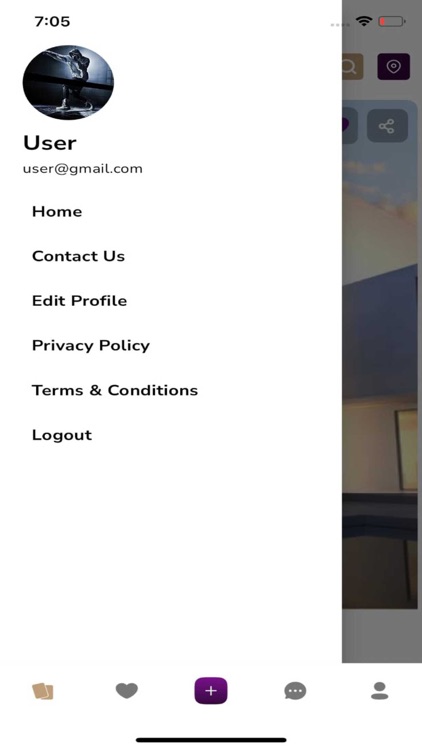


App Store Description
Users will be able to sign up on the application as either an Individual or a Business browse through the
available classifieds or list their own items for sale.
5 types of products/items can be listed on the platform for sale which are Watches, Property, Cars, Gems &
Jewelry and Clothing.
The app will utilize a card based swiping UI for showing listings to the users. After signing up, the user will be
able to set preferences and utilize filters to narrow down the items they are in search of at the moment. Based
on the users inputs and preferences, matching products will be shown to the users and they can swipe the
product left to move on to the next one or swipe right to show interest in that product.
Products swiped right on will be saved and the user will be able to view the details of the product at any given
time and can also top on the owner's name to visit their profile and follow them and can also see all the
products listed by the owner.
Users will be able to create listings on the platform by first selecting the listing type and then filling out all the
necessary details of the product like its name, make and model, asking price, address (in case of property) etc.
They will also be able to upload photos/videos for the listing either through the gallery or directly by recording
through their device's camera.
While viewing the details of a listing, if the user is interested in purchasing the product, they can initiate a hold
request for that listing. The hold request, if accepted by the owner will make the listing stop appearing on the
app for other potential buyers. The seller and buyer can then proceed to chat on the platform feature to discuss the terms of the purchase and if accepted, they can make the purchase off
the platform and then the seller can mark the listing as purchased. If negotiations break down, the Owner can
also release hold on that product and it will once again start to appear in the search.
Business users can also get recommendations on their profiles from other users which can help in showing their
profile's legitimacy to upcoming visitors.
The admin of the platform will be able to manage individual as well as business users. They will be able to see
the details of the businesses that they've furnished for themselves during sign up and will be able to manually
verify their accounts. They'll be able to see all the listings added on the platform and their current status
AppAdvice does not own this application and only provides images and links contained in the iTunes Search API, to help our users find the best apps to download. If you are the developer of this app and would like your information removed, please send a request to takedown@appadvice.com and your information will be removed.