You are using an outdated browser. Please
upgrade your browser to improve your experience.
‘Grow your business by taking payments on the go with the Blink App
Blink Payment
by Fidelity Payment
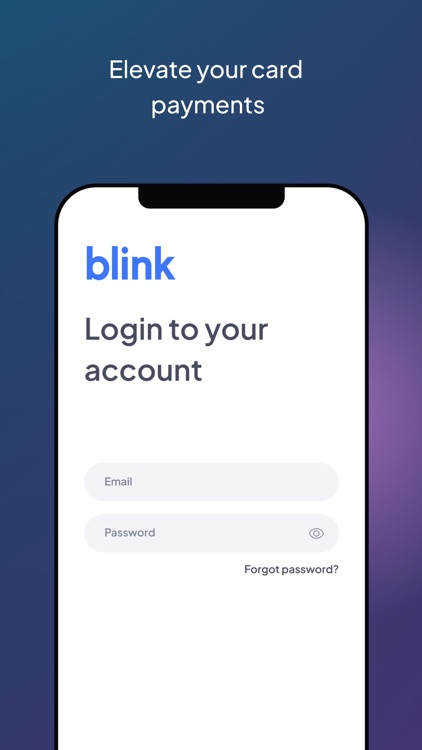
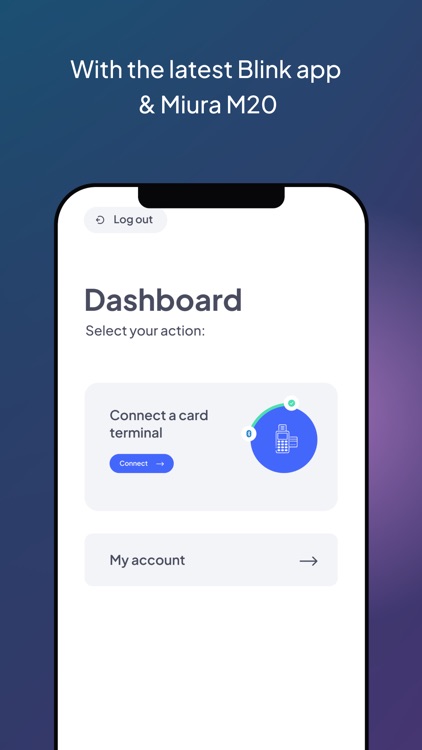
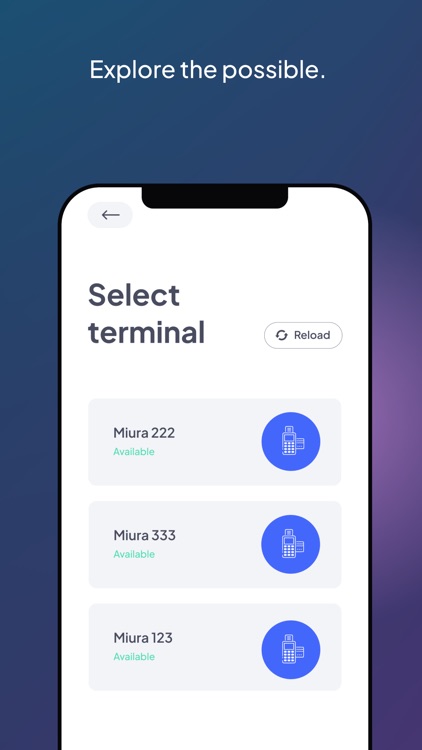
What is it about?
‘Grow your business by taking payments on the go with the Blink App.
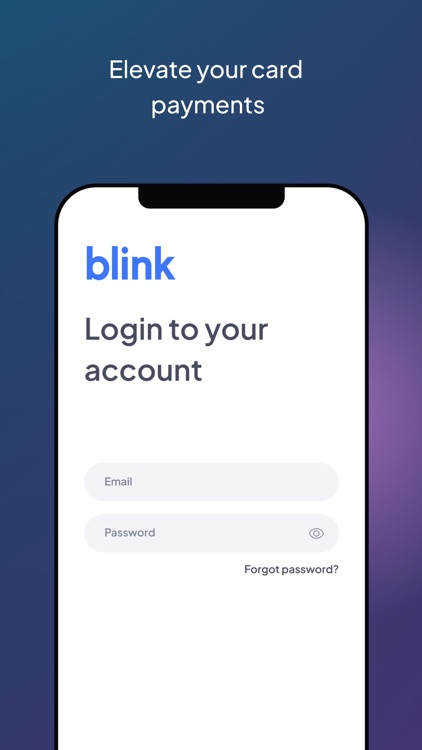
App Screenshots
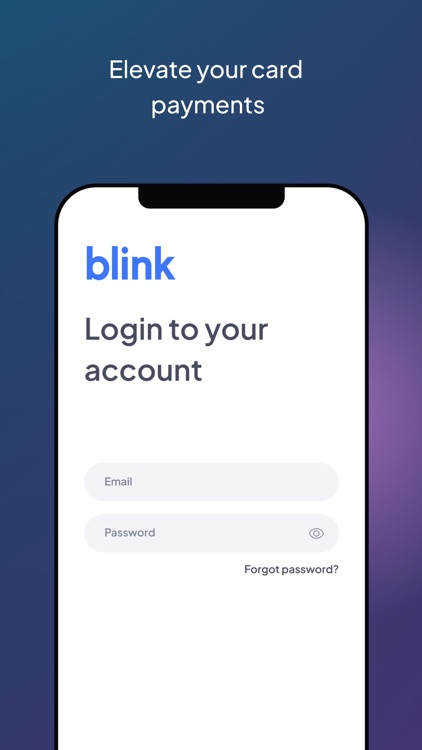
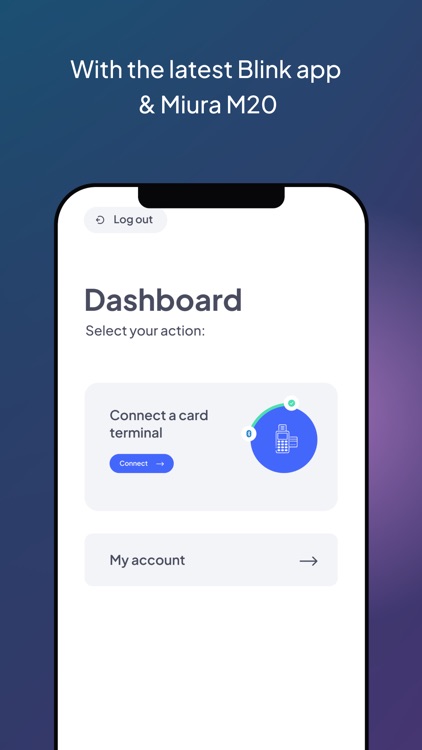
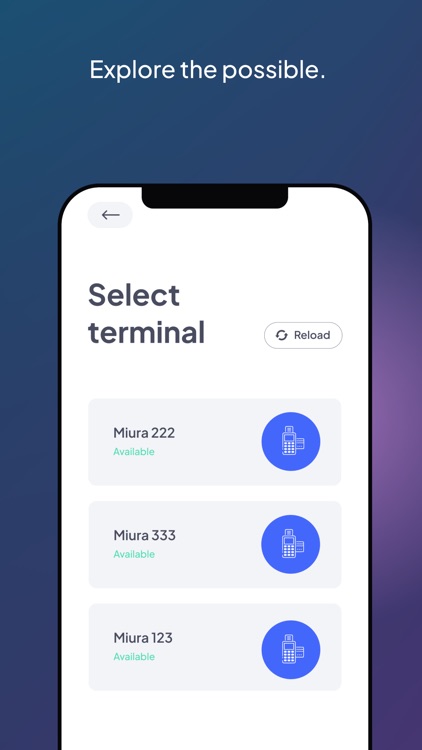
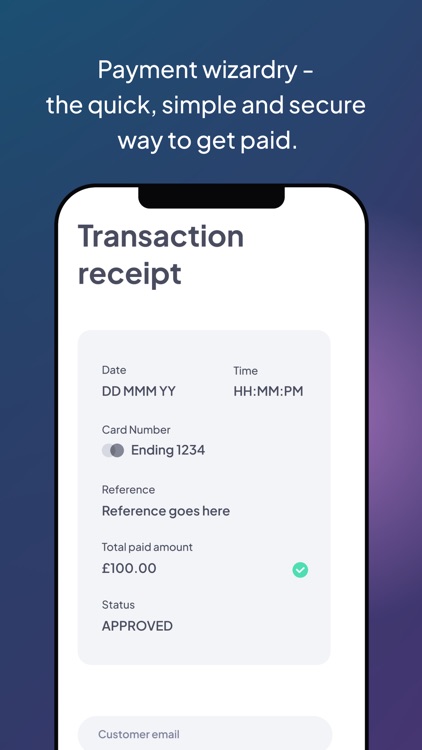
App Store Description
‘Grow your business by taking payments on the go with the Blink App.
In this version of the app, you can link your phone to a card reader and take payments on the go, anywhere at any time.
(Card Reader needs to be purchased separately from Blink).
How to get started?
1. Sign up to Blink by visiting https://www.blinkpayment.co.uk/sign-up
2. Order your card reader and download our app
3. Pair your device
4. Input amount and reference
5. Process Transaction
6. Send your customer their receipt
Why Blink?
Our Blink App makes it easy for you to take payments on the go, all your transactions are visible within your Blink portal for simple reconciliation.
Disclaimer:
AppAdvice does not own this application and only provides images and links contained in the iTunes Search API, to help our users find the best apps to download. If you are the developer of this app and would like your information removed, please send a request to takedown@appadvice.com and your information will be removed.
AppAdvice does not own this application and only provides images and links contained in the iTunes Search API, to help our users find the best apps to download. If you are the developer of this app and would like your information removed, please send a request to takedown@appadvice.com and your information will be removed.