
***** Special Price Promo - Today ONLY *****
Blinking Christmas Trees



What is it about?
***** Special Price Promo - Today ONLY *****

App Screenshots




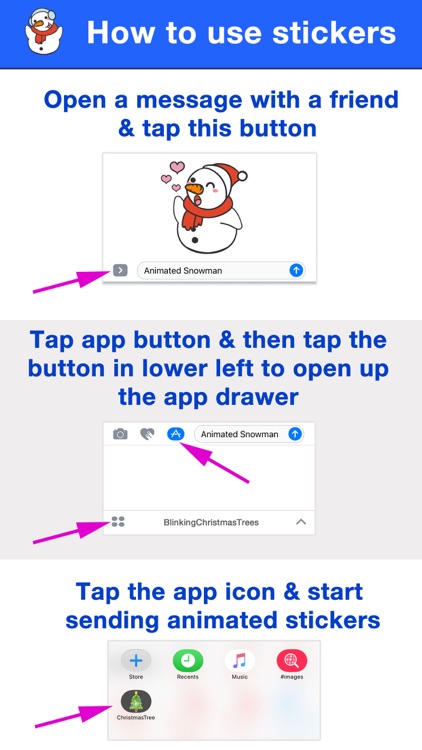
App Store Description
***** Special Price Promo - Today ONLY *****
********************************************
If you are updating the sticker pack and it's not updating the stickers, just delete it from iMessage and re-install it from the store. All stickers will appear.
********************************************
Now over 150 animated stickers to share the holiday spirits.
Celebrate any special events with these animated stickers - Christmas Trees, Lights, Santa Claus, Snowman, and more
USER REQUEST FOR CHANGES
---------------------------------------
After many requests from our users, we are making this a general holiday / celebration events stickers app which can be used throughout the year (beside Christmas). Please request the type of stickers you would like to see added in the app review.
Please help us by writing a Review (in these reviews, please put in suggestion for more stickers type) - Thank you very much and happy holidays.
IMPORTANT NOTE:
---------------------------------------
This is a sticker pack that works in iMessage. You must open the app from within iMessage itself as it will not display on your home screen. Follow the instructions below.
Quick tips on installing and using Sticker apps:
• To access iMessage apps, tap the App Store icon alongside the compose field to see your most recently used iMessage app.
• To continue browsing, tap the icon on the lower left corner which brings up the app drawer. From there, tap the plus icon to access the App Store for iMessage, where you can browse and download more apps. Here, you can also go to "Manage" where you can add your apps to your app drawer. (If sticker app isn't showing up in app drawer, inside the "Manage" tab, make sure to have "Automatically Add Apps" to be ON.
• To use a sticker within a conversation, you simply tap to send or you can touch and hold to place them on top of bubbles, other Stickers, or even photos. It feels just like peeling and pasting a traditional sticker.
AppAdvice does not own this application and only provides images and links contained in the iTunes Search API, to help our users find the best apps to download. If you are the developer of this app and would like your information removed, please send a request to takedown@appadvice.com and your information will be removed.