You are using an outdated browser. Please
upgrade your browser to improve your experience.

How to play block puzzle 3D

Block Puzzle: Classic 3D
by Du Chau
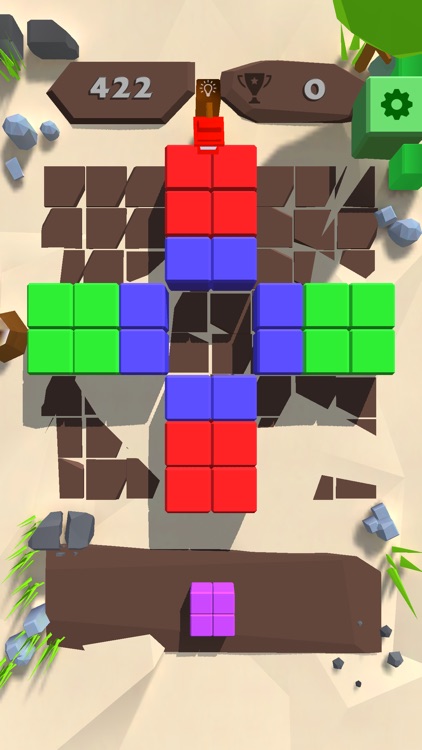


What is it about?
How to play block puzzle 3D?
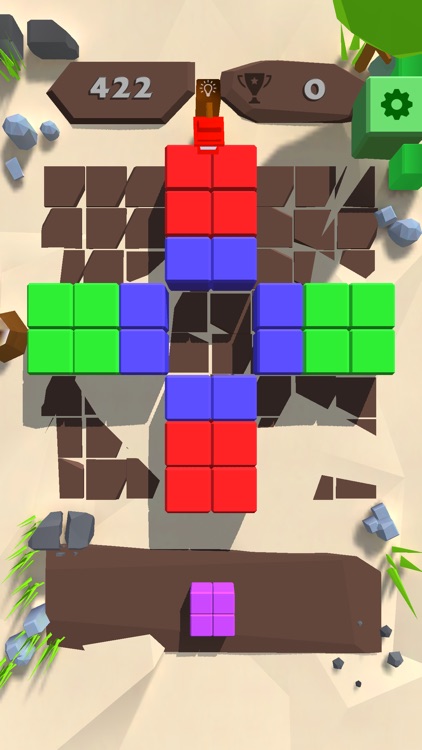
App Screenshots
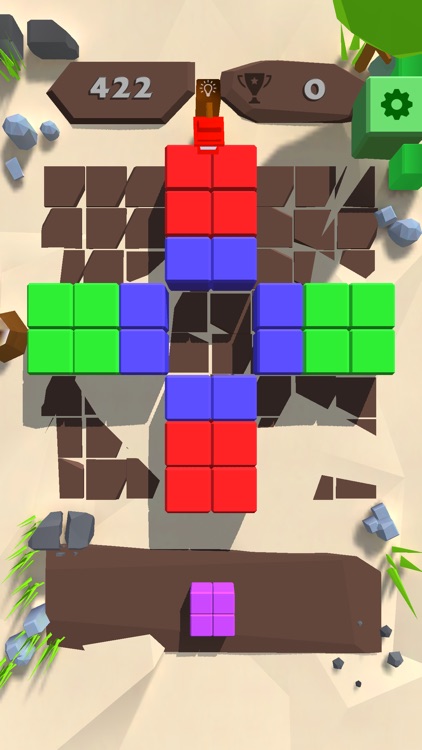



App Store Description
How to play block puzzle 3D?
- Simply drag the blocks to move them.
- Try to create full lines on the grid vertically or horizontally.
- Blocks can't be rotated.
- No time limits.
Game Features:
- Block puzzle
- No need wifi
- Block puzzle games, funny sound effects
- Various blocks and colorful graphics
- Casual puzzle game
- Play easily and quickly
- Blocks can't be rotated
- Simple and attractive
- 3D view
Please Enjoy this Block Puzzle Game! The More Play and The More Exciting!!!
Disclaimer:
AppAdvice does not own this application and only provides images and links contained in the iTunes Search API, to help our users find the best apps to download. If you are the developer of this app and would like your information removed, please send a request to takedown@appadvice.com and your information will be removed.
AppAdvice does not own this application and only provides images and links contained in the iTunes Search API, to help our users find the best apps to download. If you are the developer of this app and would like your information removed, please send a request to takedown@appadvice.com and your information will be removed.